Check outlink function release

Purchase button and link creation function
Each subscription group has a cart and check -out link button and can now be added to the store!Select a product, subscription plan, quantity, flying page, etc., issue customized links, directly on the cart page and check -out page with selected products, plans, and quantities selected from the homepage, LP, etc. You can transition!
Each subscription group has a cart and check -out link button and can now be added to the store!Select a product, subscription plan, quantity, flying page, etc., issue customized links, directly on the cart page and check -out page with selected products, plans, and quantities selected from the homepage, LP, etc. You can transition!
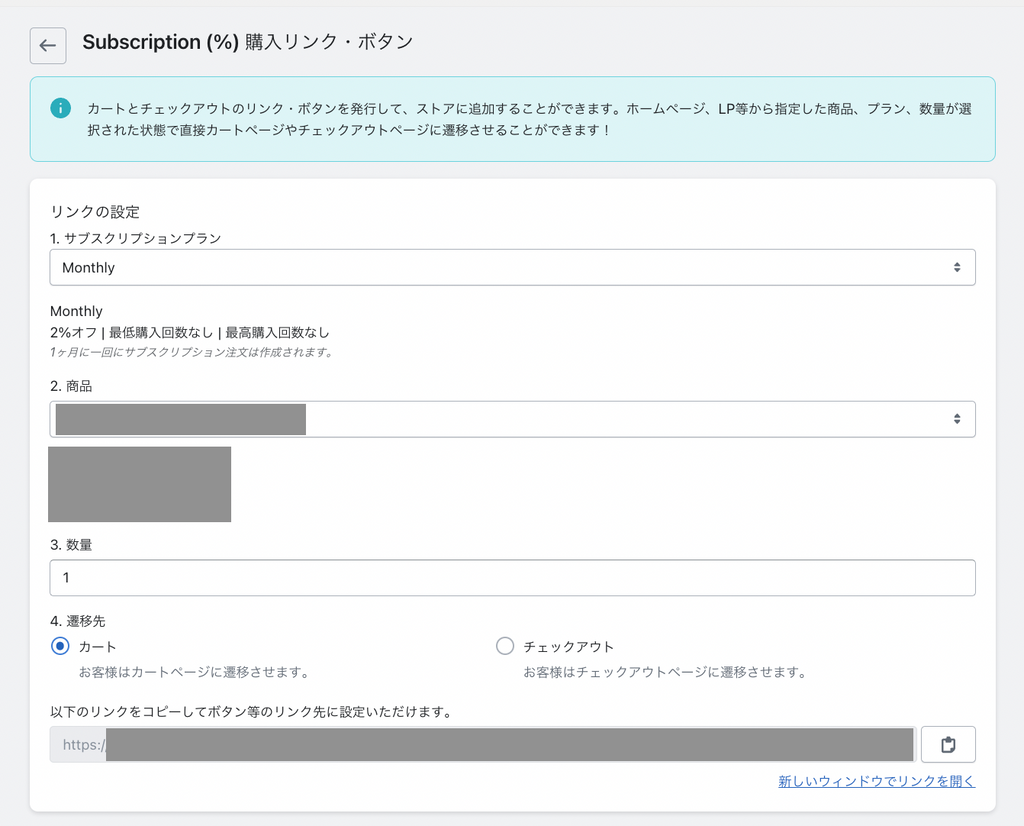
You can access from the subscription group page of the application management screen.
 You can also customize and create buttons that use customized links.The CSS style below on the button can be customized.
You can also customize and create buttons that use customized links.The CSS style below on the button can be customized.- font size
- Font thickness
- Border Kakumaru
- Button text
- height
- Width
* The button code creation function is for those who are familiar with developers and themes. The app is automatically created with the button Liquid and JavaScript code, and the developer can freely add the button code to add it directly to the theme.* Since the files of each theme are different, the following are just examples.Put the LIQUID code in the Liquid file with your desired theme.
The app is automatically created with the button Liquid and JavaScript code, and the developer can freely add the button code to add it directly to the theme.* Since the files of each theme are different, the following are just examples.Put the LIQUID code in the Liquid file with your desired theme.
 The javascript code you want JavaScript in the file. It is recommended that you put it in the lower part of the javascped file.
The javascript code you want JavaScript in the file. It is recommended that you put it in the lower part of the javascped file.

 The app is automatically created with the button Liquid and JavaScript code, and the developer can freely add the button code to add it directly to the theme.* Since the files of each theme are different, the following are just examples.Put the LIQUID code in the Liquid file with your desired theme.
The app is automatically created with the button Liquid and JavaScript code, and the developer can freely add the button code to add it directly to the theme.* Since the files of each theme are different, the following are just examples.Put the LIQUID code in the Liquid file with your desired theme. The javascript code you want JavaScript in the file. It is recommended that you put it in the lower part of the javascped file.
The javascript code you want JavaScript in the file. It is recommended that you put it in the lower part of the javascped file.






















