Developed by a Shopify Plus Partner - Built for Shopify certified
GO SUB
Subscription fees are free!
We also provide support for switching apps.

If you want to do subscriptions on Shopify, GO SUB is the way to go.
Japanese subscription app "GO SUB"
You can start with a free monthly plan and enjoy flexible pricing and comprehensive functionality.
Fully compatible with Japanese and English, we fully support global expansion.
Install now! All features are free for development stores.
Built for Shopify
GO SUB is a Shopify certified app.
'Built for Shopify' is a certification program awarded only to apps that meet the strict standards set by Shopify.
Case studyCase Studies
Why GO SUB?Reasons why GO SUB is chosen
Industry-Low Pricing
GO SUB offers the industry's lowest fees!
With the Starter Plan, you can use the service with no monthly fee and only a 2% transaction fee.
The flat-rate plan is available from $39/month. Plus, with the flat-rate plan, there are no transaction fees!
On the detailed pricing page, you can simulate usage fees based on the number of transactions and average subscription sales amount.
Robust Features
The usage fees are among the lowest in the industry, yet the features are robust. Plus, with GO SUB, there are no feature limitations based on the plan!
No matter which plan you choose, you can use all features.
On the feature details page, you can check not only an introduction to the functions of GO SUB, but also comparisons with other apps.
Migration Support
We offer comprehensive support for migrating from other subscription apps. If you have 500 or fewer migration contracts, you can use our free migration support!
If you find the migration process troublesome and can't get started, please don't hesitate to contact us.
Features necessary for subscriptions are abundant
Install Now
Install now on the Shopify App Store!
Installation is free.
Additionally, using it on a development store and in test mode on a live store with Shopify Payments is completely free.
Learn on Udemy! Comprehensive Explanation of GO SUB
Mr. Akira Sato from Non-Standard World Inc. introduced GO SUB in a Udemy course!
Please check out the detailed course on subscription sales on Shopify and a thorough explanation of GO SUB!
UpdatesLatest GO SUB Updates
- 2026年01月23日【New Feature: Cancellation Prevention Custom Display】GO SUB | Subscription Update
- 2025年11月11日【Thank You Page Account Page Link Extension Added】GO SUB | Subscription | Subscription Update
- 2025年10月07日Add additional items to your subscription with GO SUB | Subscription Update
- 2025年09月10日[Convenient Cart App for BOX Users] GO SUB | Subscription Update
- 2025年08月22日【Notification feature renewed!】GO SUB | Subscription | Subscription update
Cost CalculatorPrice Simulator
We will calculate your estimated subscription app fees. Enter your average monthly number of subscriptions and the average subscription price to simulate your estimated costs.
GO SUB
Other Apps
GO SUB Estimated Fees
Starter Plan (2% transaction fee, no monthly fees):
For other plans (monthly fee only, 0% transaction fee):
Recommended Plan:
Other Subscription Apps Estimated Fees
Monthly Fee:
Transaction Fees:
Total:
Customer FeedbackCustomer testimonials
ArticlesRecommended Articles
How to startHow to get started
Initial Setup
Install the theme and select the products you want to set up for subscription.
A detailed video walkthrough on how to set it up!
Publish
We will install the tool on the theme and select the products you want to set up for your sub-skus.
Customer supportCustomer Support

Response Within One Business Day
Support is provided by email only.
Business hours: Weekdays 9:00-18:00 (Japan time)
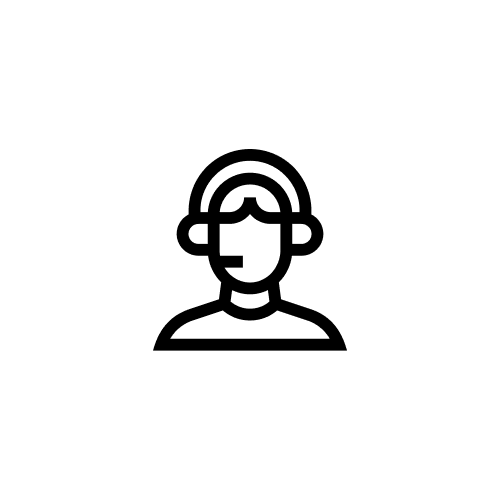
Dedicated team answers your questions


















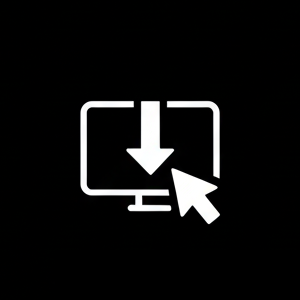
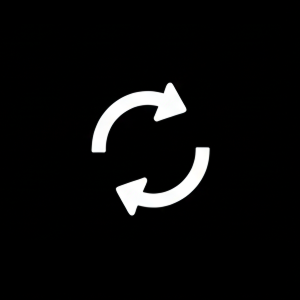
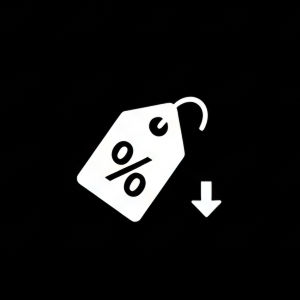

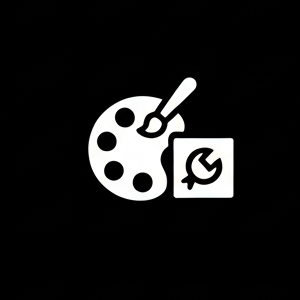


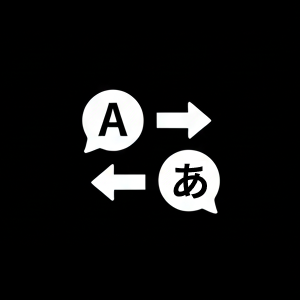



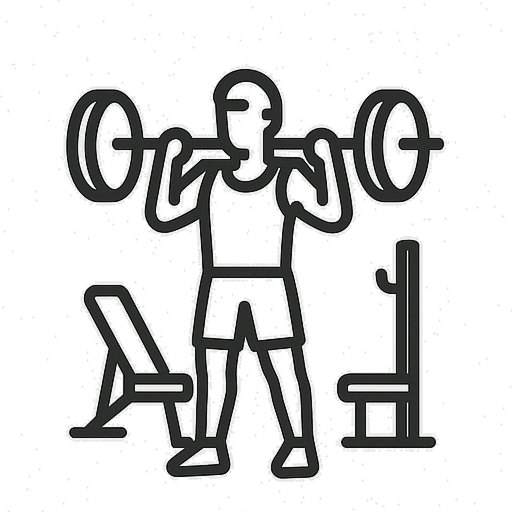
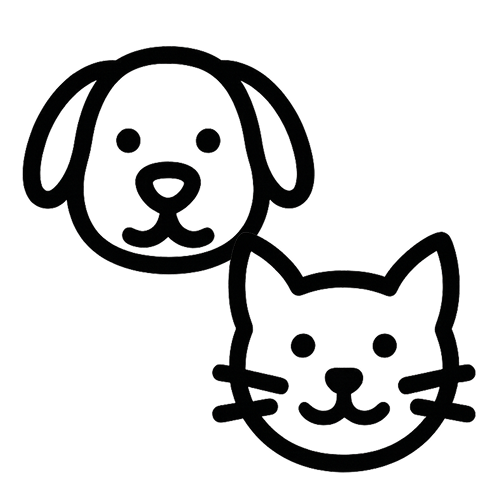
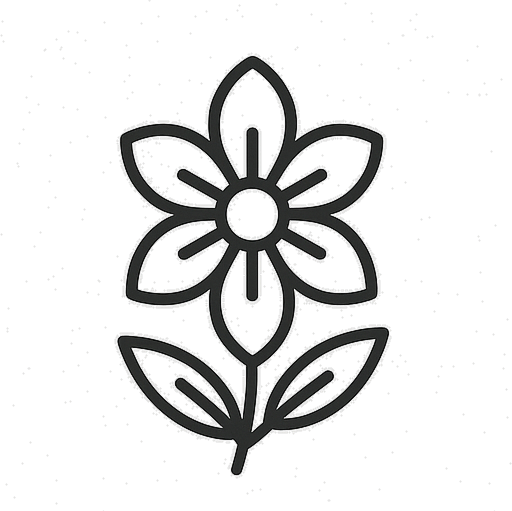


![[2026] A thorough comparison of the pricing and features of Shopify subscription apps in Japan](http://goriderep.com/cdn/shop/articles/subscription-price_8fe71a7b-5081-4235-91f4-dd936dd71afc.png?v=1768963254&width=600)
![[GO SUB Case Study] Introducing the subscription service of the global French skincare brand Bioderma!](http://goriderep.com/cdn/shop/articles/blog-image-1748399616417_png.png?v=1761724655&width=600)
![[Bundle Subscription] Save More with Bulk Purchases! How to Sell Go Sub’s Subscription Boxes as Bundles](http://goriderep.com/cdn/shop/articles/bundle_c93c7aa6-f766-4eef-9034-bbd7934f232f.png?v=1754291080&width=600)

![[GO SUB Implementation Case] Introducing a regular delivery case study from Gelletta, who developed a unique product to keep their precious pets hydrated!](http://goriderep.com/cdn/shop/articles/blog-image-1748833612368_png.png?v=1761777828&width=600)
![[GO SUB Implementation Case] Introducing the regular delivery case of Monopirika, which delivers fresh food directly from Hokkaido!](http://goriderep.com/cdn/shop/articles/blog-image-1745968628920_png_f1e700c9-80ec-41ff-950b-14e184e8e019.png?v=1761781054&width=600)
![[GO SUB implementation case] Introducing a regular delivery case study from Hibino, who delivers select products that you'll want to give as gifts!](http://goriderep.com/cdn/shop/articles/hibino.jpg?v=1761781015&width=600)
![[GO SUB: IMPORTANT] Order failure due to out-of-stock items - Explaining how to avoid failures and what to do if an order fails](http://goriderep.com/cdn/shop/articles/development-store_2798457f-fced-4477-937c-d1e9eaca7fd8.jpg?v=1753230836&width=600)
![[GO SUB Tips] Compatible with all plans! A thorough explanation of how to select subscriptions and customize your account screen to your own specifications](http://goriderep.com/cdn/shop/articles/original-specifications.jpg?v=1753230978&width=600)
![[GO SUB Tips] Detailed explanation of how to insert GoSub blocks into themes and how to use them with older themes!](http://goriderep.com/cdn/shop/articles/add_block_30f1b71e-0e97-4861-86b2-9a7242a69e6e.jpg?v=1753231127&width=600)
![[GO SUB Tips] How to customize notification emails to customers and change the sender email address](http://goriderep.com/cdn/shop/articles/notification_emails.jpg?v=1753231091&width=600)



