[GO SUB Tips] How to customize notification emails to customers and change the sender email address
Shopify's subscription app, GO SUBGO RIDE is providing this service!
This time, we will explain in detail about the settings and sender email address of notification emails sent to customers!
This article is intended for merchants who already have GoSub installed.
If you're wondering what GoSub is and what features it has, please request information using the button below!
Basic notification settings
Go to GoSub Admin > Settings > Notifications and check your notification settings.
Check the boxes for the emails you would like to receive.

Setting the number of days to send a confirmation email before placing an order

【Important Tips】
If you have set a change prevention date in the settings on your customer account page, please note the date on which the pre-order confirmation email is sent.
Example: If customers can make changes up to two days before the order, the confirmation email before the order will be More than 2 days ago It is recommended to set it to .

Email customization
If you have knowledge of HTML, CSS, and Shopify's template language, Liquid, you can freely customize the content of your emails.
The default setting is to display only text, so feel free to customize it to your liking!
*External CSS and Style tags cannot be used. Please use inline styles.

This Go Sub Update article Liquid variables described in can also be used.
*The variables mentioned in this article are in beta as of October 16, 2024, so please be careful when using them.
If you don't have the resources in-house but would like to customize your emails, please feel free to contact GO RIDE!
Change the sender email address
By default, the sender address of emails from GoSub is fixed. If you would like to change the sender address for store branding or to improve customer recognition, please apply using the form below.
summary
This time, we explained how to customize GoSub notification emails for your theme and change the sender email address.
We will continue to provide GoSub-related information as tips, so please look forward to it!
If you have any questions about how to use GoSub or Shopify, please feel free to contact GO RIDE!
About GoSub
For more information about GoSub, click here
We are updating articles daily about GoSub's new features and how to use it!









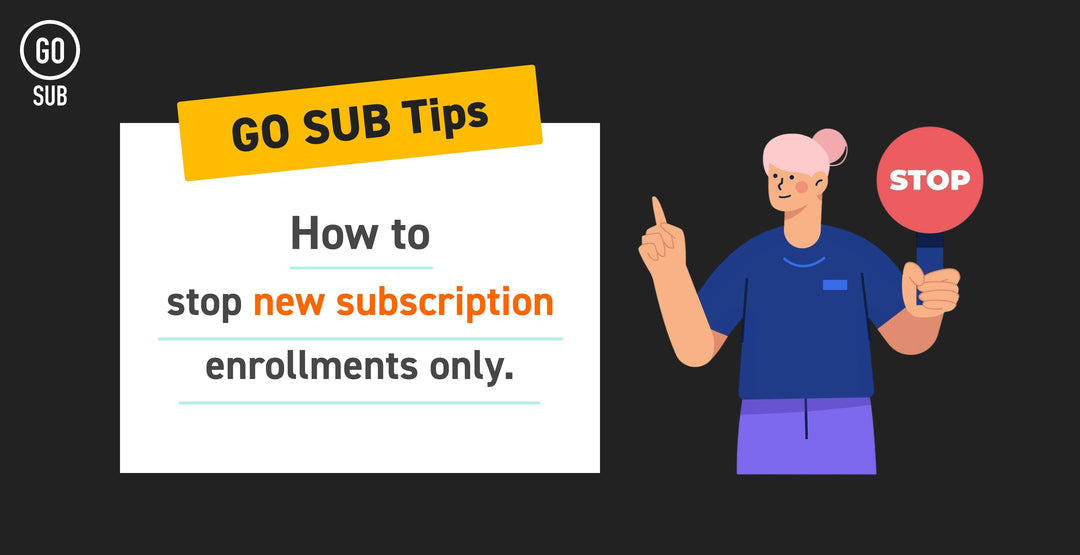


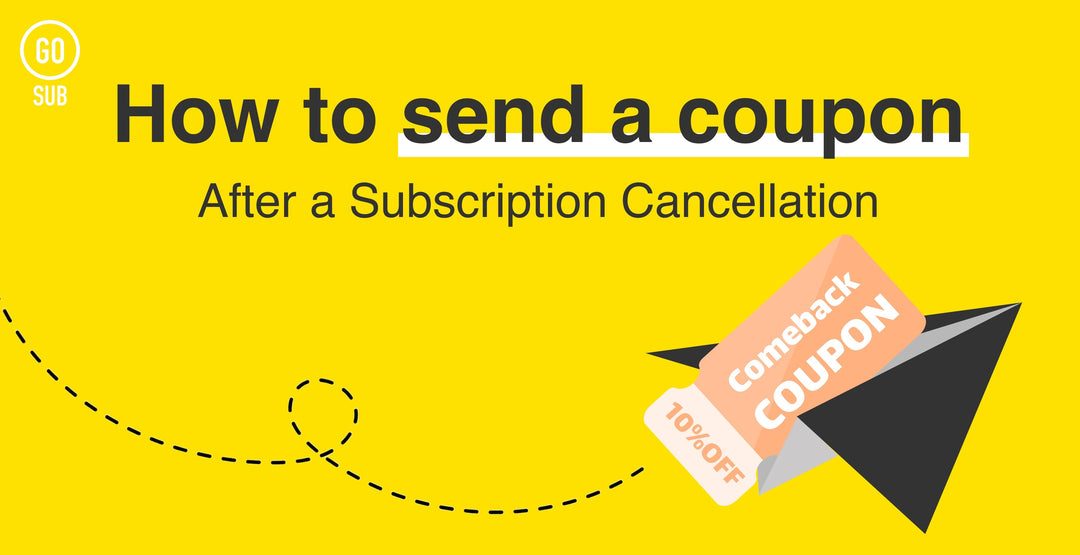

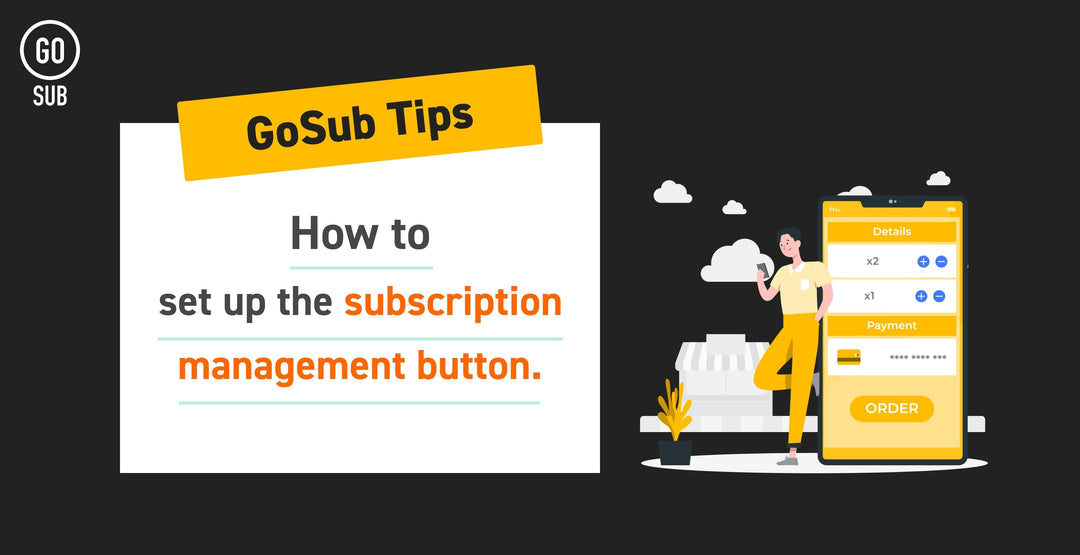


![[Shopify Plus] Automate your sales! Schedule theme and price changes on Launchpad and important points to note](http://goriderep.com/cdn/shop/articles/launchpad_788bf14b-1e5a-43b8-8691-f82c13dd73fb.jpg?v=1764920808&width=600)
![Shopify Update Summary [4th Week of November] - Strengthening Support When in Trouble + Development Progressing Steadily](http://goriderep.com/cdn/shop/articles/update-3_ac2f902b-157b-4c8c-b934-5cd24e0642fe.png?v=1764195067&width=600)

