Acquire loyal customers! How to offer free shipping only for subscription orders using Shopify discounts
The success of an e-commerce business requires not only acquiring new customers but also building long-term relationships with existing customers. The subscription model, in particular, is gaining attention as an excellent business model that can ensure stable revenue while providing ongoing value to customers.
This time, we'll show you how to use Shopify's discount feature to offer free shipping exclusively for subscription orders.
Free shipping benefits include: While keeping initial installation costs low Can be implemented immediately Effective customer return measures You agree to the terms of your subscription purchase. The psychological hurdle is lowered , improving customer satisfaction and Improved retention rates You can expect this.
By making subscription benefits more attractive, we can move from one-time purchases to Loyal Customer Let's promote the shift to
Types of Shopify discounts
Shopify offers four default discount types:

Discount amount for the product
You can set a discount amount or percentage for a specific product or collection.
Buy X, get Y free
You can sell one product for free (or at a discount) when you buy another.
Discount amount for the order
Set a discount on the entire order.
Free shipping
You can set a shipping discount. In this example, we will use this feature to set free shipping only for subscription orders.
How to set up free subscription shipping

It is better to choose the "Automatic Discount" method.
Of course, you can also use a coupon code, but in that case, the customer will need to enter the coupon code themselves on the checkout screen when placing their first order.

Select "Subscription" as the purchase type. If you want to limit the free offer to Japan or a specific country, you can also select the country.
Also, if you do not want shipping to be free if the shipping cost exceeds a certain amount, check the box for "Exclude shipping costs above a certain amount" and then set the amount.

If you want to limit purchase amounts or quantities, set a minimum purchase requirement.

You can specify the number of free recurring payments in the subscription recurring payments section.
First payment only
Specify the number of free orders from the first order
Free for every subscription order
The screenshot below shows a setting that allows free shipping on all subscription orders.

This setting determines whether the offer can be combined with other discounts.
Please set it to your preference.

Subscription app "Go Sub"
GO RIDE, Inc."Go Sub" is a Shopify subscription app developed by , which not only allows you to set regular discounts for subscriptions, but also offers a variety of functions such as subscription boxes, lump-sum payments, design settings, and notification email settings!
The starter plan has no monthly fee and only a 2% transaction fee.
The Go Sub plan costs $39 per month and has no transaction fees!
moreover,Try Shopify Payments in test mode for free, no matter how many times you try it.Available at.
Please feel free to use it to check before implementation.
summary
We've introduced how to use Shopify Discounts to offer free shipping on subscription orders.
It's so easy to set up!
Please consider implementing a free shipping policy at your store to improve customer satisfaction and increase LTV!










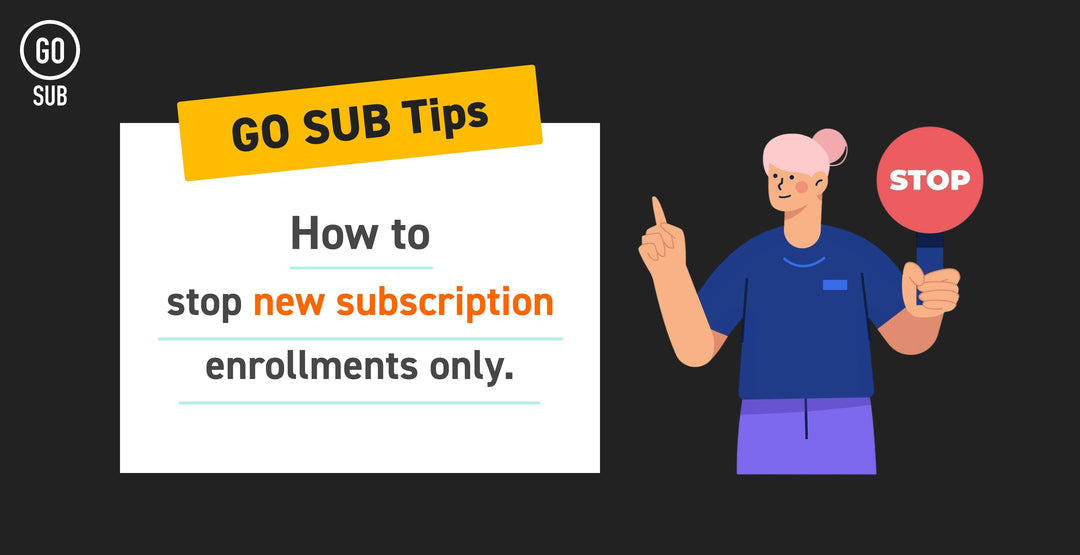


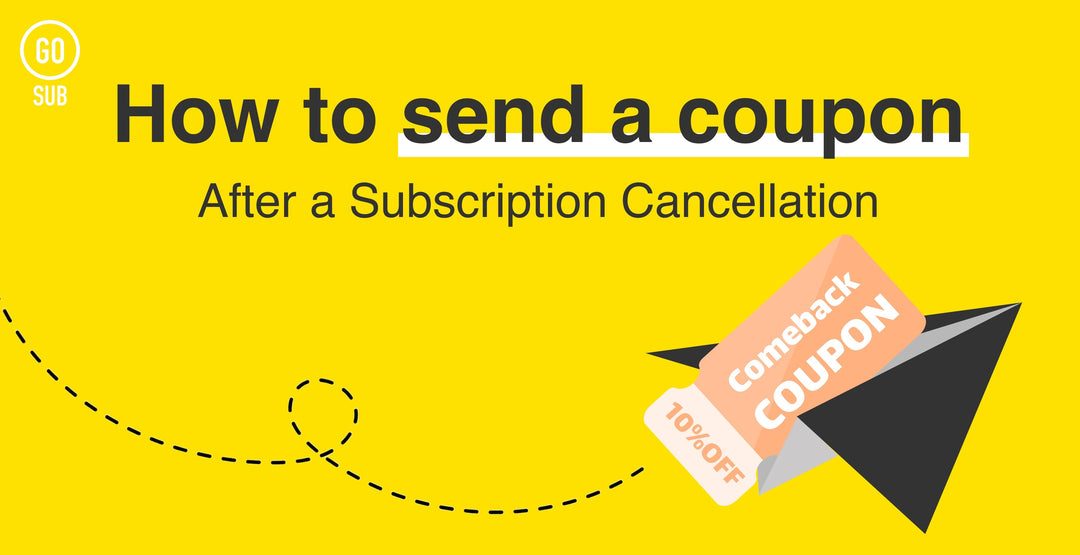
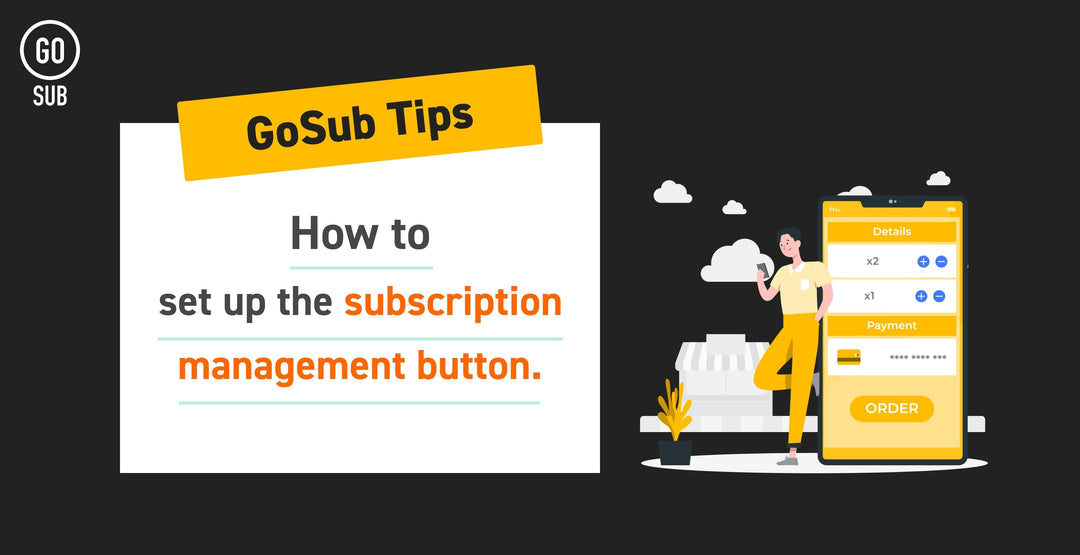

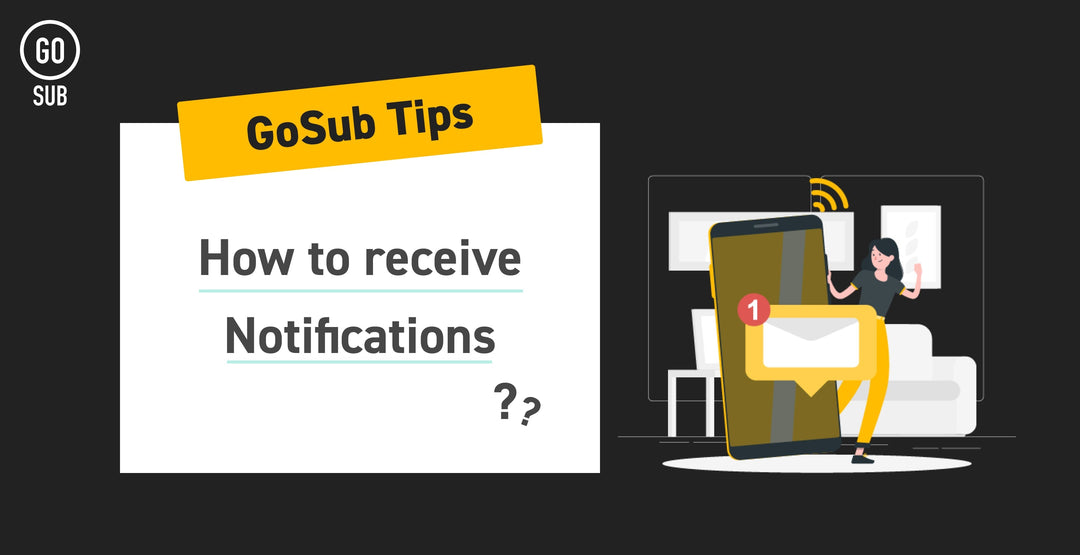



![[Time-saving x High efficiency] Create the](http://goriderep.com/cdn/shop/articles/notebooklm_b8a61076-7b0b-43a6-9ed9-c22df6a30022.jpg?v=1767760344&width=600)
