How to create a B2B EC site with Shopify?

What is Btob's EC site?
As the EC rate in Japan is improving, the scale of EC sites for B2B (corporate transactions) is increasing year by year, and we have more opportunities to consult us.
Because of the digitization of inter -company transactions, cost improvement and work efficiency are improved, so many businesses are considering new introduction or replays.
This time, we will introduce how to build a B2B site using SHOPIFY in conjunction with the case.
1. Use theshopify app
Bold Custom Pricing: Wholesale
Bold Custom Pricing: Wholesale is a SHOPIFY app that allows you to set custom prices for BtoB at the Shopify store.
You can build a B2B site without using a plus plan.
Bold Custom Pricing: Wholesale functions and costs
- Group, member rank separately price
- Custom price setting, quantity discount
- Price setting for specific products and categories
- Unlimited user classification tag installation
- Product discounts for multiple user group creation groups
- Product sales hidden for each group
- Change user group changes by tag
And so on. This allows you to set a special price for B2B at a wholesale price and member ranks.
Bold Custom Pricing: How to install Wholesale
Shopify app storePlease select the target application from.
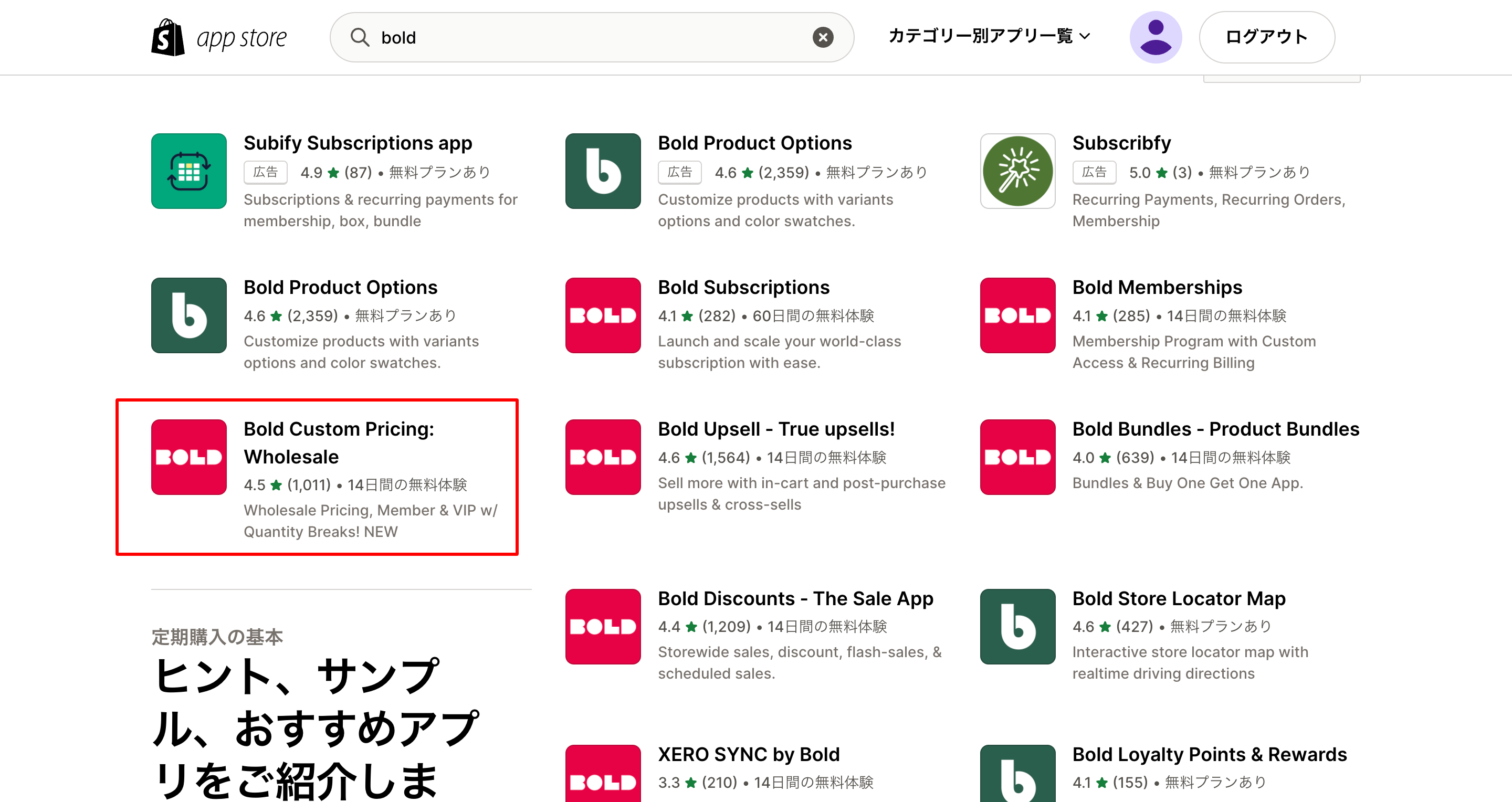
When the installation is completed in the store, the app management screen is displayed.
* If the theme update screen is displayed, please update as appropriate.
* You can try it with a free trial for 14 days.
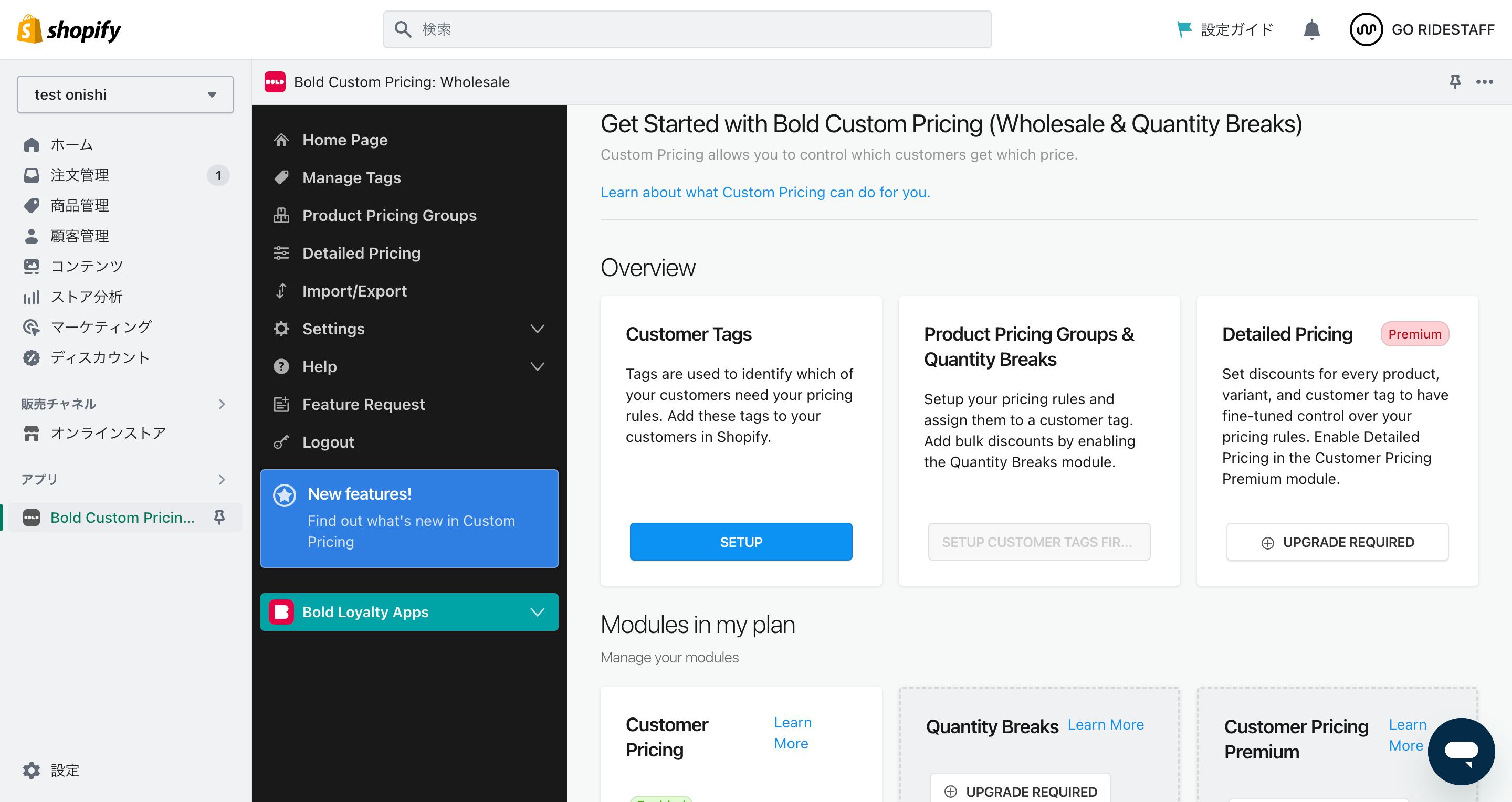
How to set up customer groups and member ranks
From the app menuClick "Manage Tags", go to the group creation screen, and click the "Add Tag" button.
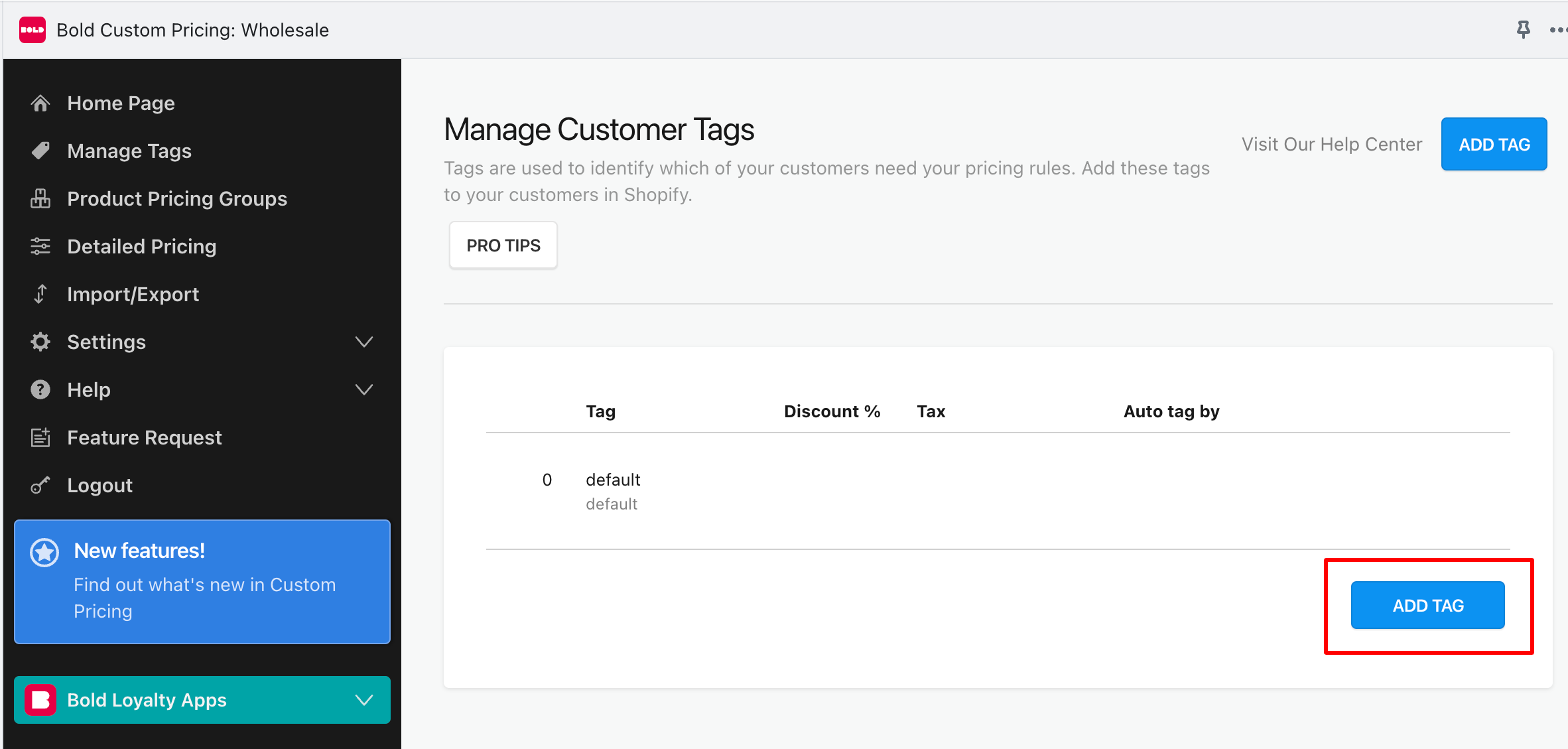
Enter the setting item as appropriate.
The following is a wholesaler for "Business Party Group A" for four (fixed price), and the target is "All products on the site".
TAG:Member group, rank name (group name, GOLD, etc.)
Discount:Discount rate
TAX:Presence or absence of consumption tax
Auto Tag by:Select (upper plan only) when using user tagging automatically
Description:Management explanation
Apply Discount StoreWide:Check to apply discounts to the entire store
* User tagging is very convenient for customer management, but it can be set with the SHOPIFY flow function.
Please refer to the business operator who uses the standard, premium, or SHOPIFY PLUS plan.
Explain the Shopify Flow setting method!
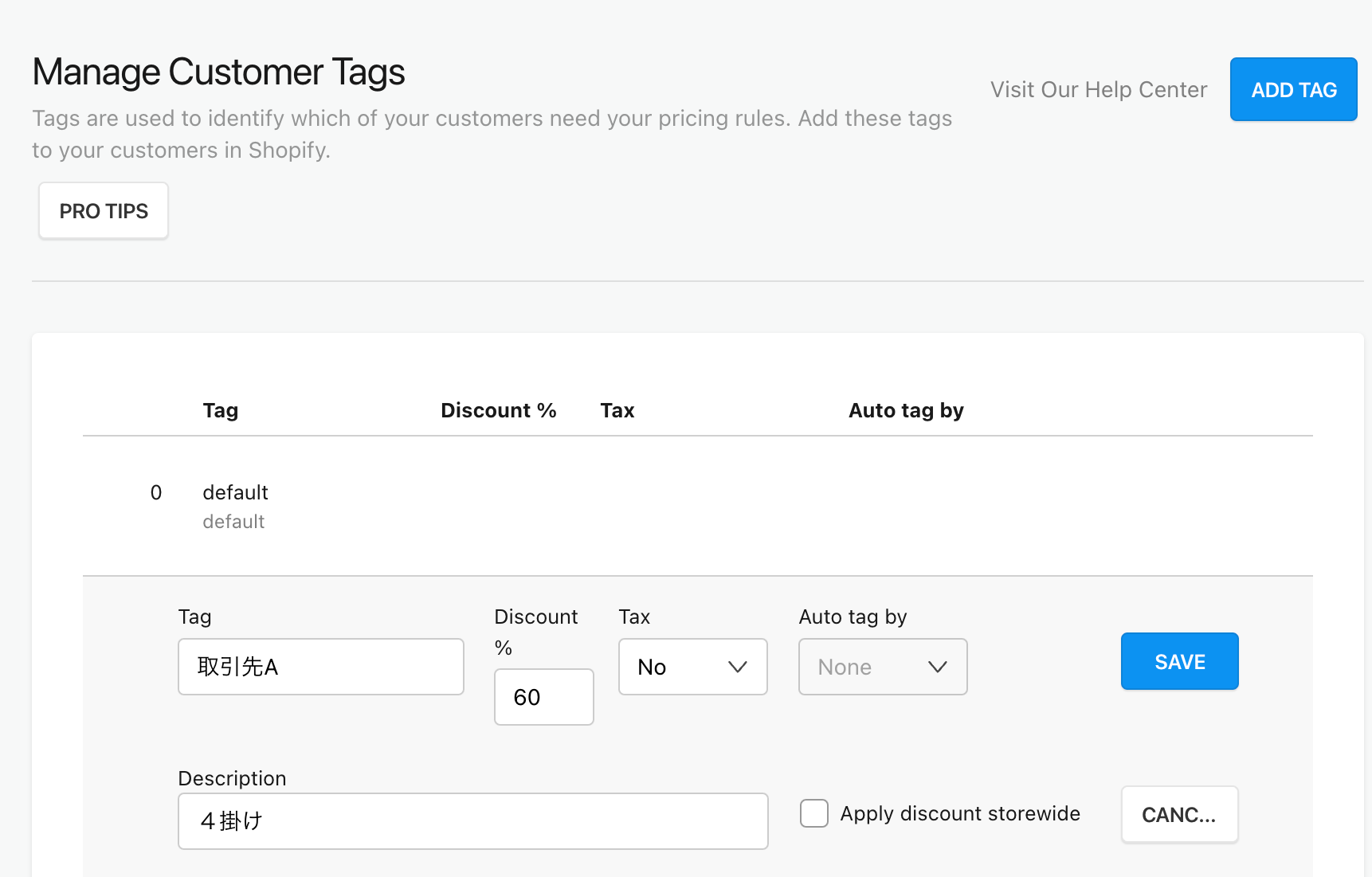
When the setting is completed, save it with the "Save" button.
If you need other groups or membership ranks, proceed with the same way.
Concad the member group and customer information
Once you have created a member group, we will link it to the customer information.
Move to "Customer Management" on the SHOPIFY management screen and open the customer information page that you want to assign a member group tag.
In the "Tag" column, follow the "TAG name" of the member group created earlier.
* Correct characters and lowercase letters are also distinguished, so be sure to register with a perfect match.

The link between the group and customer information is completed.
When the user logs in with the tagged membership information, the product price is displayed at the specified discount rate.
In addition to the business partner group, it can be designed for membership and can be used to provide special prices for royal customer.
2. Use Shopify B2B
What is SHOPIFY B2B?
SHOPIFY B2B is a service that uses SHOPIFY to provide functions between business transactions. With the function of SHOPIFY, it is possible to build a B2B site equivalent to the aforementioned app.
Precautions of SHOPIFY B2B
Currently SHOPIFY B2B has a restriction on the used plan and is a SHOPIFY enterprise plan."SHOPIFY PLUS"It is a function that can only be used by the store that is contracted.
Reference article:
What are the benefits of SHOPIFY PLUS? Explain the difference from the normal plan
If you are not using or considered a plus plan, please refer to the implementation in the app.
summary
With the acceleration of DX conversion of inter -company transactions, customizing EC platforms can be used to introduce BTOB type EC in a form that reduces development and running costs.
If I had this solution in the days when I worked for an apparel maker, I was a little frustrated that I was implementing it immediately lol
We provide EC construction and operation support for both BtoB and BtoC.
If you have any problems, please contact us once!






















