[2023 latest] Explain how to start the B2B function in SHOPIFY! [SHOPIFY PLUS]

Do you use the B2B function in SHOPIFY?
Previously, we used apps to operate by setting a corporate account and prices for B2B.
However, at present, SHOPIFY's default has also added B2B functions, which can be used without an app.
(As of November 2023, it can only be used with the SHOPIFY PLUS plan.)
This time, I will introduce this B2B function.
Please refer to those who can start B2B and those who are considering from another platform!
B2B settings
There are mainly three B2B setting items.
- Company
- Individual
- price
Let's take a closer look.
Company
Set a company that will be the buyer of B2B.
Add a company that sells B2B from "Customer Management" → "Company" on the management screen.

From "Add a company" on the upper right, set the company name, delivery address, payment timing, etc.
"Main contact" and "catalog" are related to the setting of the subsequent individuals and price, so if you have not yet created that, there is no problem.
Individual
Next, set the e -mail address and name of the individual, that is, the name, and which company it belongs to.
You can register from the "Customer Management" or the new member registration screen of the EC site.
It is necessary to connect a company with a company as an item to be set from the management screen.
From the screen of the personal account settings
You can link by selecting "Add a company" from the three -point leader on the right.
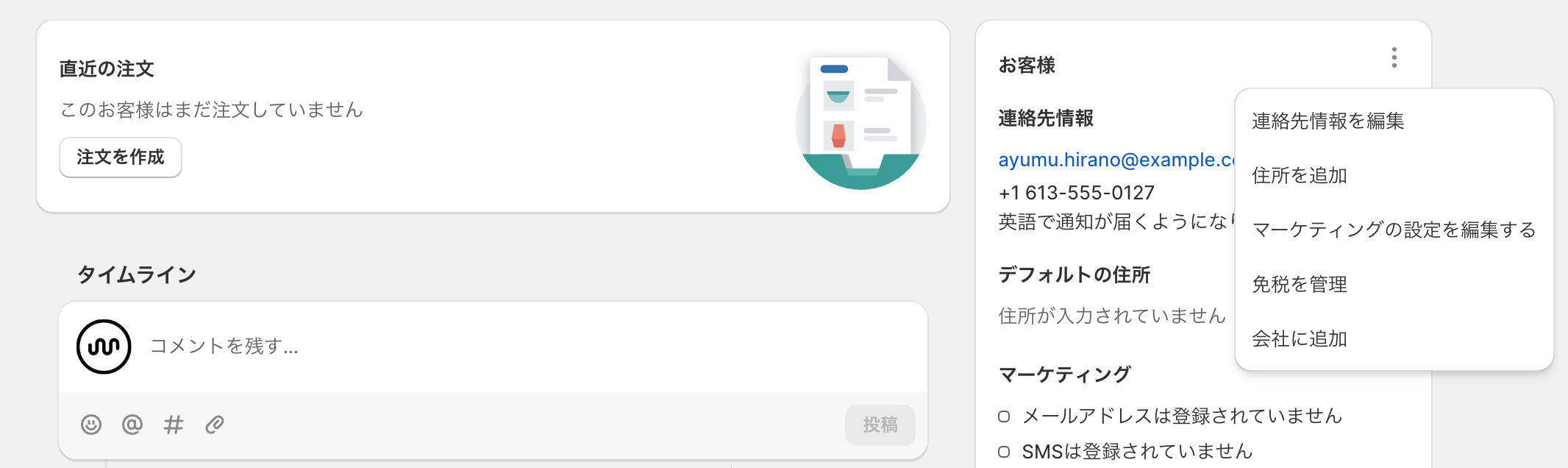
price
Finally, set the price.
You can set from "Product Management" → "Catalog".
The creation of the catalog is ""When making discounts for all products"and"When making discounts only for specific productsYou can create two patterns.
If you do it for all products, you can set the discount rate uniformly. (All products 10%OFF, etc.)
More detailed settings are also possible.

Fly to a detailed setting screen from "Manage products and prices".
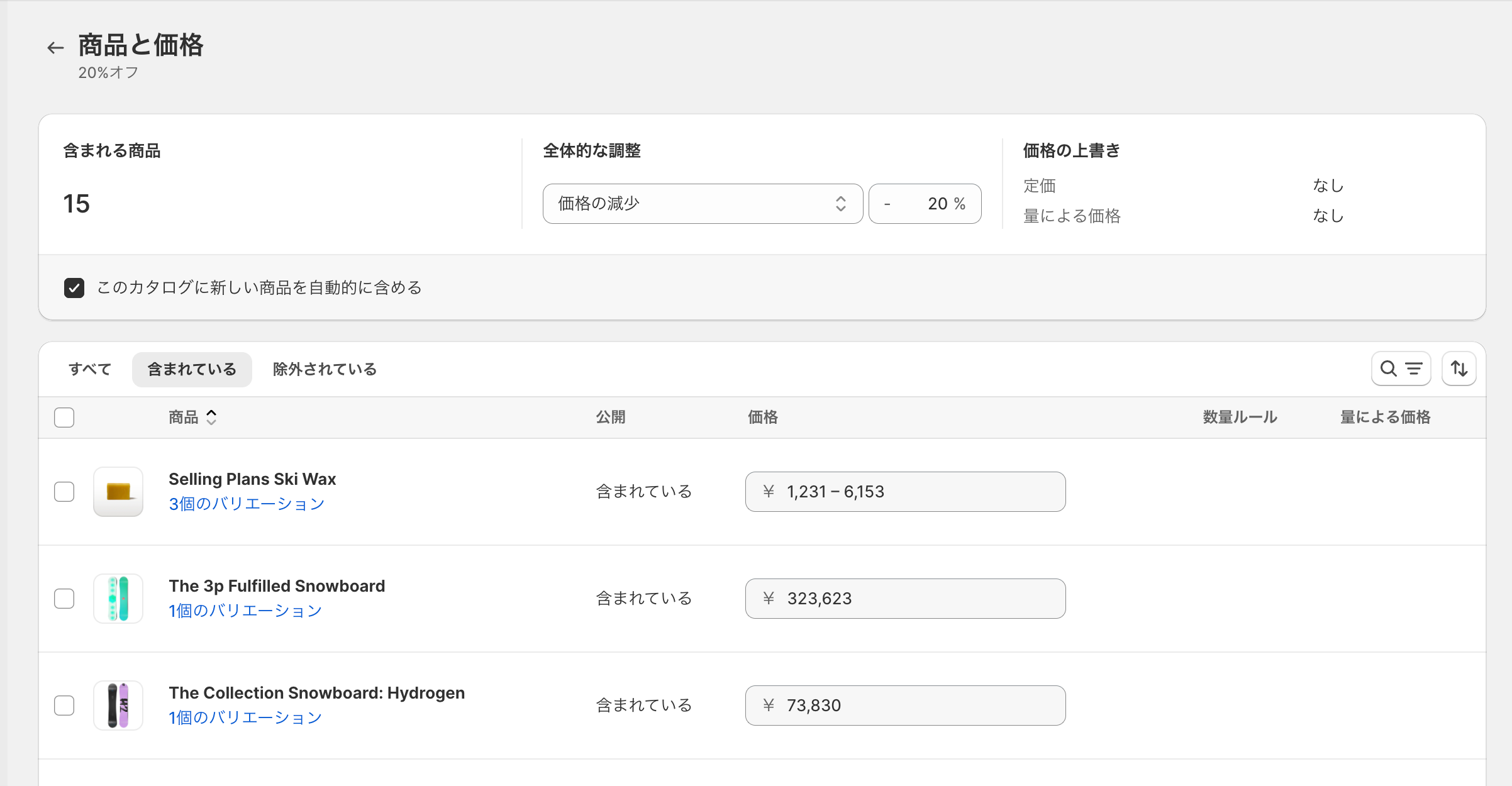
You can set "quantity rules" and "price by quantity" from this screen.
Quantity rule: Maximum number of purchases, minimum numbers, increments (lots)
Price by amount: After discount amount when purchased collectively
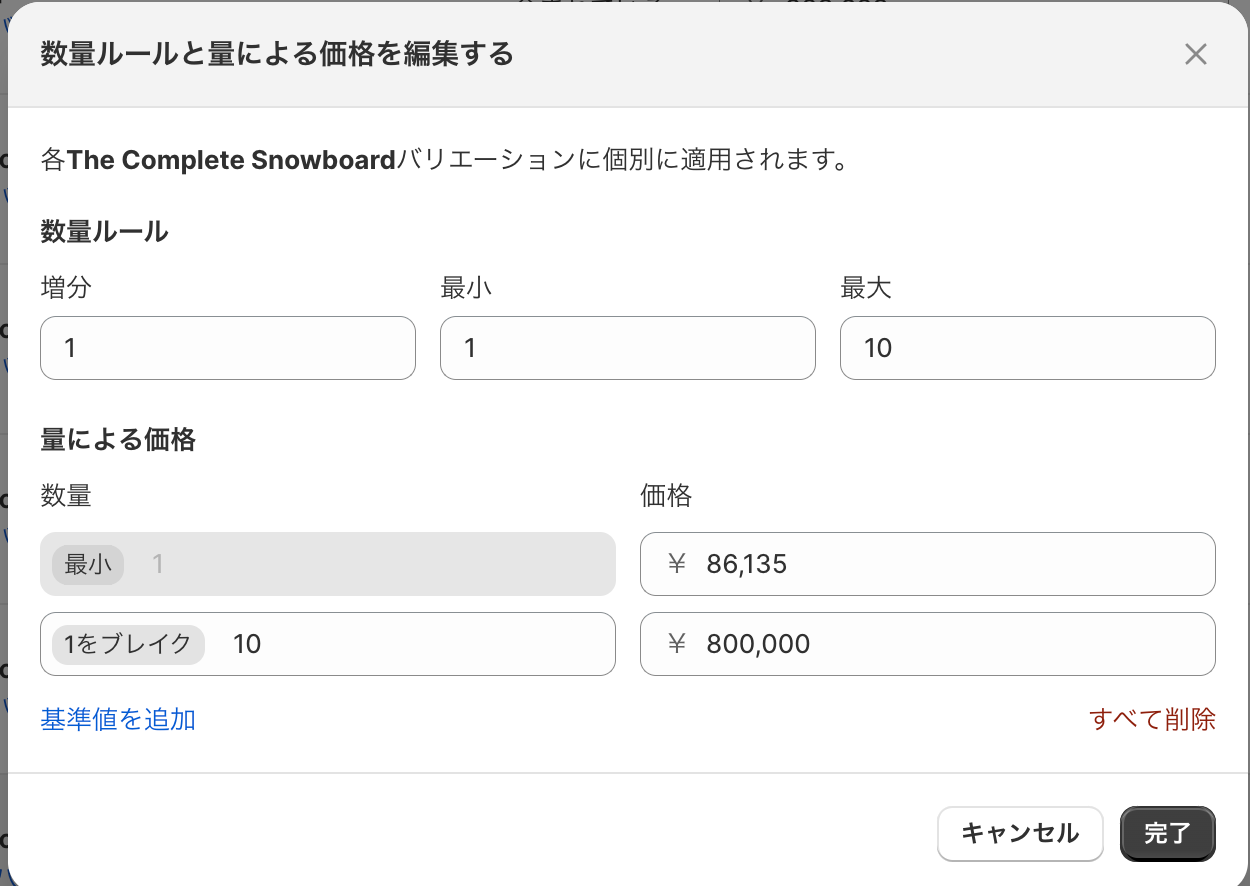
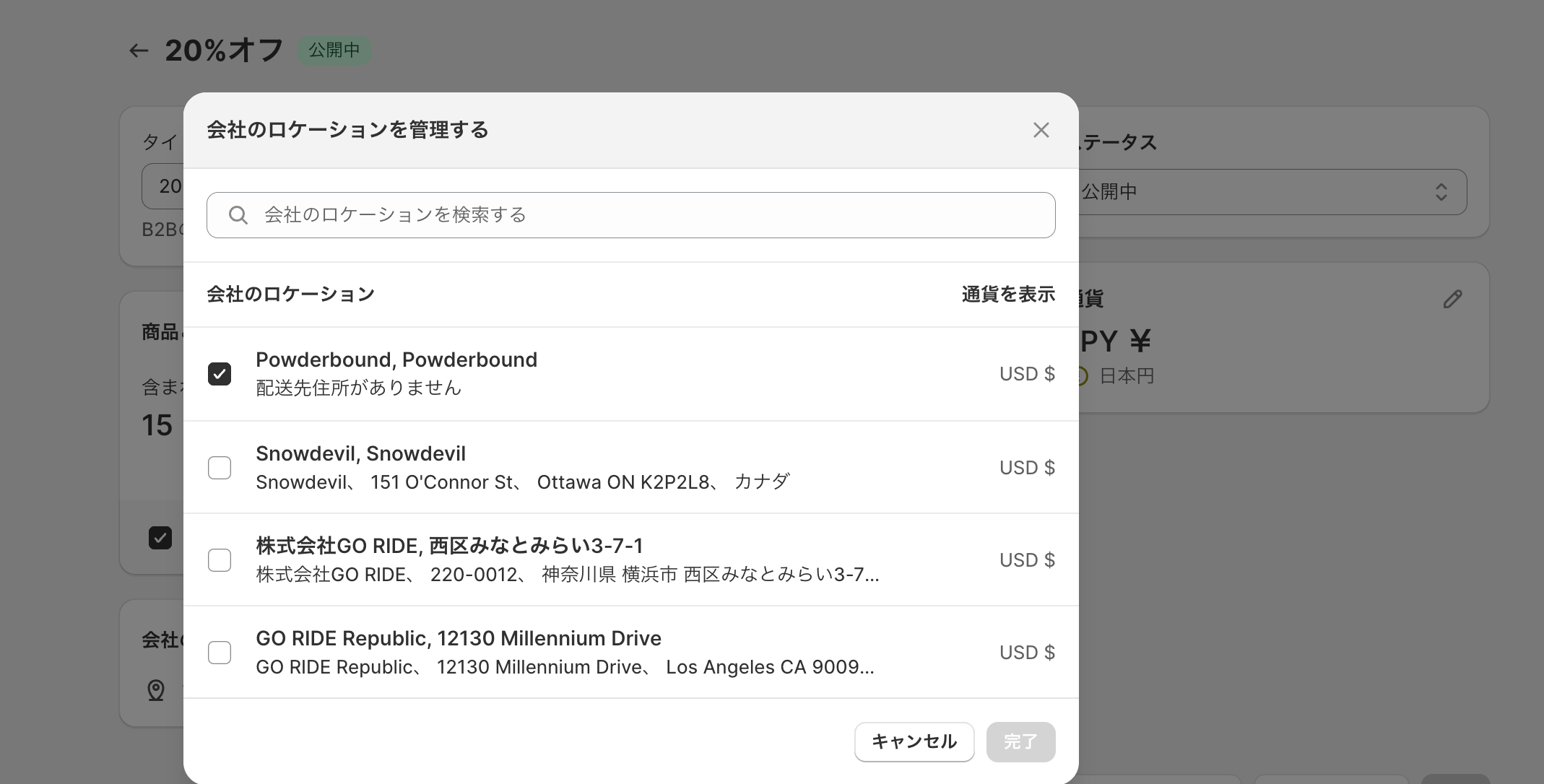
Finally, assign a company to the catalog.
Select a company that allows you to discount this catalog from "Manage the location of the company".
The preparation for B2B is now complete!
This means that all companies, individuals, and prices have been linked.
When the company logs in with a set account,
The price that applies the discount rate of the catalog that is assigned to the product price will be displayed.
Before login
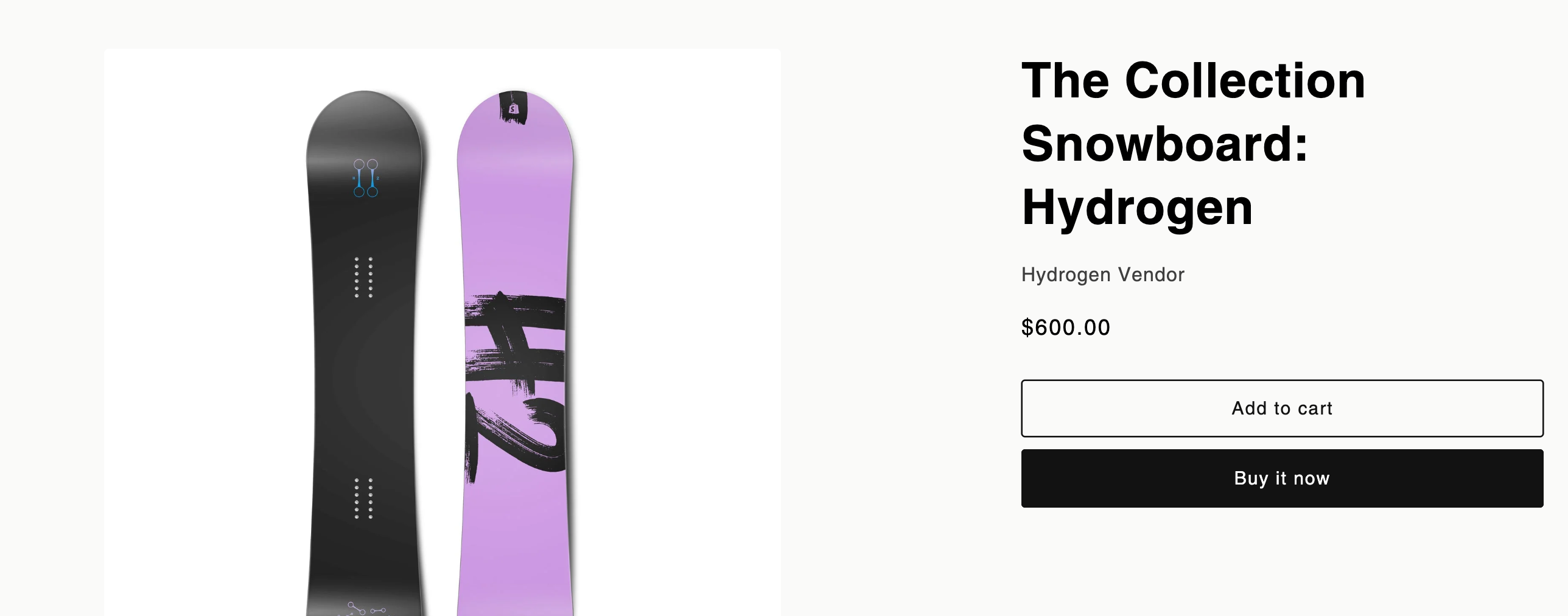
After logging in
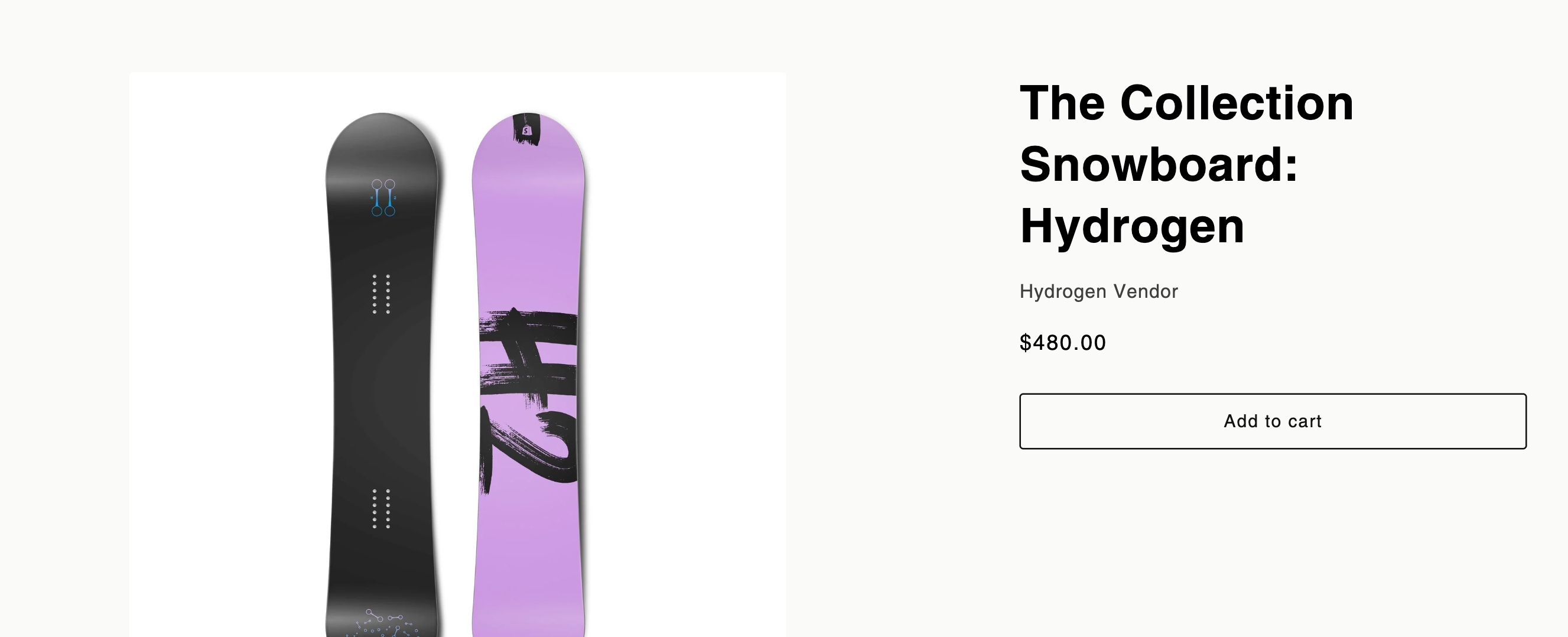
The following articles are also recommended!
What did you think?
In recent years, many people want to complete B2B on the EC site.
If you use the B2B function of SHOPIFY, you can also do B2B in the same store as the D2C store, so you can operate it in parallel with no additional cost.
In recent years, SHOPIFY has been enhancing the functions of B2B, so we are expected to update its functions in the future!
By all means, please try SHOPIFY's B2B function!






















