[TECH] App "SCREENSPACE" that makes it easy to make 3D demonstrations and promotion videos

Regarding our company's products and services, demonstration and promotional videos are effective means to deepen the understanding of users and clients and create sympathy as a "branding video".Iseya's corporate webI use it positively. In particular, creating a mobile application such as a mobile app requires knowledge, and it takes time and effort, but using "SCREENSPACE" can easily create a cool video. I will introduce the details. Please read an interview after meeting the founder of SCREEN SPACE at the US office (Wework Playa Vista).
 https://www.screenspace.io/ SCREENSPACE can create demonstrations and promotion videos online. Although it is an American app, the operation screen can be used intuitively and the operation is easy.
https://www.screenspace.io/ SCREENSPACE can create demonstrations and promotion videos online. Although it is an American app, the operation screen can be used intuitively and the operation is easy.
 2. Press Create New Scene to open the operation screen.
2. Press Create New Scene to open the operation screen. 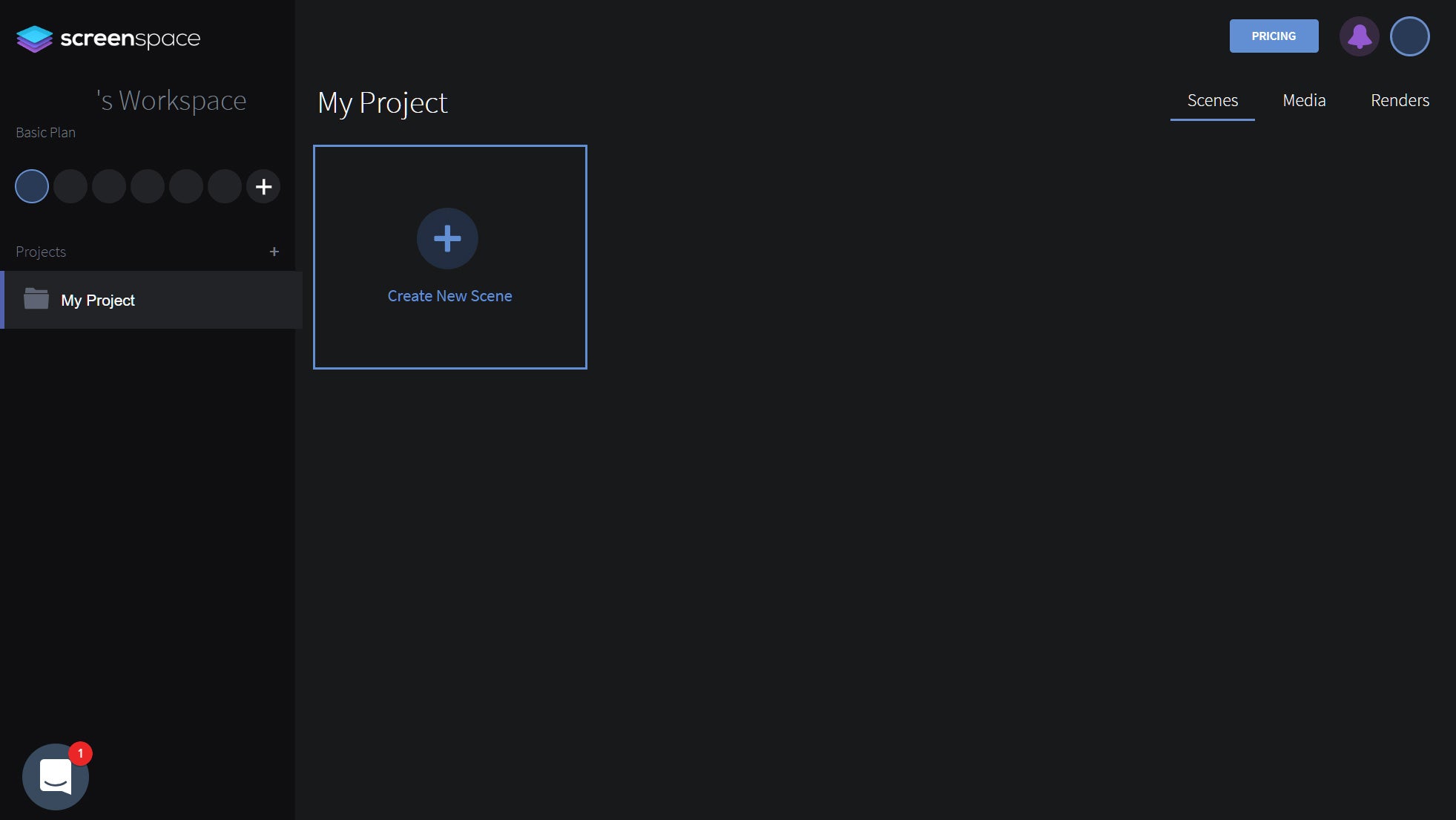 3. Select the device to use.
3. Select the device to use.  4. Upload the video to flow into the device.
4. Upload the video to flow into the device. 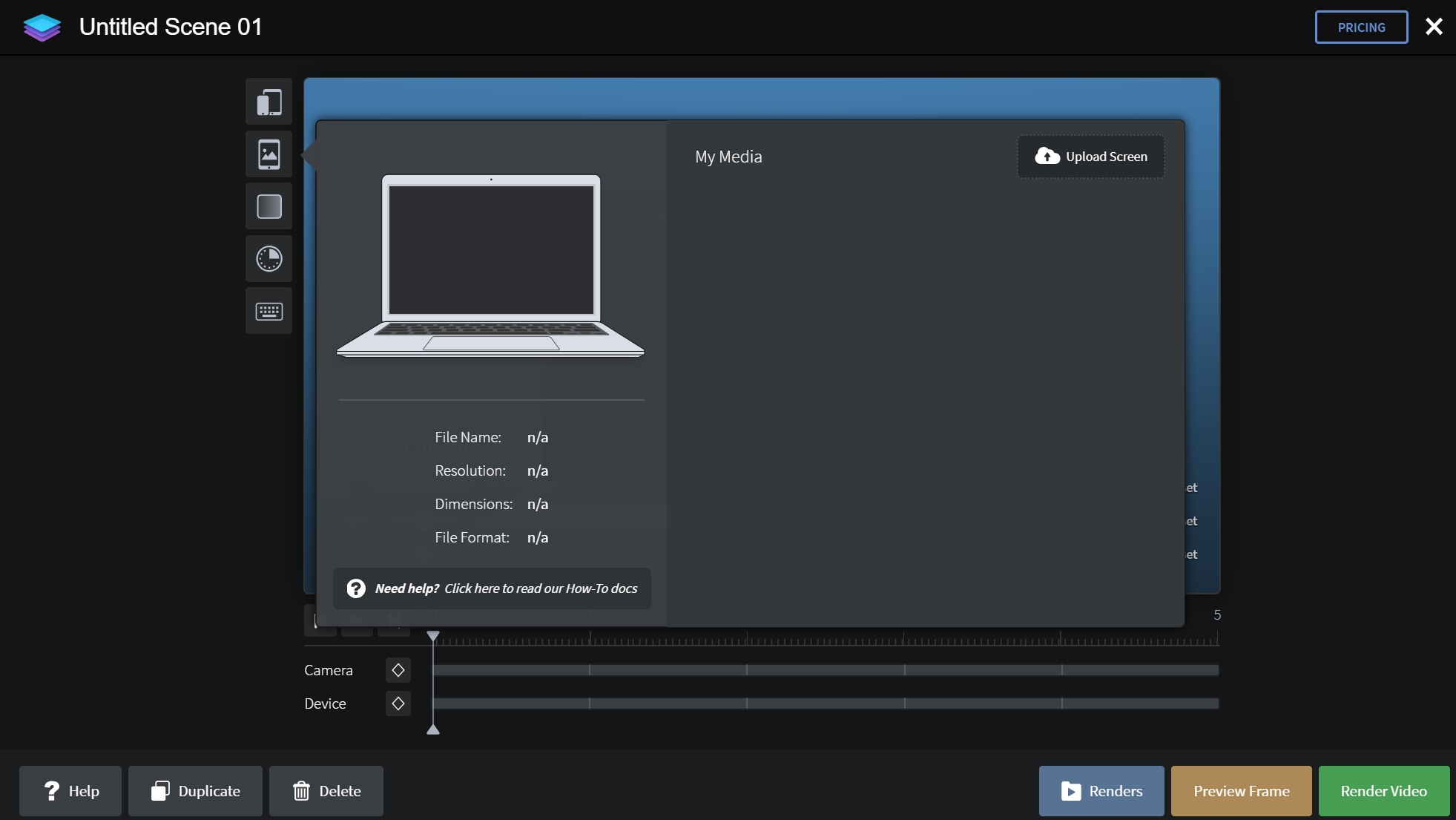 * The explanation of the screen video of each device is described on this page. https://intercom.help/screenspace/the-screenspace-platform/the-screen-capture-process 5. Select the background and customize the movement.
* The explanation of the screen video of each device is described on this page. https://intercom.help/screenspace/the-screenspace-platform/the-screen-capture-process 5. Select the background and customize the movement. 
 source:Creating a Multi-Shot Promo Video 6. When you can create it, write out the video with the Render Video at the bottom right. It takes a little time to export (about 10-20 minutes? The export time may take longer depending on the size of the image.) It will be notified by e-mail when exporting and completing the export, so other other while waiting. It is also possible to work. It is recommended to work after making the image a little lighter while paying attention to the deterioration. * The production method is also listed here. https://help.screenspace.io/a-guide-to-screenspace/creating-a-multi-shot-promo-video
source:Creating a Multi-Shot Promo Video 6. When you can create it, write out the video with the Render Video at the bottom right. It takes a little time to export (about 10-20 minutes? The export time may take longer depending on the size of the image.) It will be notified by e-mail when exporting and completing the export, so other other while waiting. It is also possible to work. It is recommended to work after making the image a little lighter while paying attention to the deterioration. * The production method is also listed here. https://help.screenspace.io/a-guide-to-screenspace/creating-a-multi-shot-promo-video
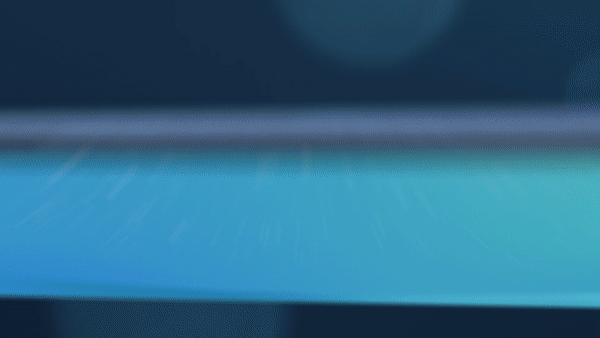 1. Create each screen capture video (one for each device).
1. Create each screen capture video (one for each device).  2. Create a template scene
2. Create a template scene  3. Duply the device scene and create it with another other device
3. Duply the device scene and create it with another other device  4. Write out two videos and reconfirm whether they are blended correctly with switching points using the video editor. 5. Adjust the start and end of the export and write out the video. * This function will be released soon. source:https://help.screenspace.io/a-guide-to-screenspace/match-cutting-between-two-devices
4. Write out two videos and reconfirm whether they are blended correctly with switching points using the video editor. 5. Adjust the start and end of the export and write out the video. * This function will be released soon. source:https://help.screenspace.io/a-guide-to-screenspace/match-cutting-between-two-devices

Go Ride creates branding videos. Please feel free to contact us. Inquiries / interview requestsHerefrom
What is SCREENSPACE?
Screenspace
 https://www.screenspace.io/ SCREENSPACE can create demonstrations and promotion videos online. Although it is an American app, the operation screen can be used intuitively and the operation is easy.
https://www.screenspace.io/ SCREENSPACE can create demonstrations and promotion videos online. Although it is an American app, the operation screen can be used intuitively and the operation is easy.
How to use
1. Log in. (It can also be used with FB / Google accounts.) 2. Press Create New Scene to open the operation screen.
2. Press Create New Scene to open the operation screen. 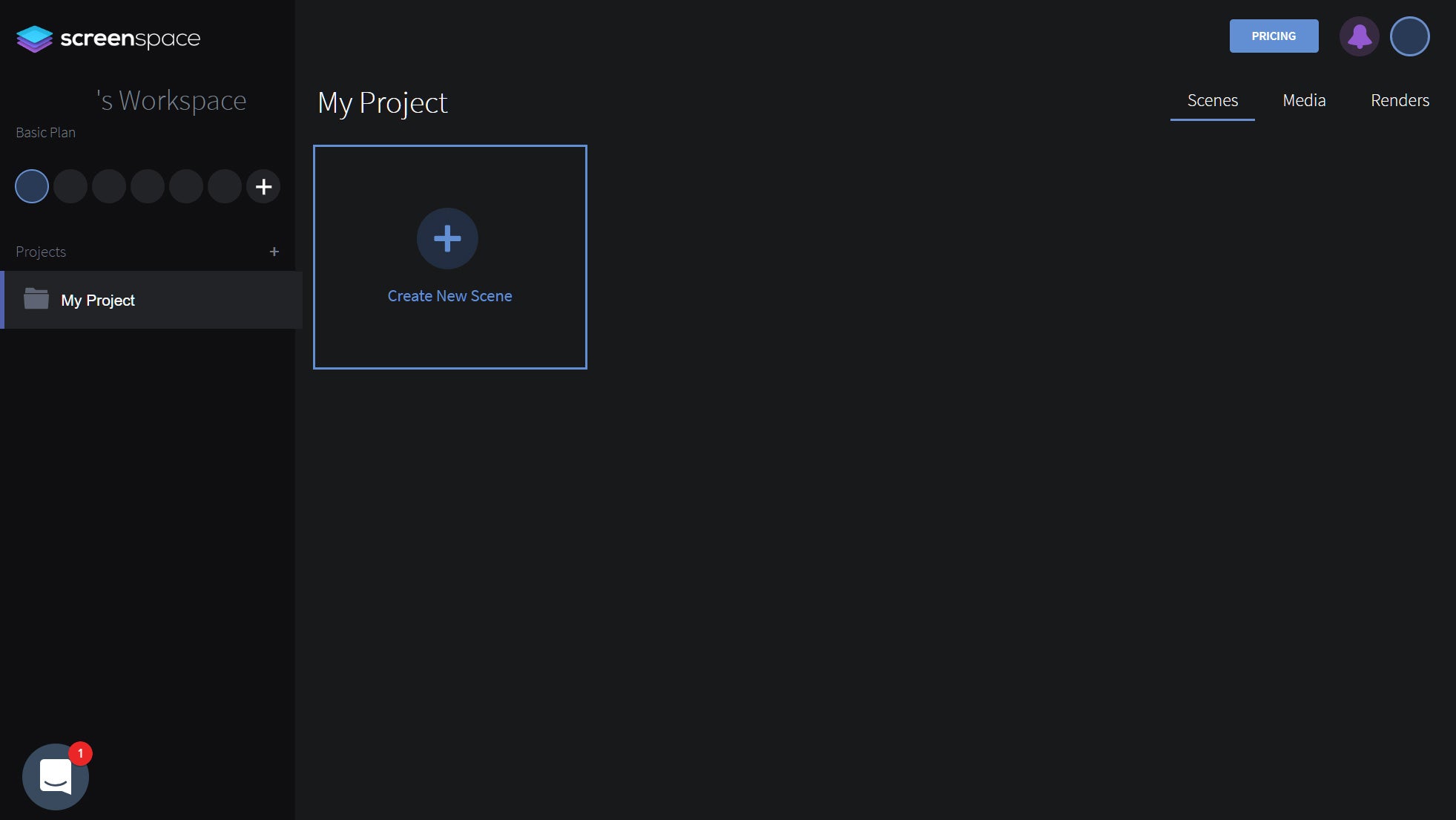 3. Select the device to use.
3. Select the device to use.  4. Upload the video to flow into the device.
4. Upload the video to flow into the device. 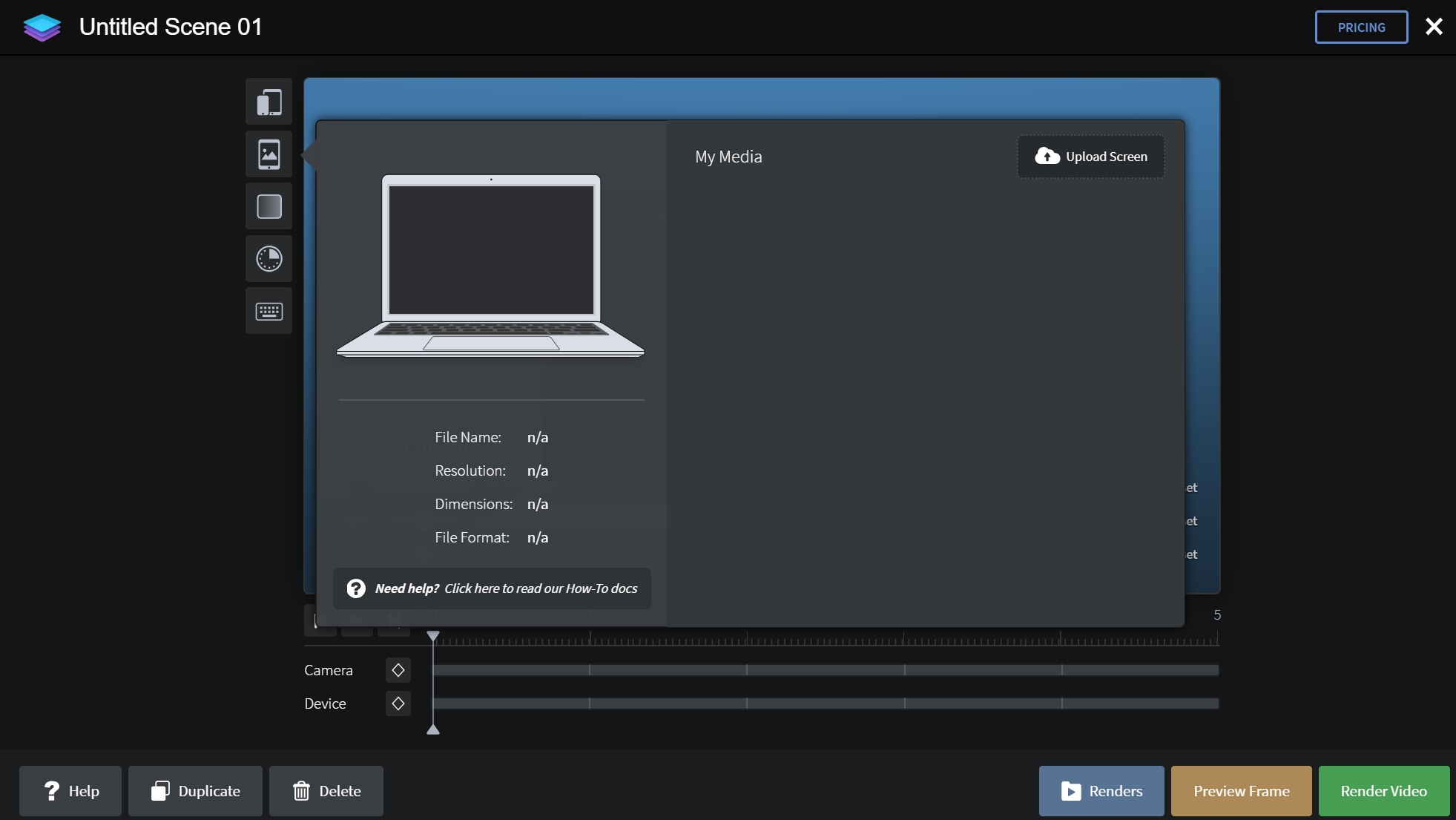 * The explanation of the screen video of each device is described on this page. https://intercom.help/screenspace/the-screenspace-platform/the-screen-capture-process 5. Select the background and customize the movement.
* The explanation of the screen video of each device is described on this page. https://intercom.help/screenspace/the-screenspace-platform/the-screen-capture-process 5. Select the background and customize the movement. 
 source:Creating a Multi-Shot Promo Video 6. When you can create it, write out the video with the Render Video at the bottom right. It takes a little time to export (about 10-20 minutes? The export time may take longer depending on the size of the image.) It will be notified by e-mail when exporting and completing the export, so other other while waiting. It is also possible to work. It is recommended to work after making the image a little lighter while paying attention to the deterioration. * The production method is also listed here. https://help.screenspace.io/a-guide-to-screenspace/creating-a-multi-shot-promo-video
source:Creating a Multi-Shot Promo Video 6. When you can create it, write out the video with the Render Video at the bottom right. It takes a little time to export (about 10-20 minutes? The export time may take longer depending on the size of the image.) It will be notified by e-mail when exporting and completing the export, so other other while waiting. It is also possible to work. It is recommended to work after making the image a little lighter while paying attention to the deterioration. * The production method is also listed here. https://help.screenspace.io/a-guide-to-screenspace/creating-a-multi-shot-promo-video
Matchcut method between two devices
The following videos can be created by rendering two videos. (Some functions, scheduled to be released soon)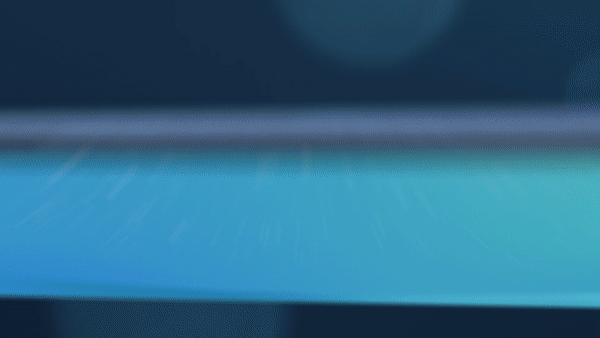 1. Create each screen capture video (one for each device).
1. Create each screen capture video (one for each device).  2. Create a template scene
2. Create a template scene  3. Duply the device scene and create it with another other device
3. Duply the device scene and create it with another other device  4. Write out two videos and reconfirm whether they are blended correctly with switching points using the video editor. 5. Adjust the start and end of the export and write out the video. * This function will be released soon. source:https://help.screenspace.io/a-guide-to-screenspace/match-cutting-between-two-devices
4. Write out two videos and reconfirm whether they are blended correctly with switching points using the video editor. 5. Adjust the start and end of the export and write out the video. * This function will be released soon. source:https://help.screenspace.io/a-guide-to-screenspace/match-cutting-between-two-devices
Founder Darren Fanton interview

Q Please tell us the background of your career easily.
For the past 10 years, Adam and I are BENTLIGHT (www.bentlight.com) Was running. This is a company with motion design and visual effects specializing in entertainment, commercials, and technology. Our portfolio includes top -ranking TV programs, apps that have won awards, games for AAA, and international advertisements.Q How did you come up with your idea?
For the past decade, my brother Adam, who has been running a motion design and VFX studio, and I found that many high -tech clients wanted a video of high -end products like Apple. Unfortunately, 3D products videos were expensive, time -consuming, and many customers were wasting time, so we built an internal tool to rationalize this process without risk of quality. By adding a front -end interface and packaging it as a ScreenSpace, anyone can easily create a 3D device video of a studio quality in a low cost and short time.Q What is actually different from other similar products in the market?
ScreenSpace is the only SaaS platform that anyone can create high -end 3D products in a few minutes using browser -based real -time interactivity and the latest cloud passing technology. Until now, the only way to build a studio -quality 3D device animation was to use high -end visual effect software that requires specific resources for many developers and agencies.Q Where is your main target audience?
Our platform is a semi -professional that was familiar with 3D animation and was interested in producing high -end product videos, but did not have such resources before. It was made for. This varies from app developers with maximum budget to major agencies.I made a video
I actually created a video for Go Ride promotion. I created a video to flow on the screen and used ScreenSpace to create mobile branding videos in a relatively short time.summary
If you register a new registration, you can write out the moving picture once for free, so why not try to create a video with "SCREENSPACE" first?Go Ride creates branding videos. Please feel free to contact us. Inquiries / interview requestsHerefrom





















