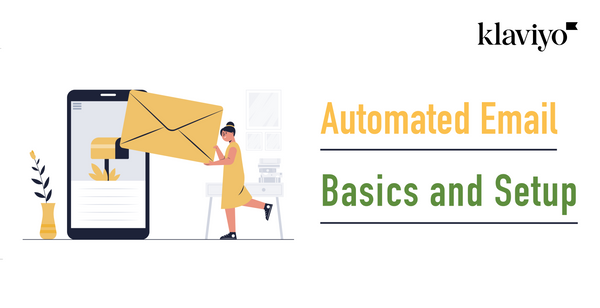What can you do with Shopify's Bulk Account Invite Sender? Explain how to use and benefits
ECサイトの移行やサイトリニューアルの際は、商品データや顧客情報(会員データ)なども移行しなければなりません。しかし、移行先のプラットフォームによってデータの取り扱い方が変わってくるため、作業に手間がかかる可能性もあります。
近年、ECサイトの運営先としてはShopifyの人気が高く、従来のECサイトからShopifyへ移行するケースも少なくありません。この場合でも、商品データや顧客情報の移行が必要になります。
Shopifyへのデータ移行では、「Bulk Account Invite Sender」のアプリを利用するのがおすすめです。この記事では、Shopifyへのデータ移行に関する情報を含め、Bulk Account Invite Senderについて概要や使い方を解説します。
To migrate customer information from other EC platforms
ECサイトの移管でのデータ移行を、カートシステムの移行(カート移行)と言う場合もあります。カートシステムとは、インターネットで商品を販売する仕組みを指し、商品・顧客の管理やポイントシステムといった機能も含まれます。
自社でECサイトを運営する際は、基本的にカートシステムの導入が必要です。ここでは、Shopifyへのカート移行について、流れや仕組みを解説します。

Must have your member reset your password
Transferring customer information in SHOPIFY can be imported in a CSV file if you organize the data according to SHOPIFY. However, only the password cannot be transferred as it is because there are no items in CSV.
Therefore, when the cart is transferred to SHOPIFY and the customer information is transferred, the customer (member) will notify the password reset. We will explain in detail how to get the password reset.
Flow to shift carts to SHOPIFY
The main flow of migrating carts to SHOPIFY is as follows.
・ Setup of EC site
・ Migration of products and customer information
・ Migration of order data
・ Notification to users
・ Setting of shipping and payment functions
・ Domain settings
In the above, products and customer information are important items for cart transitions. Let's take a look at the rough flow when you do not use an app that supports migration.
<商品データの移行>
1. Download CSV of sample products fromshopify
2. Adjust the data of the cart system according to SHOPIFY
3. Import the adjusted CSV into the shop's store
<顧客情報の移行>
1. Download customer information from the cart system
2. Download CSV of sample customer information fromshopific
3. Adjust the customer information of the cart system according to SHOPIFY
4. Import the adjusted CSV into the shop's store
5. Notify your customer of resetting the password
When migrating customer information to SHOPIFY, an account is required
It is already mentioned that SHOPIFY cannot migrate password data. When the customer information is migrated to SHOPIFY, the customer is not a formal member yet. On SHOPIFY, customers are recognized as members by enabling accounts. The resetting of the password required to migrate customer information will not have a difference from general membership registration.
The SHOPIFY customer management screen does not display any customer's account information that has not been enabled. The "Send account invitation" button is displayed at the top right of the screen.
There are two ways to reset the password when the customer information is migrated to SHOPIFY
There are two types of password reset methods required to migrate customer information.
・ How to notify the member to reset the password from the customer management screen
When you open the individual member information on the SHOPIFY customer management screen, the item "Send an account invitation" is displayed in the upper right corner of the screen. By clicking, you can send your password reset email to your customer.
This method must be handled one by one. Therefore, it can be said that there are few customers who need to send emails.
・ How to send emails for password resetting to customers using the app
SHOPIFY offers many apps that support the installed functions, and there are also apps that enable invited emails in bulk transmission. If you use the app, even if the number of customers who need email sending is large, it will automatically respond, so it will not take time.
The recommended application that can send invitation emails at once is the Bulk Account Invite Sender.
What is Bulk Account Invite Sender?
前述した、パスワード再設定のメールを一括送信できるアプリの一つとして挙げられるのがBulk Account Invite Senderです。ここでは、Bulk Account Invite Senderの特徴やメリットを解説します。
SHOPIFY app that can be used when transferring the store
Bulk Account Invite Sender is an application that can be used when transferring EC sites to SHOPIFY when transferring customer information. You can send a password reset email at once to the members who migrated the information. It is also possible to check if the applicable customer account is enabled.
Installing the app is free. The usage fee is a heavy billing system, and it costs $ 1 for 20 notification emails you want to send and $ 50 for 10,000. There is no fixed cost.
The Bulk Account Invite Sender does not support Japanese, and the corresponding language is only in English. If you are uneasy, use a translation site or app when using it.
What you can do with the app / merit
The Bulk Account Invite Sender app has the following features and benefits:
・ Efficient because the password reset email can be sent at once to the migrated members
・ The email that notifies the reset can edit the contents
・ Automatically select customers who need to reset the password
・ You can send emails by specifying only customers in the tagged group
・ The email uses a dedicated mail template set in SHOPIFY.
How to use Bulk Account Invite Sender
After grasping the features of the Bulk Account Invite Sender, check the flow of actually using the app to send a password resetting email.
1. Install the app
First, install the Bulk Account Invite Sender app. Select "Add an app" from the "SHOPIFY App Store" page and press "Install" on the installation screen. This completes the installation.
After installing the app, edit the e -mail to the customer and send it to prevent misplacing trusts.
2. Edit "Invitation of Customer Account"
 メール内容を編集するには、インストール後に表示される「Click Here」を押して編集画面を表示させます。はじめに表示されるメールは、Shopifyの「お客様アカウントの招待」におけるテンプレートのため、パスワード再設定を促す内容に書き換えましょう。
メール内容を編集するには、インストール後に表示される「Click Here」を押して編集画面を表示させます。はじめに表示されるメールは、Shopifyの「お客様アカウントの招待」におけるテンプレートのため、パスワード再設定を促す内容に書き換えましょう。
編集画面にある「メールの件名」と「メール本文(HTML)」を編集します。件名は「パスワード再設定のご案内」など、内容がわかりやすいように書きましょう。本文は、{% capture email_title %}と{% endcapture %}の間に、表題を記載します。{% capture email_body %}と{% endcapture %}の間には、メール本文を記載しましょう。
パスワードの再設定を顧客に促すことが目的のため、メールにクーポンコードを付与するのも効果的です。
3. Describe the renewal announcement
There is no rule on the text of the e -mail to edit, but it is a good idea to write the site renewal notice during editing.
Since the template email is received after creating an account, if the default remains, the site renewal may not be known and the customer may be confused. Let's list the renewal announcements and the need to reset the password.
4. Send a test
After completing the email editing, do the test sending. Return to the app screen from SHOPIFY's "App Management", enter an enabled email address in "Send a Test Email to" and press "Send Test".
The e -mail address for testing the test must be a destination that has not been enabled by the customer registered. Before sending the test, prepare a customer registered e -mail address for the test.
5. Actually send an email
テスト送信を行って問題がなければ、「Next」の表示を押してメール送信画面に移り、送信するアカウント数を選びましょう。Bulk Account Invite Senderの利用料金は、送信時の画面で確認できます。その後、Shopifyの管理画面から「請求を承認する」を選び、一括送信が完了です。
サイトリニューアルの告知はリリースの際に送信するため、今後使用することはほとんどないでしょう。パスワードの再設定用に編集したメールのテンプレートは、デフォルトに戻しておきます。
About SHOPIFY on EC site
merit
SHOPIFY has various benefits.
・ Easy to start even for beginners and plenty of templates
There are many templates that can be selected according to the theme of the shop, so you can easily start creating an EC site.
・ It supports various languages and currency
It is recommended when there are many compatible languages and currency and are considering operating EC sites overseas.
・ You can manage the site from your smartphone
If you use the SHOPIFY app, you can operate and confirm sales, stock status, order management, etc. with your smartphone.
・ Various commissions are low in the EC platform
In addition to the monthly usage fee of SHOPIFY, the required payment fee for the operation of the EC site is relatively inexpensive.
Disadvantage
The main disadvantages of SHOPIFY are as follows.
・ In some cases, the manual does not support Japanese
SHOPIFY has a Japanese support function, but in many cases, detailed information such as a manual is listed in English only.
・ There are few apps for Japan
SHOPIFY, an overseas service, offers a variety of apps, but there are not many apps for Japan. However, the number of apps that support Japan is gradually increasing.
・ I can't rely on SHOPIFY only to attract customers
At the same time as building an EC site in SHOPIFY, it is necessary to attract customers using SNS and advertising. SHOPIFY is characterized by its strong SEO measures.
Case suitable for introduction
If it applies to the following situations, it is suitable for the introduction of SHOPIFY.
・ Introducing EC platform for the first time
・ I am worried about the knowledge of EC site construction
・ I want to operate an EC site for overseas
・ I want to reduce the initial cost as much as possible
"GO SUB" is recommended for SHOPIFY's regular purchase app

Go Subは、Shopifyでインストールできるサブスク対応のアプリです。日本語にも対応しており、アプリのインストールから運用までのサポートも受けられます。
Go Subには、サブスクのサイクル設定やサブスクリプションBOX、まとめ払い機能や割引率の設定など、サブスクECで使いやすい機能がそろっています。
料金プランは、インストール無料で販売手数料がかかる「STARTER Plan」、月額39ドルで販売手数料が無料の「Go Sub Plan」があります。
【GoSubについて】
弊社ではGoSubの新機能や活用法についても日々記事を更新中です!
summary
When migrating to SHOPIFY to SHOPIFY, products, customer information, order data, etc. must also be moved in addition to the setup of the site.
With the app in SHOPIFY, Bulk Account Invite Sender, you can send an email to the member whose information has moved during the store transfer to the resetting of the password at once. You can notify the email manually, but this app is convenient because you can send emails together without any hassle.