[Reduce sales commission from 3%to 2%! GO SUB | Subscription | Subscription update information!

The account page is significantly updated!
Subsque application for SHOPIFY "GO SUB | Subscription | Subscription".
We updated the Starter Plan sales commission from 3 % to 2 %!
We will tell you including other update information.
Update information of this week's GO SUB
- Setting function to select a regular purchase plan on the product page as standard
- Starter plan fee is cut from 3 % to 2 %
- Add the Note Attributes on the delivery date and time to the first order
- Set the value when the delivery date and time are not specified to the note attributes on the delivery date and time
- Customize function to set up together with delivery date and time specified applications, etc.
- Information that can be accessed by notification mail template
- Details of contract details on the customer account page regarding payment methods canceled by customers
On the product page, select a regular purchase plan as standard
You can now set a regular purchase option as a default purchase option on the product page.
If you transition to the relevant product page, regular purchase will be selected from the beginning.
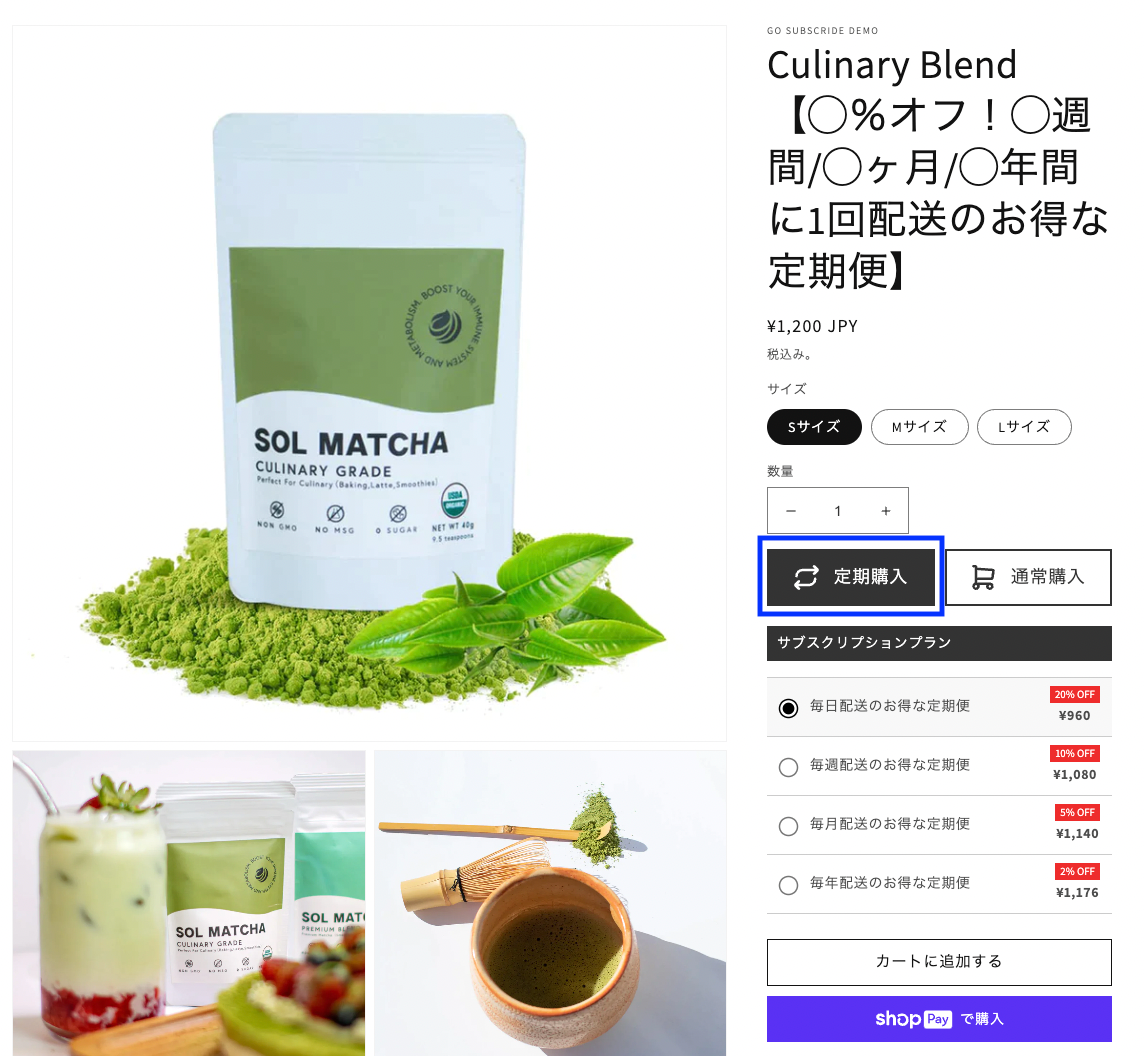
You can set it from the details page of the subscription group on the management screen.
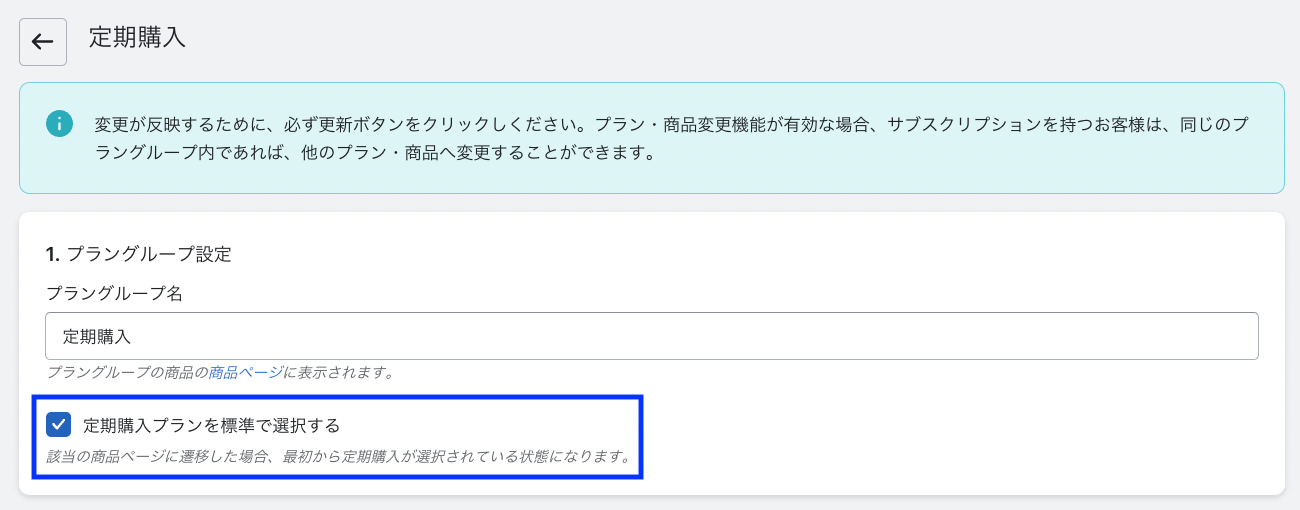
Starter plan fee is cut from 3 % to 2 %
Starter plan fees have been cut from 3 % to 2 %. The monthly starter plan is $ 0, and the industry is only for the cheapest commission in the industry!
You can use the same function as the premium plan for the starter plan.
This is a recommended plan for a merchant who wants to buy a sub -skirt or try a sub -skirt immediately.
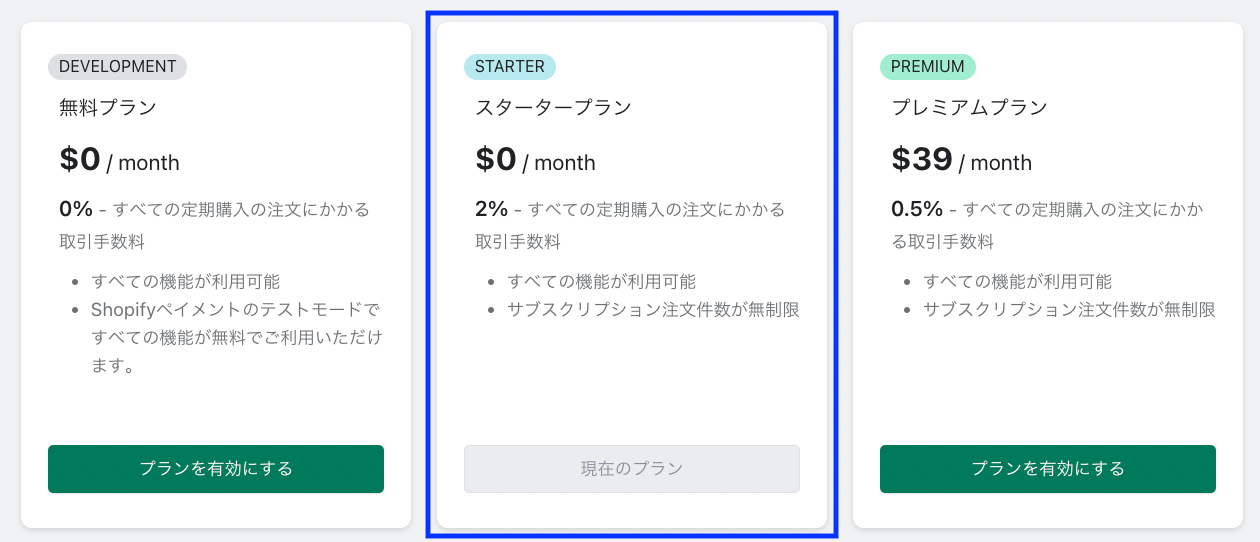
Add the note_attributes on the delivery date and time to the first order
The delivery date and time have been added to the order after the second and subsequent orders for the second time, but the Note_attributes for the first order is now added to the order date and time of the order date and time.

As before, the key of the note_attributes on the delivery date and time of the order date and time can be set from the setting page specified by the delivery date and time. (You can work with third -party full -fillment services, etc. using note_attribute.)
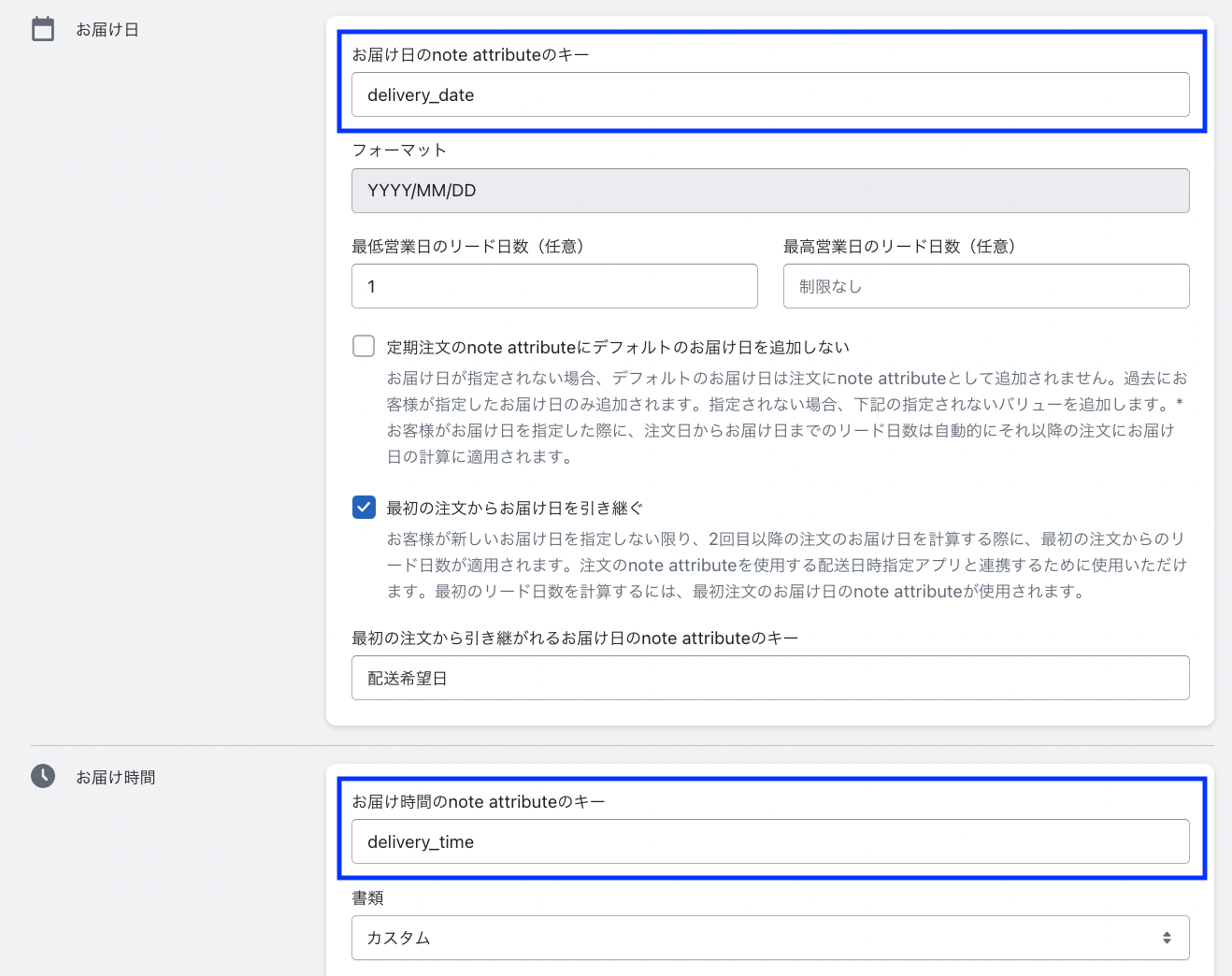
Set the value when the delivery date and time are not specified to the note attributes on the delivery date and time
Previously, if the customer did not specify the delivery date and time in the past, the value of Note_attributes on the delivery date and time was the default delivery date and time.
Currently, if you have not specified the delivery date and time in the past, you can customize the value of Note_attributes on the order date and time.

You can set it from the delivery date and time specified setting page.

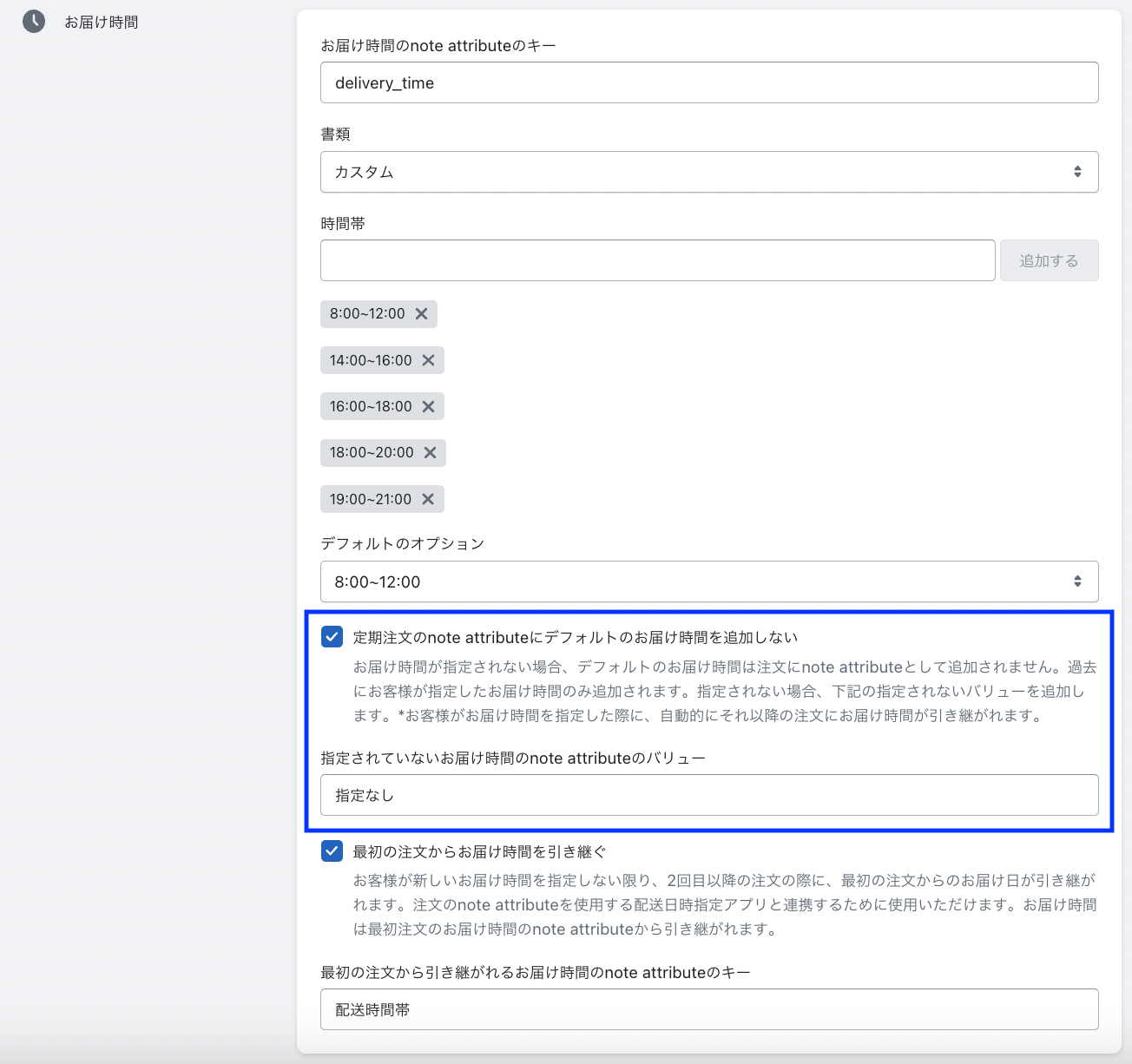
* If you change the delivery date and time of the subscd once, the delivery date specified from the order creation date will be saved as a lead day, and the specified delivery time will be saved, and after the next order. When calculating the delivery date, the number of lead days is taken over, and the specified time zone is inherited.
In this case, the value of the order date and time of the note attributes does not have a value when the delivery date and time are not specified.
Customize function to set up together with delivery date and time specified applications, etc.
Delivery date and time specified application .AMP can now be set up with the delivery date and time specified application using the note attributes.
If you use the delivery date and time specified app, the first order will be the delivery date and time specified by the customer as Note ATTRIBUTES.


If you can set the key of the order date and time specified application etc. from the specified delivery date and time specified app, etc., you can set the key of the order to order, Go Sub searches for the key when the first regular purchase order, and deliver it from the order date. Save the number of lead days and delivery time until the day, and will be inherited on the next order date and time of the next order.

If you set up to take over, if the first order lead day and delivery time are inherited, it will arrive at the same time after the next time.


Information that can be accessed by notification mail template
The following information can now be accessed when setting a notification mail template.
-
{{ subscriptionContract.customer.firstName }}If you put in, your name will be displayed automatically in the email. -
{{ subscriptionContract.customer.lastName }}If you put in, your last name will be automatically displayed in the email. -
{{ shop.contactEmail }}If you put in, the email will automatically display the store contact information.
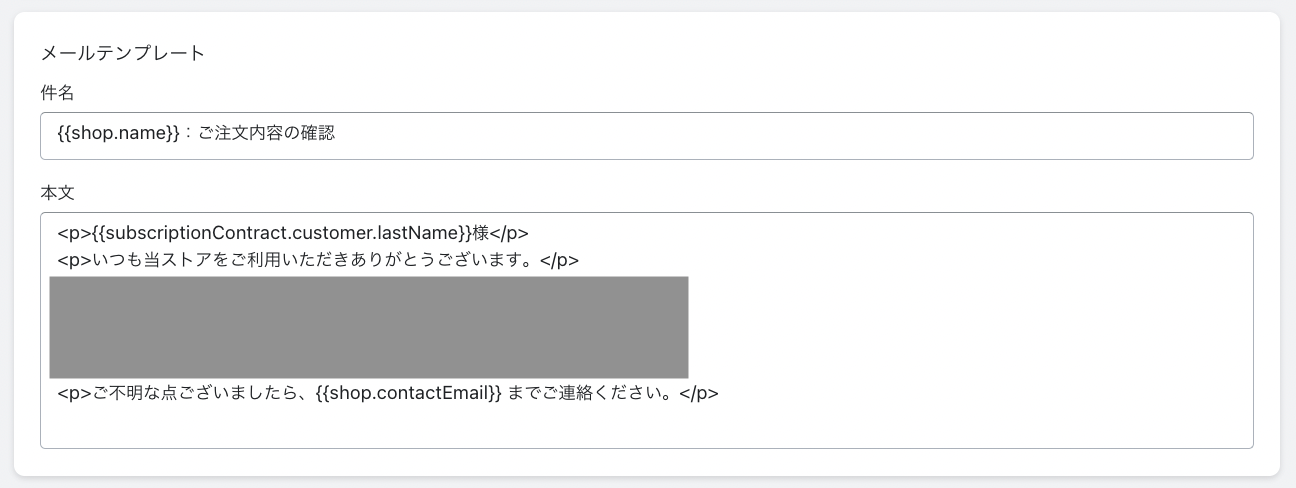
Details of contract details on the customer account page regarding payment methods canceled by customers
If there was a contract with a payment method that the customer had canceled before, the details of the customer account page did not be displayed correctly, but this bug has been modified.
important point
The new feature should already be reflected in the theme that has already introduced the app block on the product page and the customer account page, so you don't have to do anything. If the app block is not introduced to the theme, the new function may not be displayed. In that case, it is necessary to re -introduce the asset to the theme.
The method of introducing the asset again is as follows.
- Click "Install theme" from the menu of the app management screen.
- Please select the theme you want to introduce.
- At the bottom of the page, click the "Show Code Installing Method" button and click the "Install Asset to the theme" button to complete.
* Martunant with a specially customized go sub may require special response.
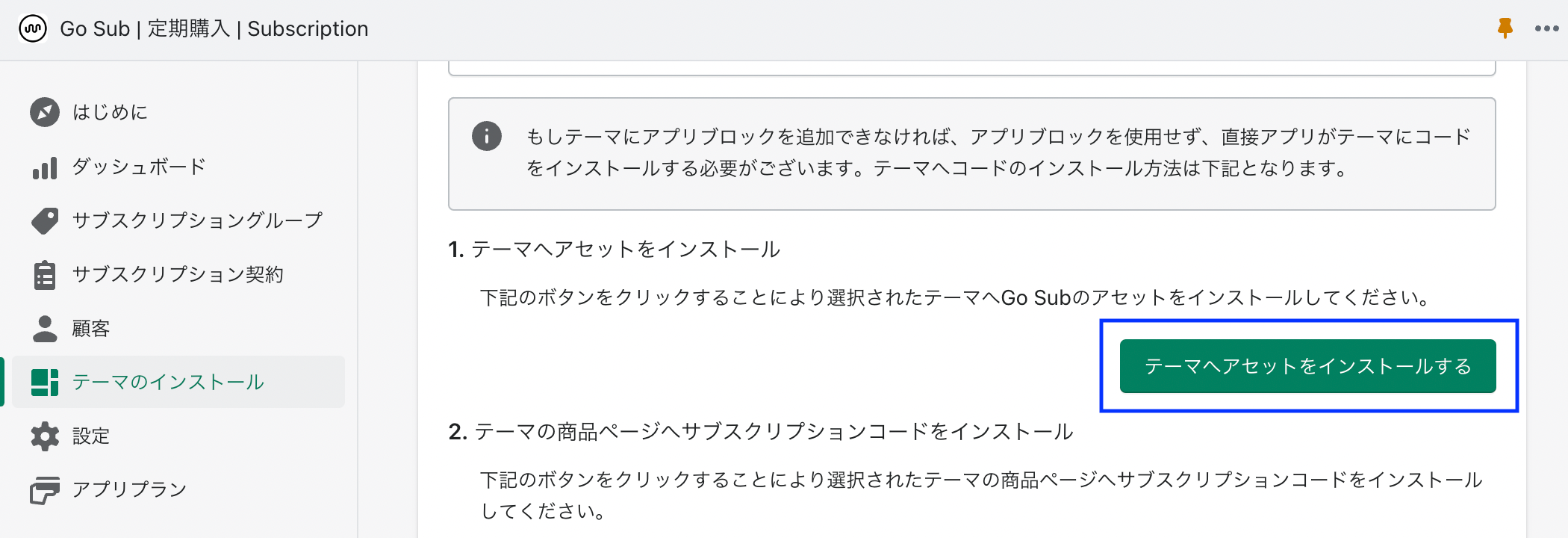
If you would like to work on re -introduction, or if you would like to do so on other themes and questions.app.support@goriderep.comPlease contact us.
























