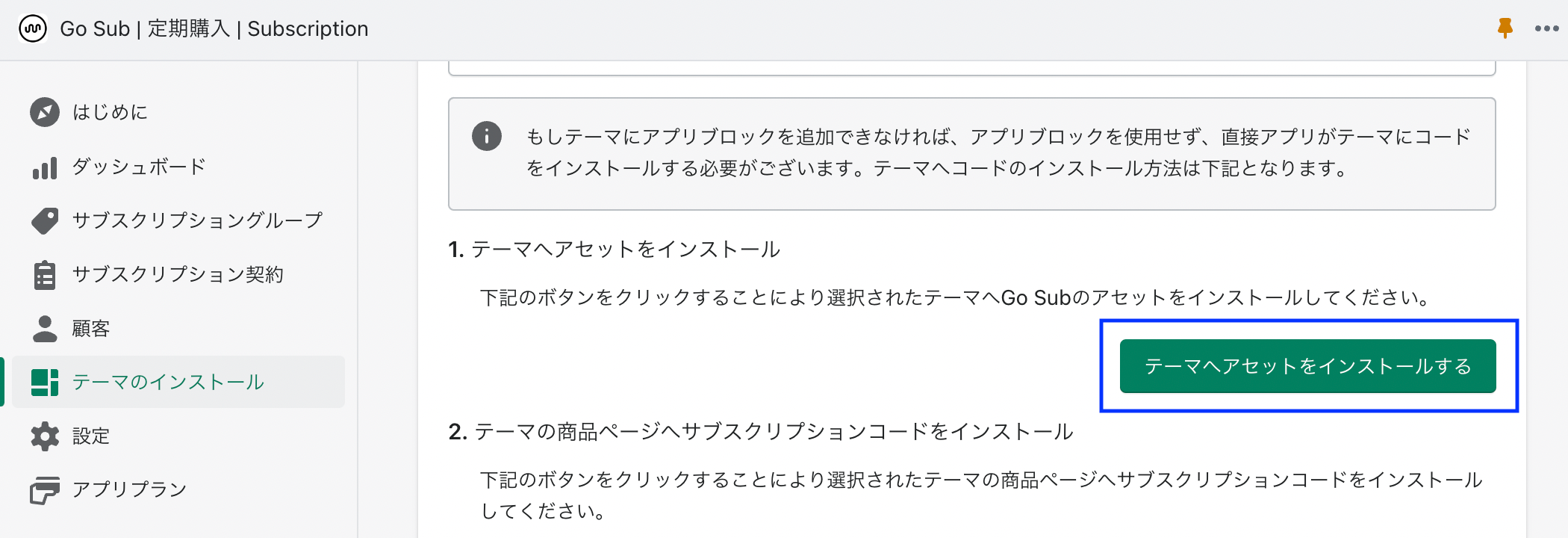[Notification function update] GO SUB | Subscription | Subscription update information!

Update notification function to merchant and store!
Subsque application for SHOPIFY "GO SUB | Subscription | Subscription".
There were updates on the notification function to the merchant / store, the subscription group, and the customer account page! I will tell you about the following updates.
GO SUB update information
- Notification function to merchant / store
- Default purchase option when creating a subscription group
- Design of form of address change of customer account page
Notification function to merchant / store
- Start of subscription contract
- When the subscription contract is started, it will be sent to the specified email address of the store.
- Cancellation of subscription contract
- When the subscription contract is canceled, it will be sent to the specified email address of the store.
- Subscription contract pause
- When the subscription contract is paused, it will be sent to the specified email address of the store.
- Skip a subscription order
- It will be sent to the specified email address of the store when skipping a subscription order.
- Expires of subscription contract
- When the subscription contract expires, it will be sent to the specified email address of the store.
- Resume / re -purchase of subscription contracts
- When the subscription contract is resumed or re -purchased, it will be sent to the specified email address of the store.
- Pre -notification of subscription order
- It will be sent to the specified email address of the store before the subscription order is created.
- You can also set the policy of the pre -notification email of the subscription order. A notification email will be sent to the store before the "N" day of the subscription order creation date.
- Settlement failure
- When payment fails, it will be sent to the specified email address of the store.
- Subscription order error occurs
- It will be sent to the specified email address of the store when an error occurs while the subscription order occurs.
You can set it from the application management screen setting> Notification setting page.

Default purchase option when creating a subscription group
In the future, when creating a new subscription group, the regular purchase option is set as the default purchase option instead of the normal purchase option.
If you do not want to select a regular purchase option as standard, check the subscription group creation page in the "Select a regular purchase plan as standard".
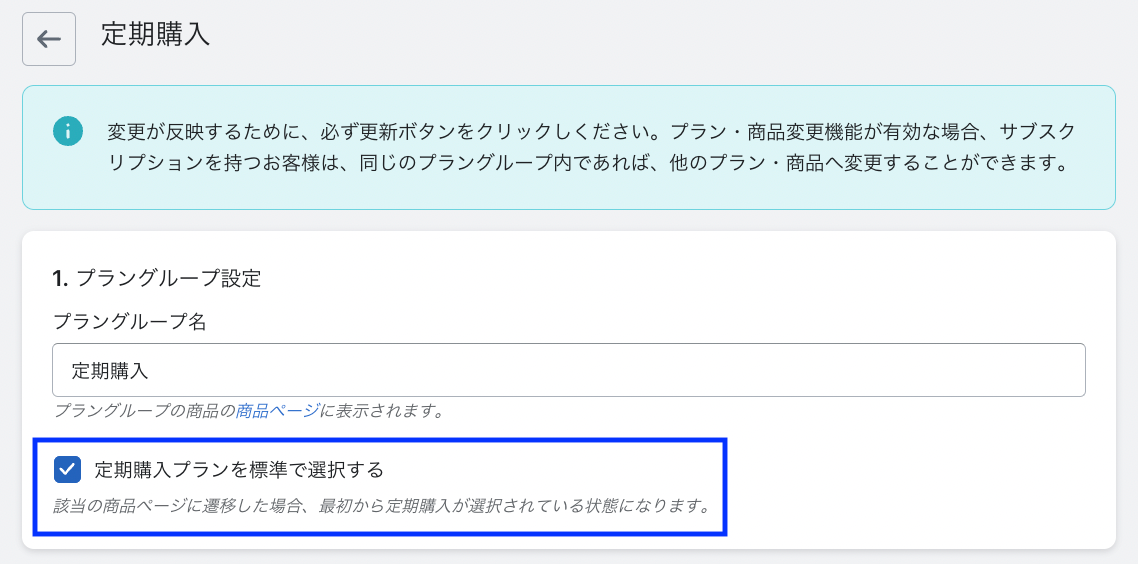
Design of form of address change of customer account page
The design of the form when changing the address has been revised on the customer's account page.
important point
The new feature should already be reflected in the theme that has already introduced the app block on the product page and the customer account page, so you don't have to do anything. If the app block is not introduced to the theme, the new function may not be displayed. In that case, it is necessary to re -introduce the asset to the theme. The method of introducing the asset again is as follows.
- Click "Install theme" from the menu of the app management screen.
- Please select the theme you want to introduce.
- At the bottom of the page, click the "Show Code Installing Method" button and click the "Install Asset to the theme" button to complete.
* Martunant with a specially customized go sub may require special response.
If you would like to work on re -introduction, or if you would like to do so on other themes and questions.app.support@goriderep.comPlease contact us.