I tried to introduce MailChimp (app) to Shopify

Unfortunately, this app will end support on May 12, 2019
We often introduce SHOPIFY in the construction of cross -border EC sites.
Also, apps that can be used for SHOPIFY, which are conscious of marketing and user face.
I've introduced some of Go Ride News, but this time I would like to introduce the mail marketing ally and MailChimp app that adapted to SHOPIFY.

 (GET)
(GET)
 (install)
(install)
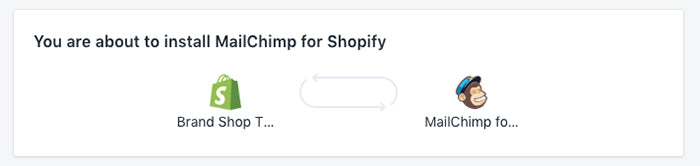 2. Connect the SHOPIFY and MailChimp account
* You can also create a new MailChimp account.
2. Connect the SHOPIFY and MailChimp account
* You can also create a new MailChimp account.
 3. If you already have a MailChimp account, enter the login information
3. If you already have a MailChimp account, enter the login information
 This completes the introduction of MailChimp.
This completes the introduction of MailChimp.
 You can also visually set the position and size of the pop -up, modal, slide, Fixed, etc.
It is also possible to adjust detailed designs such as text, fonts, images and form settings, so it is easy for first -time users to work on it.
You can also visually set the position and size of the pop -up, modal, slide, Fixed, etc.
It is also possible to adjust detailed designs such as text, fonts, images and form settings, so it is easy for first -time users to work on it.
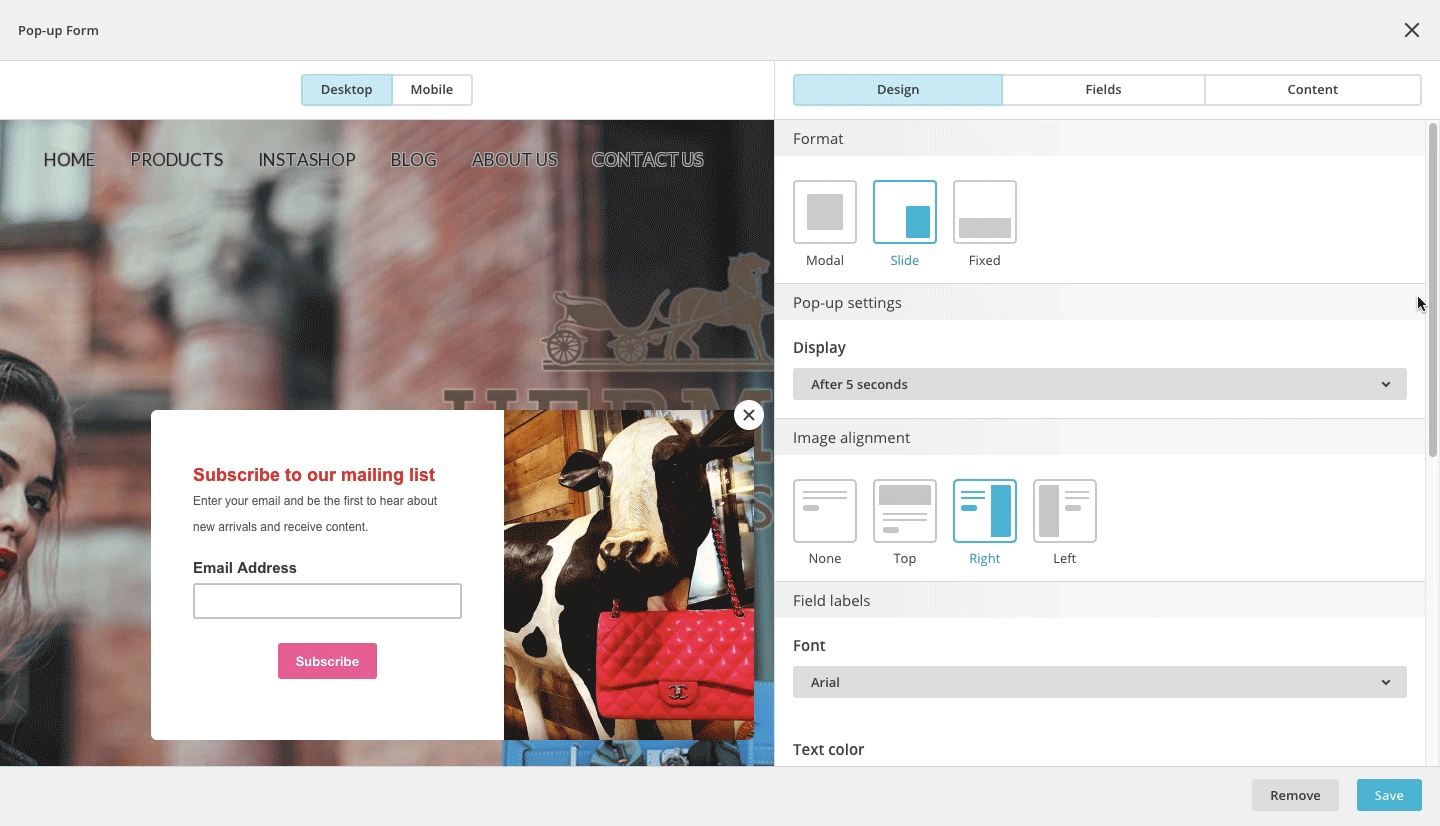 In addition, when to be displayed and when to submit automatic Thank you mail to the Subscript user. It is a function that can only be used by introducing MailChimp apps to SHOPIFY, such as the list management of Subscriptioner.
The created pop -up is completed and publish is completed.
Treasure added this function to the site, so
Subscripers are increasing, and we distribute and use guidance on campaigns and sales.
SUBSCRIBER is basically to attract customers who have high awareness and interest
It is an indispensable function for email marketing.
In addition, when to be displayed and when to submit automatic Thank you mail to the Subscript user. It is a function that can only be used by introducing MailChimp apps to SHOPIFY, such as the list management of Subscriptioner.
The created pop -up is completed and publish is completed.
Treasure added this function to the site, so
Subscripers are increasing, and we distribute and use guidance on campaigns and sales.
SUBSCRIBER is basically to attract customers who have high awareness and interest
It is an indispensable function for email marketing.
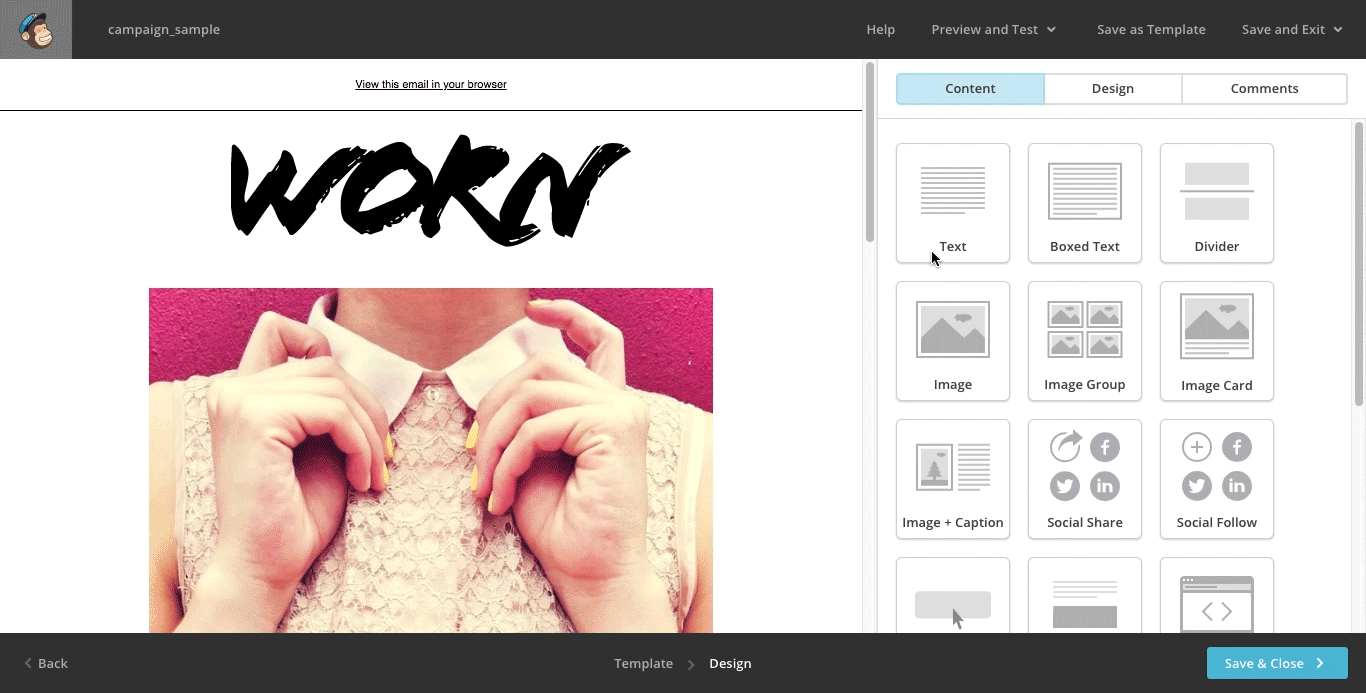 (Create an email)
(Create an email)
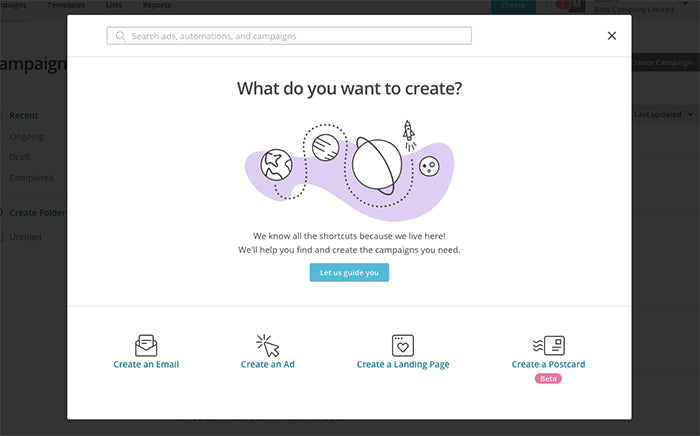 (Enter the campaign name)
(Enter the campaign name)
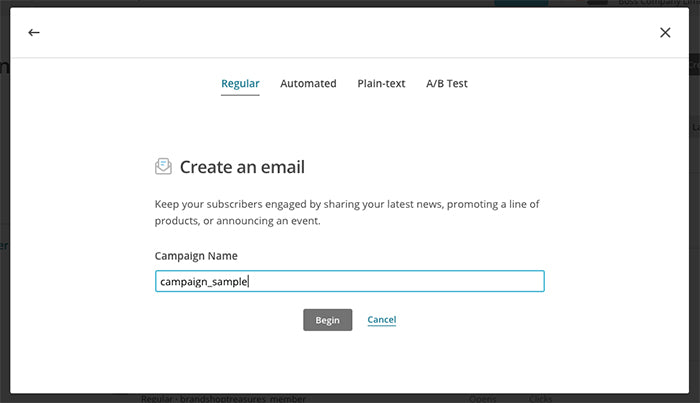 (Settings and transmitting lists)
(Settings and transmitting lists)
 From a template of various designs from Layouts and Themes from Change Template
You can use the design that matches the campaign.
There are many kinds of free, and you can create from scratch with code.
From a template of various designs from Layouts and Themes from Change Template
You can use the design that matches the campaign.
There are many kinds of free, and you can create from scratch with code.
 Select a template and create an original email.
Text and images can be inserted arbitrarily, and fine design adjustments such as adding links and font styles are performed.
The function in the figure below is a function that can only be used by connecting SHOPIFY and MailChimp.
It is convenient because you can easily incorporate images and links for sales products into the email you are creating.
Select a template and create an original email.
Text and images can be inserted arbitrarily, and fine design adjustments such as adding links and font styles are performed.
The function in the figure below is a function that can only be used by connecting SHOPIFY and MailChimp.
It is convenient because you can easily incorporate images and links for sales products into the email you are creating.

 * This report is a sample and is not the content of TRESURES.
Further ingenuity and improvement based on this report information,
It will be possible to operate with the aim of attracting customers and increasing achievement rate.
* This report is a sample and is not the content of TRESURES.
Further ingenuity and improvement based on this report information,
It will be possible to operate with the aim of attracting customers and increasing achievement rate.
Go Ride produces and operates EC sites at SHOPIFY. Please feel free to contact us. Inquiries / interview requestsHerefrom

What is "MailChimp"?
MailChimp, which was previously written in Go Ride News (Click here for MailChimp article) It is an email distribution system developed in the United States, but is now used by users around the world because of its functionality and ease of use. Because MailChimp has become an app that can work with SHOPIFY Branditionup developed by SHOPIFYTreasuresI introduced it to the site, so I will introduce the example.What you can do with MailChimp introduced in SHOPIFY
First of all, what you can do with MailChimp introduced in SHOPIFY is mainly as follows.- Automatic transfer of customer data Automatically migrate customer data in SHOPIFY to MailChimp
- Deliver e -mail magazine to customers Create and distribute e -mail magazines such as campaigns to customers who have been transferred
- Added pop -up Display pop -ups that promote subScribe on the SHOPIFY site
- Thank you mail settings Automatic transmission of Thank you mail to Subscribe registered users
- Link with sales products Specifications that make it easy to add a link of the product sold when creating an email
- Abandoned cart email Deliver emails to promote purchases to users who leave products in the cart
- Product retargeting email Deliver emails that encourage purchases using new products and products that customers may like
- Order notification Design and transmit order confirmation, invoice, and other customer notification e -mails
- Report function Report function such as opening rate of distributed e -mail and number of clicks on links in email
Introduced MailChimp to Shopify
Let's actually introduce a MailChimp app in SHOPIFY. 1. Install "MailChimp for Shopify" in SHOPIFY App Store * If you enter MailChimp in the search box as shown in the figure below, "MailChimp Forms by Mailmunch" will also be displayed, but this app will be introduced again. (search) (GET)
(GET)
 (install)
(install)
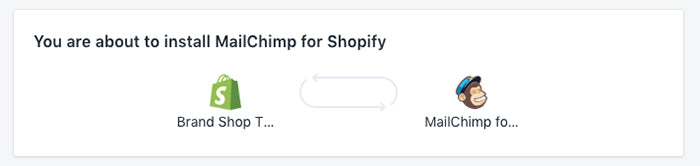 2. Connect the SHOPIFY and MailChimp account
* You can also create a new MailChimp account.
2. Connect the SHOPIFY and MailChimp account
* You can also create a new MailChimp account.
 3. If you already have a MailChimp account, enter the login information
3. If you already have a MailChimp account, enter the login information
 This completes the introduction of MailChimp.
This completes the introduction of MailChimp.
Added pop -ups using MailChimp app
The creation of emails and the distribution destination list will be done in the basic MailChimp, Introducing one of the features of the MailChimp app for SHOPIFY and pop -ups that promote Subscripes on the site. You can also visually set the position and size of the pop -up, modal, slide, Fixed, etc.
It is also possible to adjust detailed designs such as text, fonts, images and form settings, so it is easy for first -time users to work on it.
You can also visually set the position and size of the pop -up, modal, slide, Fixed, etc.
It is also possible to adjust detailed designs such as text, fonts, images and form settings, so it is easy for first -time users to work on it.
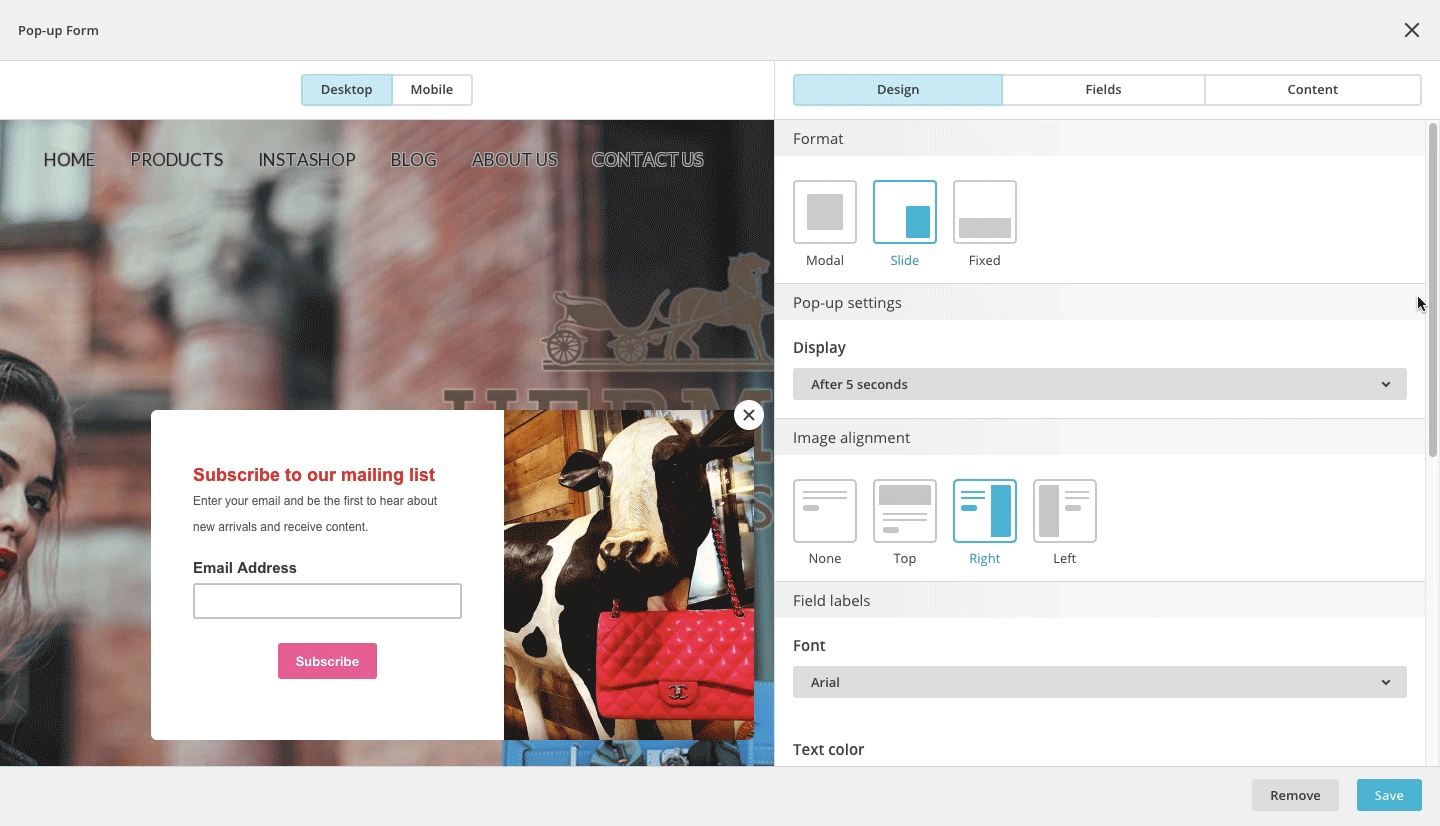 In addition, when to be displayed and when to submit automatic Thank you mail to the Subscript user. It is a function that can only be used by introducing MailChimp apps to SHOPIFY, such as the list management of Subscriptioner.
The created pop -up is completed and publish is completed.
Treasure added this function to the site, so
Subscripers are increasing, and we distribute and use guidance on campaigns and sales.
SUBSCRIBER is basically to attract customers who have high awareness and interest
It is an indispensable function for email marketing.
In addition, when to be displayed and when to submit automatic Thank you mail to the Subscript user. It is a function that can only be used by introducing MailChimp apps to SHOPIFY, such as the list management of Subscriptioner.
The created pop -up is completed and publish is completed.
Treasure added this function to the site, so
Subscripers are increasing, and we distribute and use guidance on campaigns and sales.
SUBSCRIBER is basically to attract customers who have high awareness and interest
It is an indispensable function for email marketing.
Creating and transmitting email for campaign
Next, let's create a typical feature of mialChimp, visually email.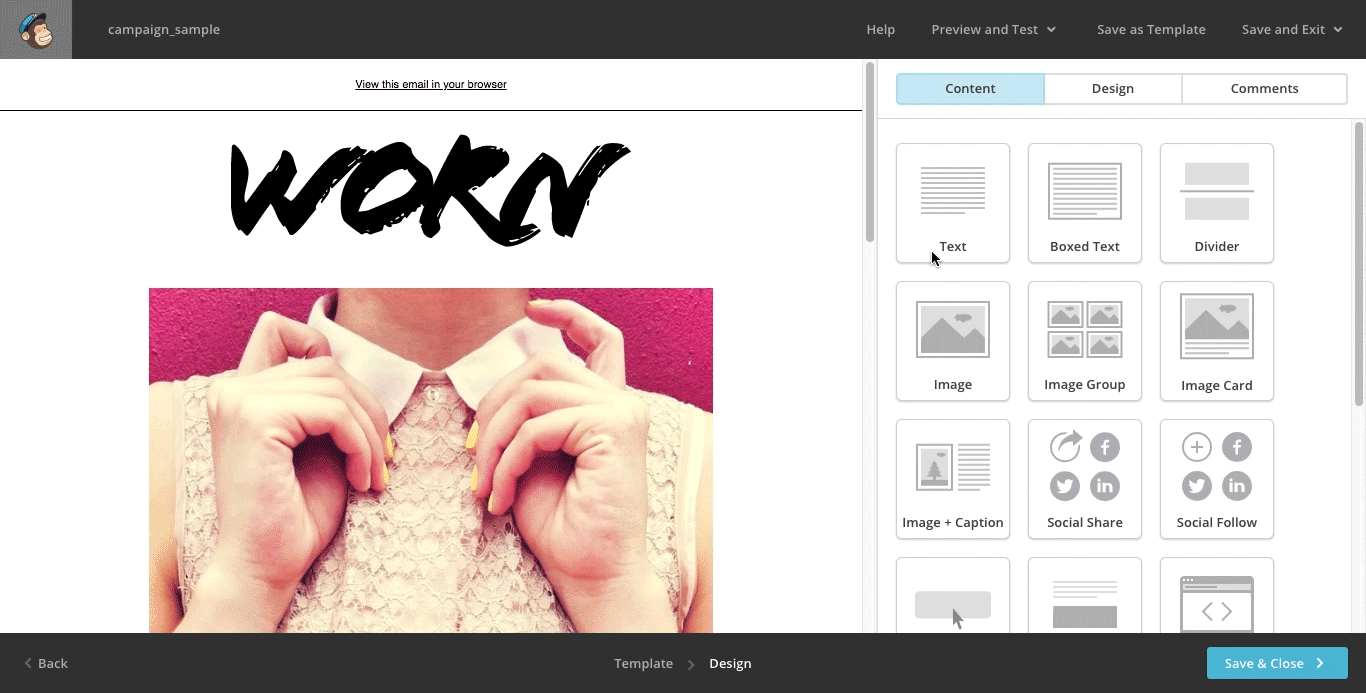 (Create an email)
(Create an email)
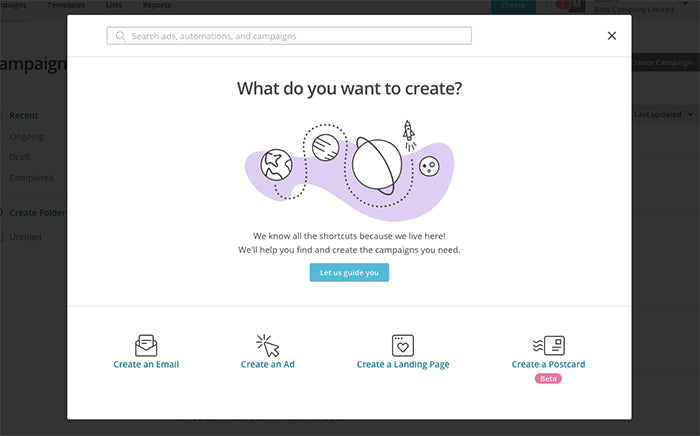 (Enter the campaign name)
(Enter the campaign name)
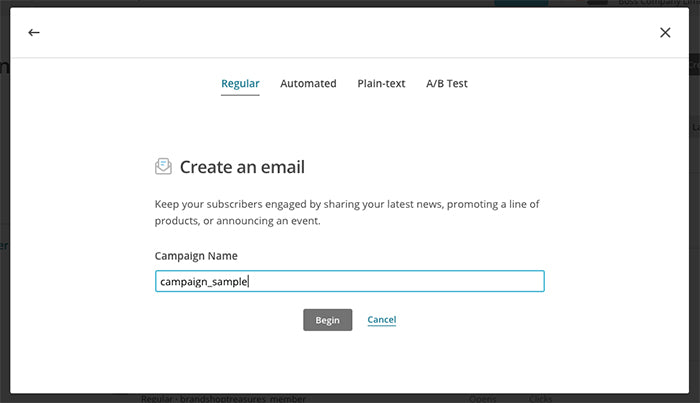 (Settings and transmitting lists)
(Settings and transmitting lists)
 From a template of various designs from Layouts and Themes from Change Template
You can use the design that matches the campaign.
There are many kinds of free, and you can create from scratch with code.
From a template of various designs from Layouts and Themes from Change Template
You can use the design that matches the campaign.
There are many kinds of free, and you can create from scratch with code.
 Select a template and create an original email.
Text and images can be inserted arbitrarily, and fine design adjustments such as adding links and font styles are performed.
The function in the figure below is a function that can only be used by connecting SHOPIFY and MailChimp.
It is convenient because you can easily incorporate images and links for sales products into the email you are creating.
Select a template and create an original email.
Text and images can be inserted arbitrarily, and fine design adjustments such as adding links and font styles are performed.
The function in the figure below is a function that can only be used by connecting SHOPIFY and MailChimp.
It is convenient because you can easily incorporate images and links for sales products into the email you are creating.

Confirmation of reports of the distributed email
Sending the distributed email alone does not make sense for email marketing. MailChimp also has a tracking function after distribution, Confirmation of opening rate, click number of links in e -mail, number of Bounced and email opening time list You can also achieve (purchase) of the distributed email and confirm the amount. * This report is a sample and is not the content of TRESURES.
Further ingenuity and improvement based on this report information,
It will be possible to operate with the aim of attracting customers and increasing achievement rate.
* This report is a sample and is not the content of TRESURES.
Further ingenuity and improvement based on this report information,
It will be possible to operate with the aim of attracting customers and increasing achievement rate.
bonus
MailChimp, which is already easy to use, is used in combination with SHOPIFY I think you have confirmed the enhancement of further functions. As the demand for SHOPIFY is increasing in the future Why don't you incorporate MailChimp as one method of e -mail marketing?Go Ride produces and operates EC sites at SHOPIFY. Please feel free to contact us. Inquiries / interview requestsHerefrom





















