How to check the bounce rate with GA4 What is the difference in definition with the UA?

Recently, when you open the UA property of Google Analytics, you may know that pop -ups will be displayed, but the UA properties data processing will be stopped on July 1, 2023.
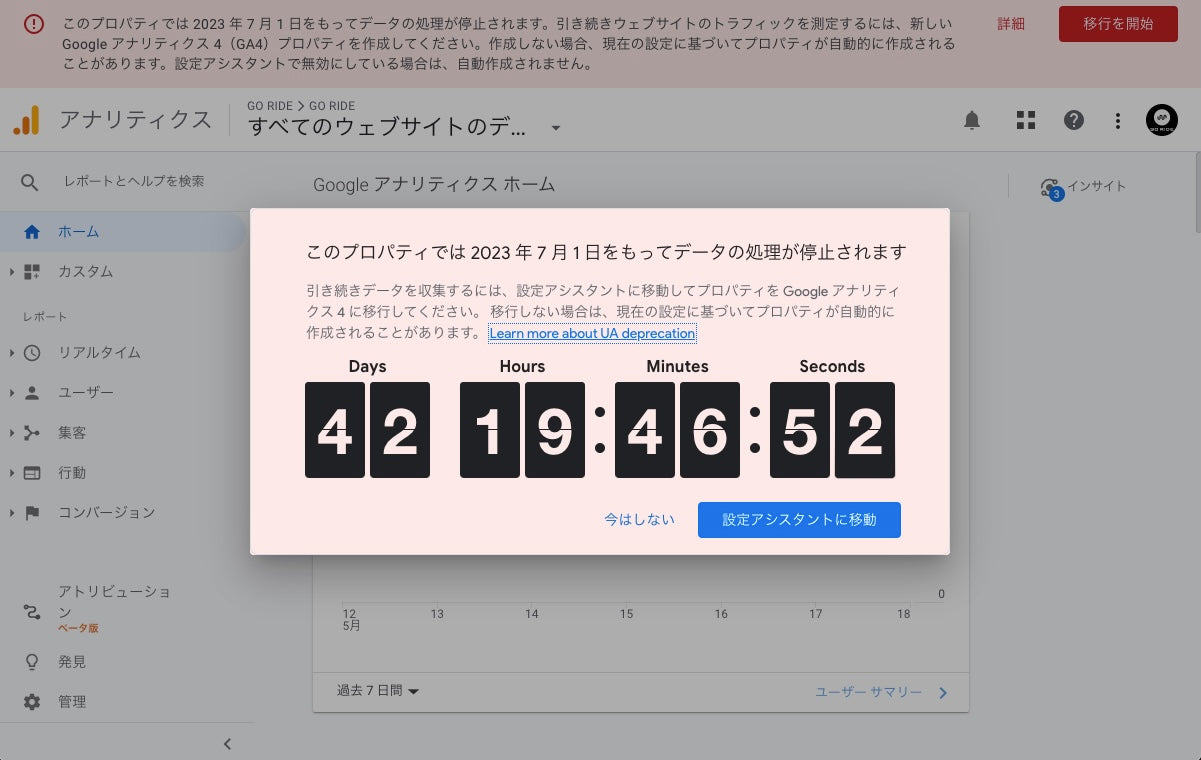
Many people have shifted to Google Analytics 4 (GA4) in recent months in line with the suspension of UA data processing? Comparing the UA and GA4, the UI on the home and report screen changes, and I think many people do not know where the indicators they want to see have gone.
This time, I will explain how to display "Bounce rate" that I often ask questions from clients!
table of contents
1. Definition of bounce rate
First of all, you need to be careful because the definition of bounce rate is not exactly the same for UA and GA4. For this reason, you can collect data with two properties at present, but I think that the bounce rate is unlikely to be exactly the same.
Definition of UA bounce rate
"Bounce rate is a value in which only one page is divided by all sessions. In other words, in all sessions, only one page is browsed and requests for Google Analytics Server. This is the proportion of the session that occurred only once. "(Quoted: Analytics Help-Bess rate)
If you transition to another page, you will not be able to return, but you will read the TOP page carefully, and even if you stay for a few minutes, it will be aggregated as a bounce.
Definition of GA4 bounce rate
"Bounce rate indicates the ratio of sessions where engagement did not occur."
In GA4, it is also possible to see the engagement rate, which is the reverse number of the bounce rate.
Definition of GA4 engagement rate
"Indicates the percentage of engagement sessions.The engagement session is a session that has continued for more than 10 seconds, a conversion event, or a page view or screen view of twice or more or a screen view. "(Quoted: Analytics Help- [GA4] Engagement rate and bounce rate)
In other words, the bounce rate of the UA is considered "bounce" if it does not transition to another page even if you look at the TOP page for 30 seconds, but in the case of GA4, it will be a session that will continue for 10 seconds or more. It is tabulated as "engagement".

2. How to check the bounce rate with GA4
In the UA, I was able to confirm the bounce rate from the menu of attracting customers even if I did not set it sometimes.
In GA4, it is possible to check the bounce rate by the following method.
* Editor or administrator privileges are required.
1. Google AnalyticsLog in to the left menu [Report] Choose.

2. [engagement]of[Page and screen] Go to a customized report.
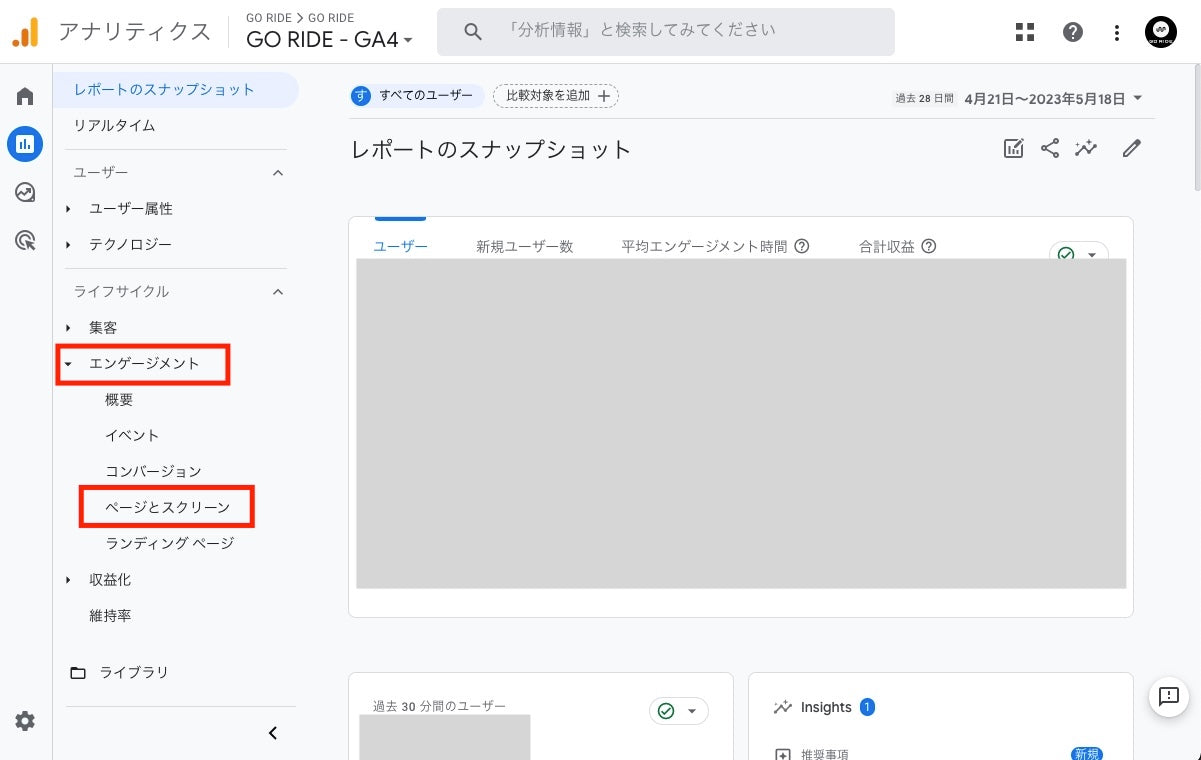
3. At the top right of the report [Customize the report] IconClick.
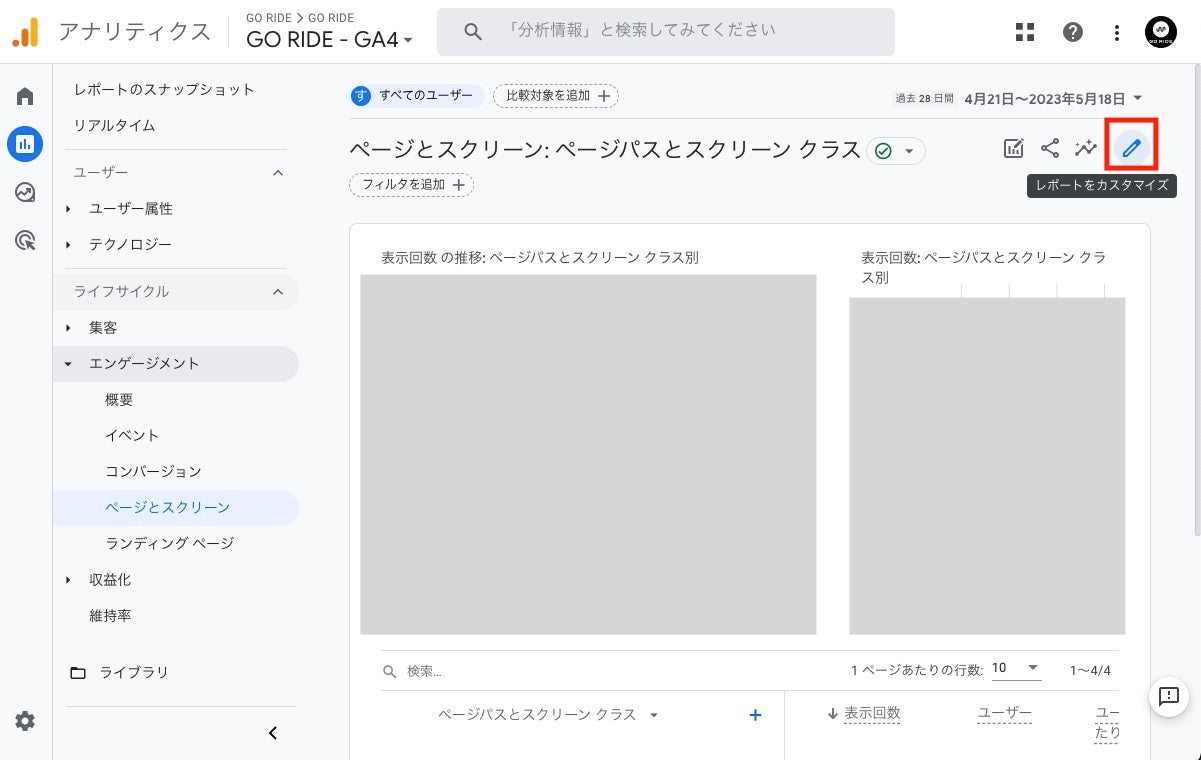
4. [Report data] of [index] Click.

5. [Add an index] Click.

6. [Perpetrating rateAdded]Application] Click.

7. Save changes to the current report graph.

8. Upper left [← ReturnWhen you return to the report, the bounce rate will be displayed.

We have Google Analytics cooperation work and site analysis services using Google Analytics. We also support Shopify and Google advertising (installation of conversion tags), cooperation with Google Tag Manager, and Google Material Center.
If you have any problems, please contact us.






















