Customer support with Slack is possible! Set chat on the website with Slaask

I think some people use Slack on a daily basis, but this time we will introduce "Slaask" that can be used with Slack.
 https://slack.com/intl/ja-jp
Slack has been introduced by many companies as a business chat tool.
It is a sufficient plan content even for free.
【Free Plan】
・ Message exchanges are unlimited
・ Can be searched from up to 10,000 messages
・ Up to 10 apps and integration
・ Total storage of 5GB
・ One -on -one video call
What is -slack-?
https://get.slack.help/hc/ja/articles/115004071768-Slack-%E3%81%A3%E3%81%A6%E4%BD%95-
https://slack.com/intl/ja-jp
Slack has been introduced by many companies as a business chat tool.
It is a sufficient plan content even for free.
【Free Plan】
・ Message exchanges are unlimited
・ Can be searched from up to 10,000 messages
・ Up to 10 apps and integration
・ Total storage of 5GB
・ One -on -one video call
What is -slack-?
https://get.slack.help/hc/ja/articles/115004071768-Slack-%E3%81%A3%E3%81%A6%E4%BD%95-
 https://get.slaask.com/
In recent years, we have often seen inquiries using chat on websites.
Slaask is an application that allows you to respond to inquiries from customers with Slack.
Introducing the site can be easily installed simply by attaching a script. WordPress can be installed more easily with plug -in.
The introduction is easy and there is a 14 -day trial period, so it is possible to use it first.
There is no Japanese site and it becomes English, but installation is easy!
Click here for the fee
https://get.slaask.com/
In recent years, we have often seen inquiries using chat on websites.
Slaask is an application that allows you to respond to inquiries from customers with Slack.
Introducing the site can be easily installed simply by attaching a script. WordPress can be installed more easily with plug -in.
The introduction is easy and there is a 14 -day trial period, so it is possible to use it first.
There is no Japanese site and it becomes English, but installation is easy!
Click here for the fee

 3. When introduced, the icon is displayed, and when you click it, the chat screen is displayed.
3. When introduced, the icon is displayed, and when you click it, the chat screen is displayed.



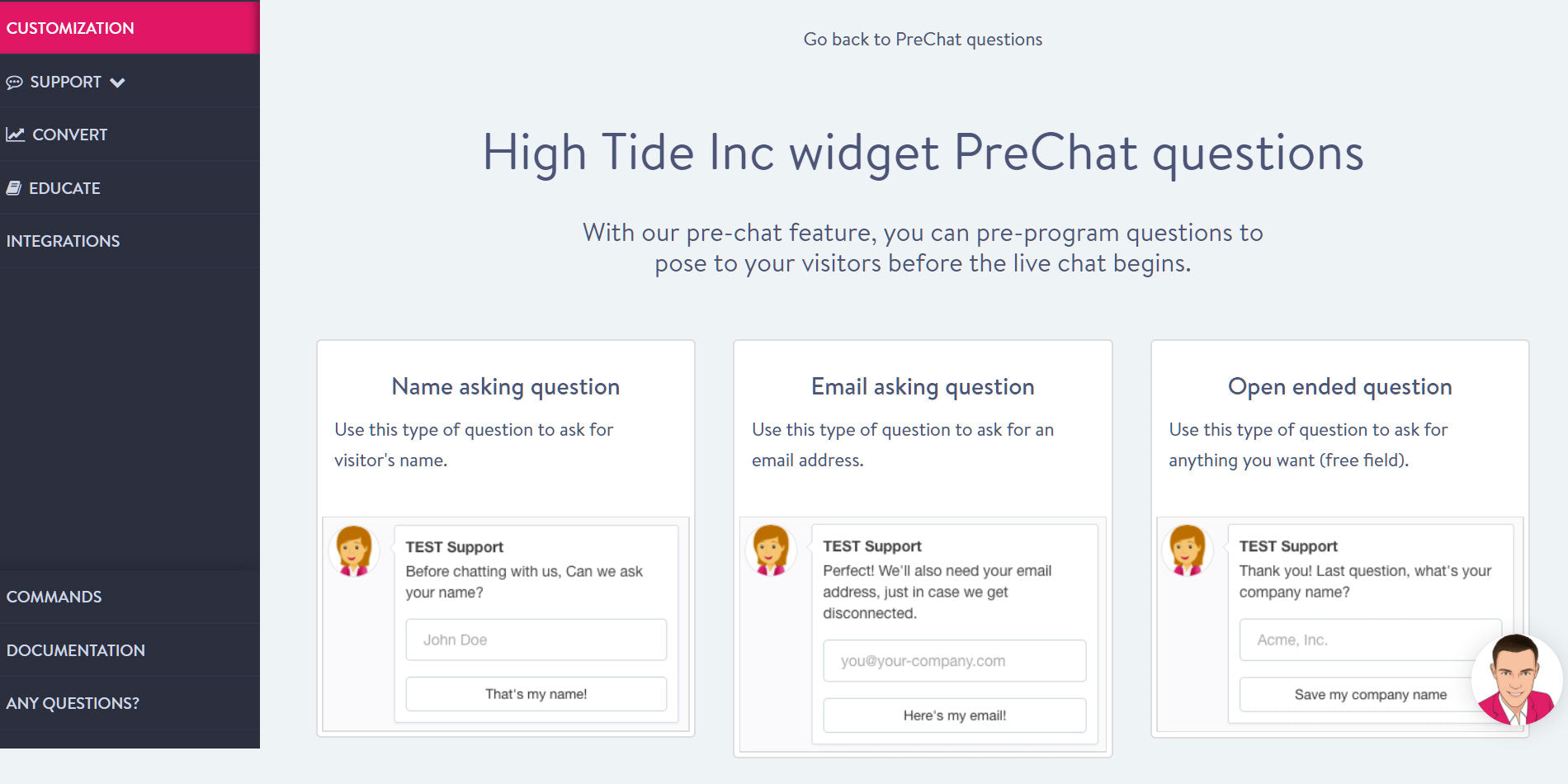




Go Ride produces and operates EC sites. Please feel free to contact us. For inquiriesHere
What is Slack?
Slack
 https://slack.com/intl/ja-jp
Slack has been introduced by many companies as a business chat tool.
It is a sufficient plan content even for free.
【Free Plan】
・ Message exchanges are unlimited
・ Can be searched from up to 10,000 messages
・ Up to 10 apps and integration
・ Total storage of 5GB
・ One -on -one video call
What is -slack-?
https://get.slack.help/hc/ja/articles/115004071768-Slack-%E3%81%A3%E3%81%A6%E4%BD%95-
https://slack.com/intl/ja-jp
Slack has been introduced by many companies as a business chat tool.
It is a sufficient plan content even for free.
【Free Plan】
・ Message exchanges are unlimited
・ Can be searched from up to 10,000 messages
・ Up to 10 apps and integration
・ Total storage of 5GB
・ One -on -one video call
What is -slack-?
https://get.slack.help/hc/ja/articles/115004071768-Slack-%E3%81%A3%E3%81%A6%E4%BD%95-
What is Slaask that can be customer support with Slack?
Slaask
 https://get.slaask.com/
In recent years, we have often seen inquiries using chat on websites.
Slaask is an application that allows you to respond to inquiries from customers with Slack.
Introducing the site can be easily installed simply by attaching a script. WordPress can be installed more easily with plug -in.
The introduction is easy and there is a 14 -day trial period, so it is possible to use it first.
There is no Japanese site and it becomes English, but installation is easy!
Click here for the fee
https://get.slaask.com/
In recent years, we have often seen inquiries using chat on websites.
Slaask is an application that allows you to respond to inquiries from customers with Slack.
Introducing the site can be easily installed simply by attaching a script. WordPress can be installed more easily with plug -in.
The introduction is easy and there is a 14 -day trial period, so it is possible to use it first.
There is no Japanese site and it becomes English, but installation is easy!
Click here for the fee

How to install Slaask
1. Start Slaask with a Slack account. 2. Widget keyy is described on the site. Customization on the management screen → Deploy Slaask Everywhere Deploy Slaask button → The introduction method is described according to the content you want to introduce. 3. When introduced, the icon is displayed, and when you click it, the chat screen is displayed.
3. When introduced, the icon is displayed, and when you click it, the chat screen is displayed.

Features of Slaask
〇If you can customize it, you can do it from the management screen.
Customization → Customize My Chatbox
〇 You can specify a language.
Customization → Enable Multilingual
〇 You can also have your name, email, company name, etc. before inquiry.
Customization → 4.configure Prechat QUESTIONS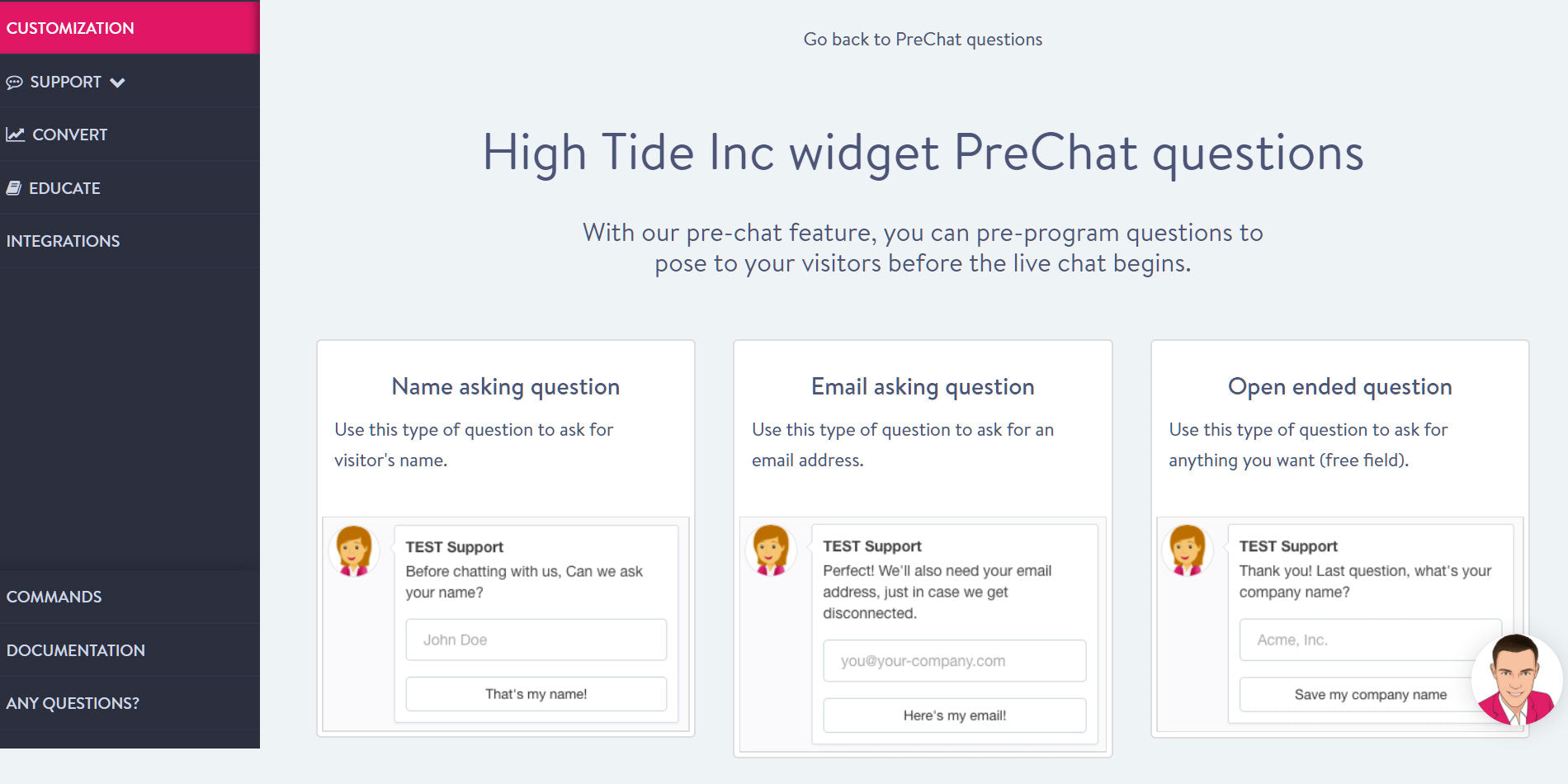
〇 Slack channel is generated for each inquiry.
×-× -visitor will disappear after a certain period of time on the inquiry channel for each customer. Slaask-channel allows you to check all your inquiry status. If you want to open the inquiry channel for each customer, click Slaask-Channel's # ×-× -visitor to display it again on the channel.
〇 You can also check the contents of the inquiry from the management screen.
Support → Conversations
〇Clicked time zone is set here.
Customization → Edit Schedule
〇 BOT will support you when you can not respond.
You can set the bot with Educate.
summary
As a customer side, you can easily contact us without calling, and companies have a great merit of introducing them because the interaction history remains in a shorter time than telephone correspondence. Since it can be installed in SHOPIFY, how about customer support on EC sites?Go Ride produces and operates EC sites. Please feel free to contact us. For inquiriesHere





















