Cost reduction! Introducing how to post Facebook and Instagram on the META management screen

Nowadays, SNS, which is used on a daily basis, is an essential factor in modern business strategies. However, daily posting and content management are complicated, time -consuming, and need resources. Therefore, let's take advantage of Meta Business Manager to make effective social media strategies by posting Facebook and Instagram simultaneously. In this article, I will explain how to post Facebook and Instagram simultaneous reservations using Meta Business Manager.
To submit Facebook and Instagram simultaneously, you must first register an Instagram account with Meta. Register your Instagram account in the following steps:
How to add an Instagram account to Business Manager
- Go to the business settings.
- Click the account.
- Click the Instagram account.
- Click the blue "Add" button.
- Click "Connect Instagram Account".
- Enter the Instagram username and password. Note: You may send a security code to the email address or phone number associated with your account. This is to check your identity.
- On the next screen, you can see the advertising account you want to assign and the option to select the page. Click completion. You can also click X to skip this step.
For more informationHerePlease confirm
Let's introduce how to post the main subject.
Facebook and Instagram Simultaneous posting method
1. Open Bussines Manager
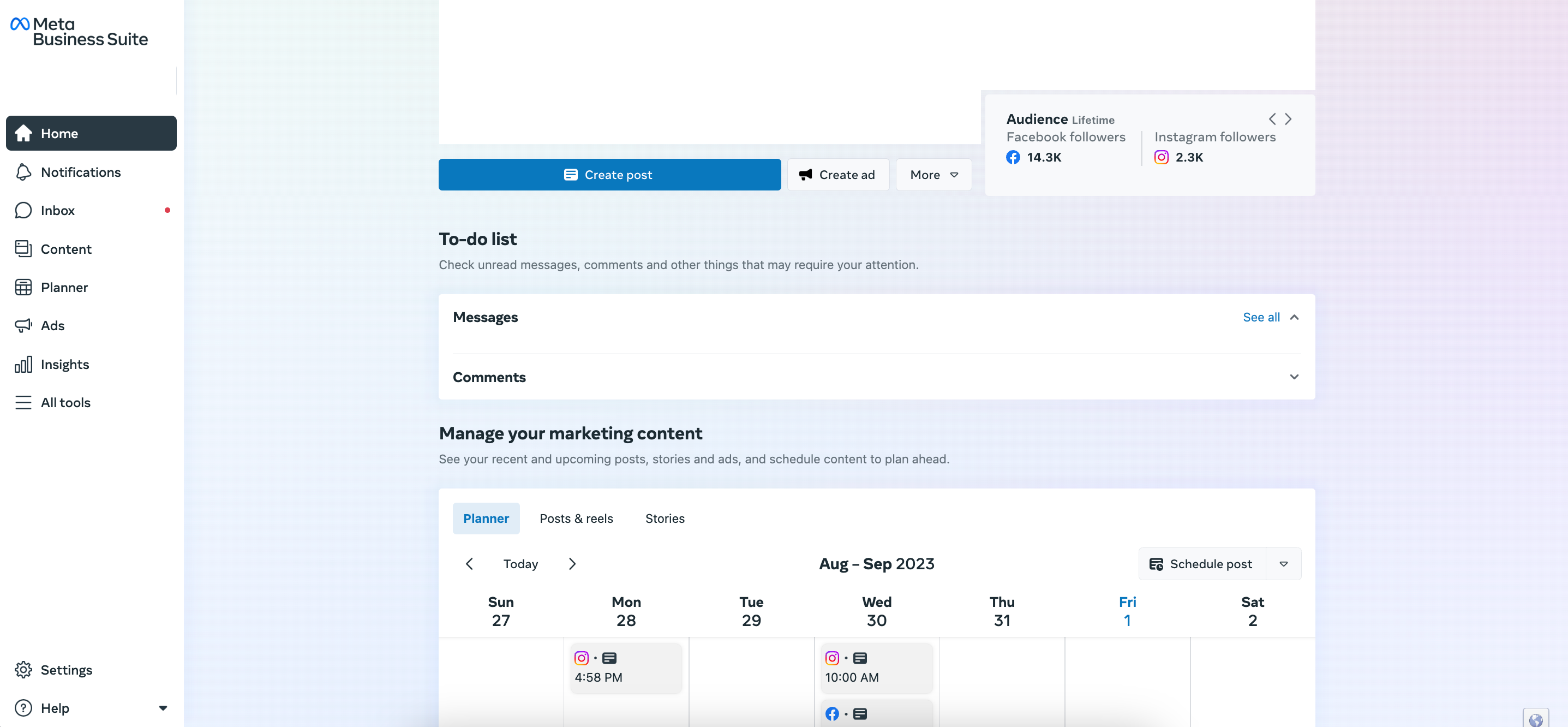
2. Select Content from the left menu bar. Then it will transition to the following screen.
This page allows you to check the number of reach and number of engagements you have posted so far.
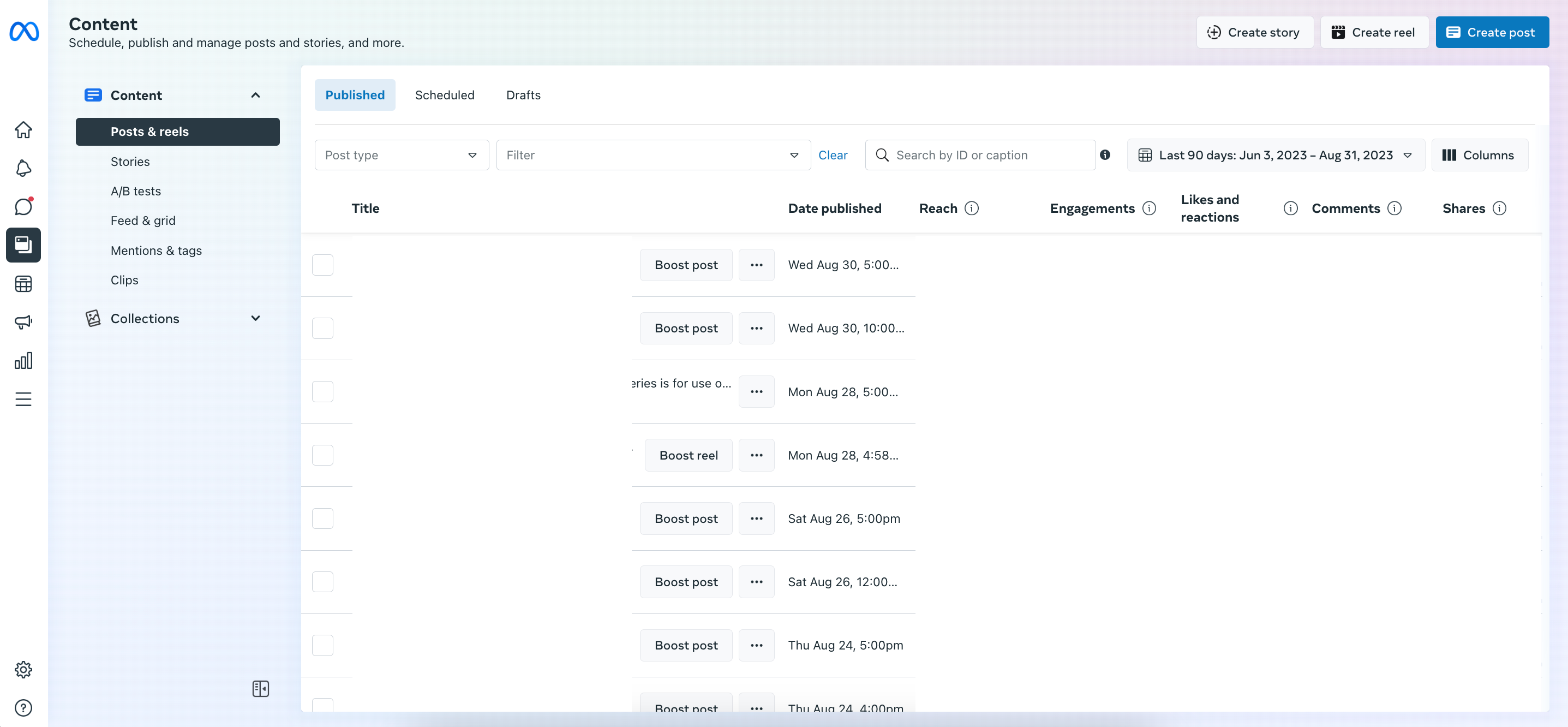
3. Select "Create Post" when posting feed, and "Create Reel" when posting a reel. If you select it, it will transition to the following screen.
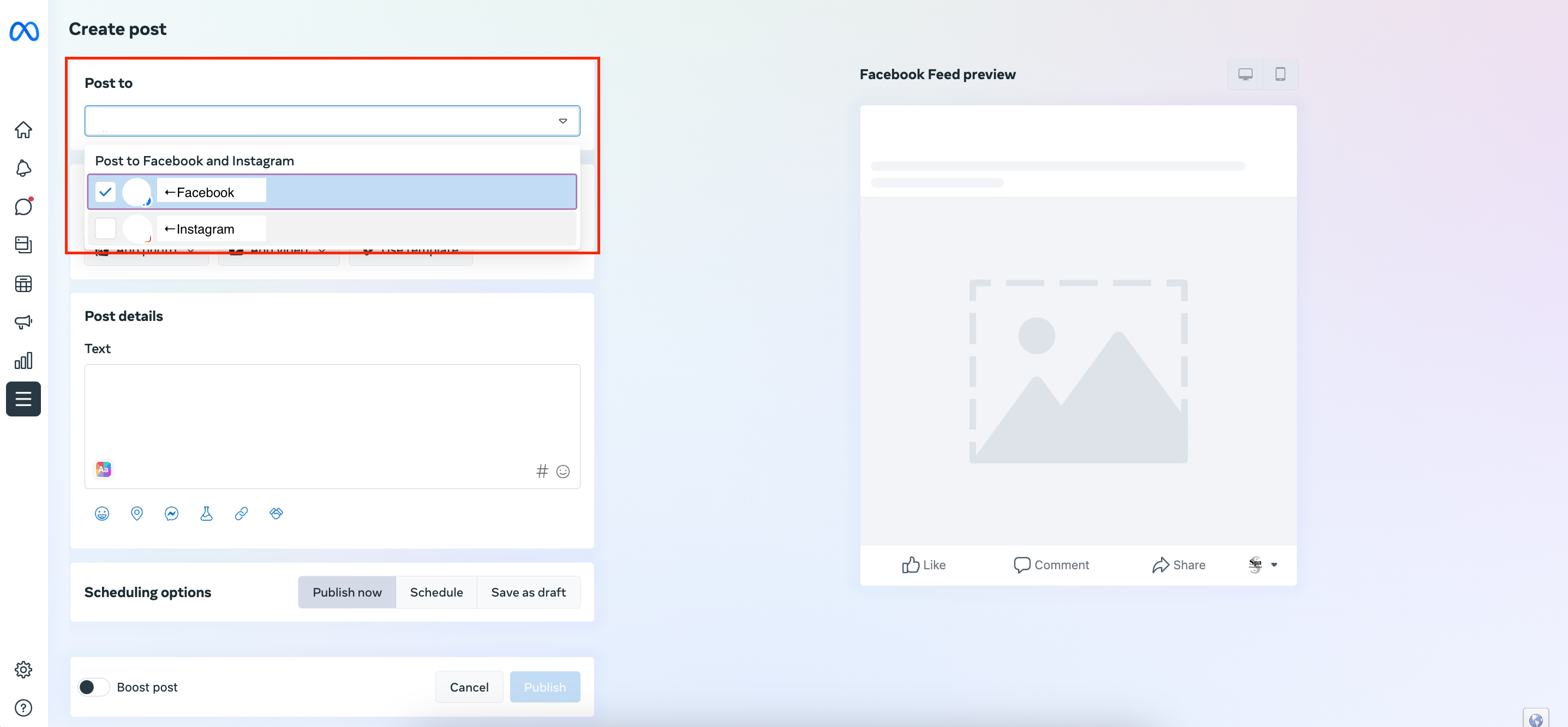
Post toThere is an account selection button below.
Click the button and check the account you want to post.
UnderneathMediaAdd images from the column ofPost DetailsEnter the post and hashtag in the column.
4. Post/reservation post will be set on the spot
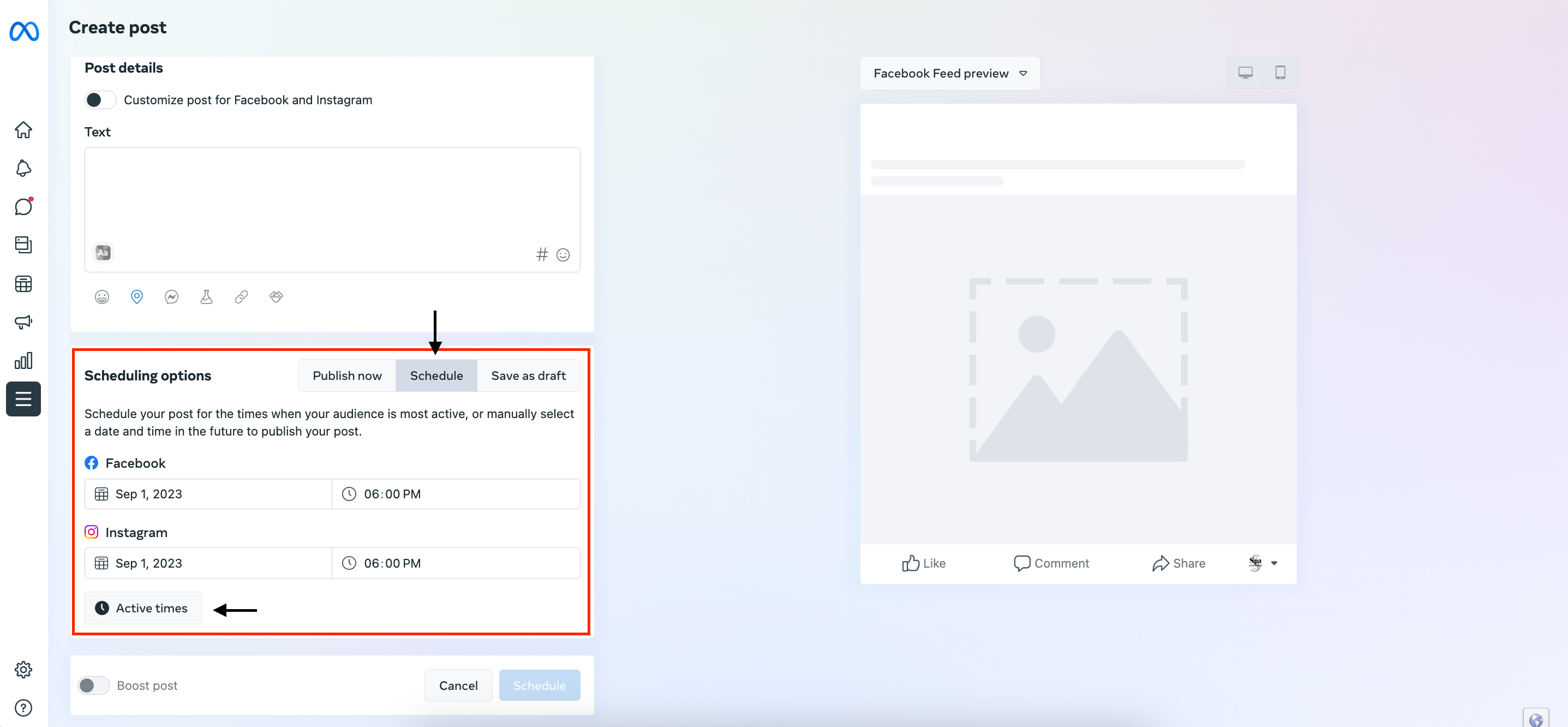
Scheduling optionsYou can select whether to post on the right button on the right in the column, post a reservation, or save it as a draft.
When making a reservation post, "in the lower part of the column"Active Times"Meta's recommended users can check and make a reservation from the button.
It is a function you want to use by all means.
With the above, you can post Facebook and Instagram simultaneously. Please use it by all means.
GORIDE handles services such as SNS consulting, SNS agency operation, and SNS marketing.
If you have any worries, why not consult once?
Contact us from here






















