Shopify Tips! How to migrate user data

SHOPIFY allows you to import and export data from the SHOPIFY store or in the Shopify store using well -organized CSV or TSV files. SHOPIFY import or export action helps you to transfer products from one store to another store, so you can benefit you in many ways. You can also export data from the store site and store it as a backup.
Store owners generally use imports and export functions to import or update product data at once. There are some apps that can easily import and export in the Shopify store, but today I will tell you about imports and exports of data that do not use apps.
Import and export of customer data in SHOPIFY
The transfer of customer data is important in the e -commerce business because you can use customer data for marketing, create roadmaps for finding similar customers, and use it for personalization. The import and export function are very useful when moving to a new store or updating existing customer data.
Customer import method
Select a customer from the SHOPIFY management screen and click the import button from the upper menu.
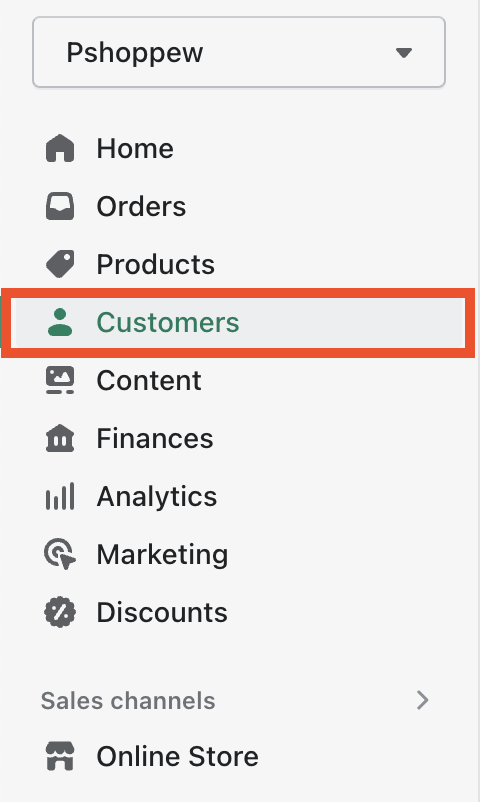
Upload CSV files containing customer data to customersImport buttonClick.

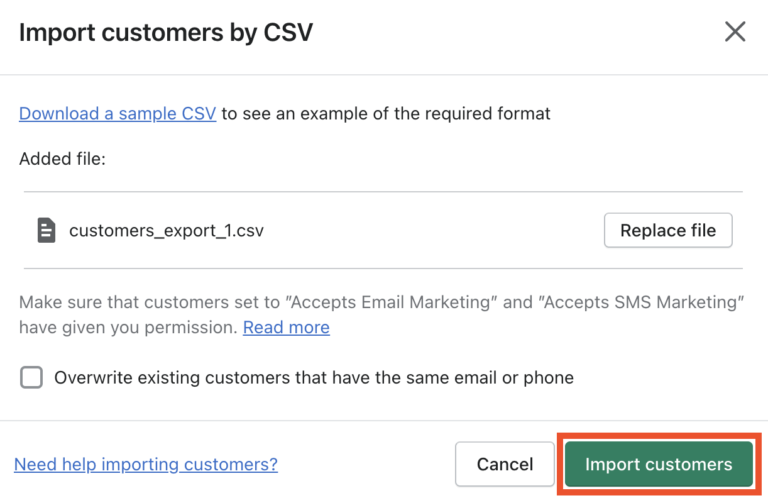
Customers are imported from the CSV file to the SHOPIFY store.
Customer export method
Click the export button on the top menu. Select the export range and the export file file format and click the customer export button to export customer data on the store site.
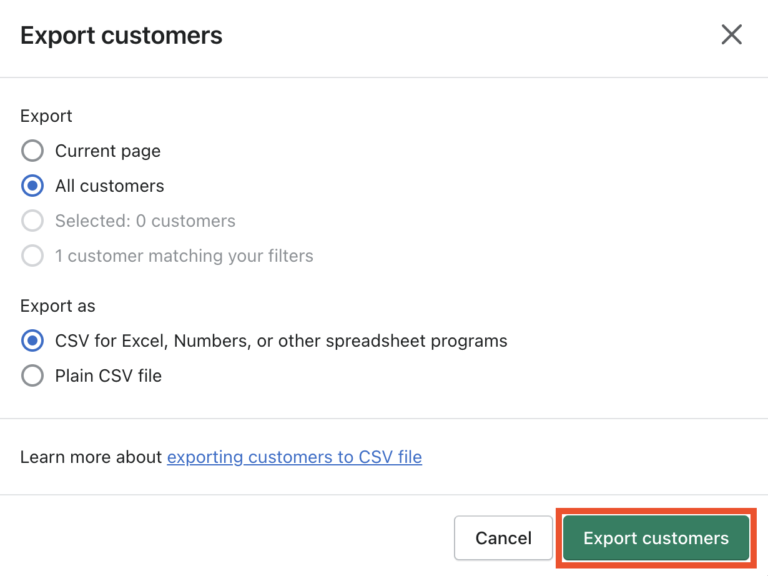
When this step is completed, the exported CSV file will arrive to your email address!
GORIDE offers SHOPIFY support services.
If you have any worries, please feel free to contact us!






















