How to create an Amazon page is effective for uploading!

There are many brands who have created their own sites at SHOPIFY, who are considering opening mall stores such as Amazon, and brands that are already selling on Amazon. So, this time, I will explain how to create a store page that leads to an upsel in Amazon!
About the store page in Amazon
The brand that sells products on Amazon isStoresIt is possible to build a brand store in the store using a free tool called.
It is difficult to convey the characteristics of the brand with the product page alone,By building a store that introduces the brand story and the entire product catalog through text, images, and videos, you can maximize the charm of the brand.
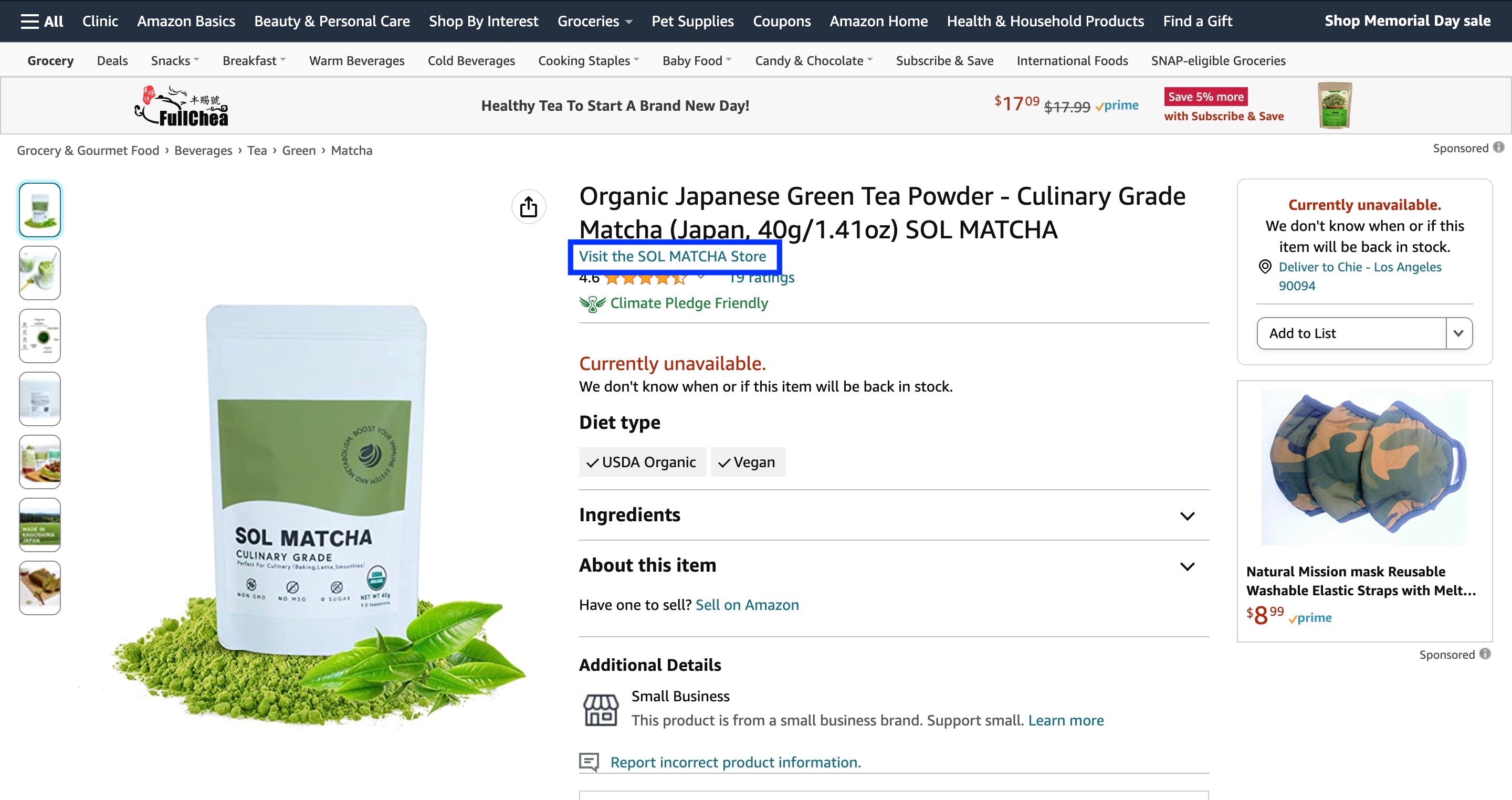
In addition, since the link to the store is displayed at the bottom of the product page of the product page, by displaying some products in the store, promoting the upload cross cell to the user who has transitioned from one product page. I can.
How to create your own brand stapling in Amazon
First, make sure that you have registered and registered with Amazon.
1. Log in to the Seller Central, click in the order of [Store] and [Amazon Store] from the menu.
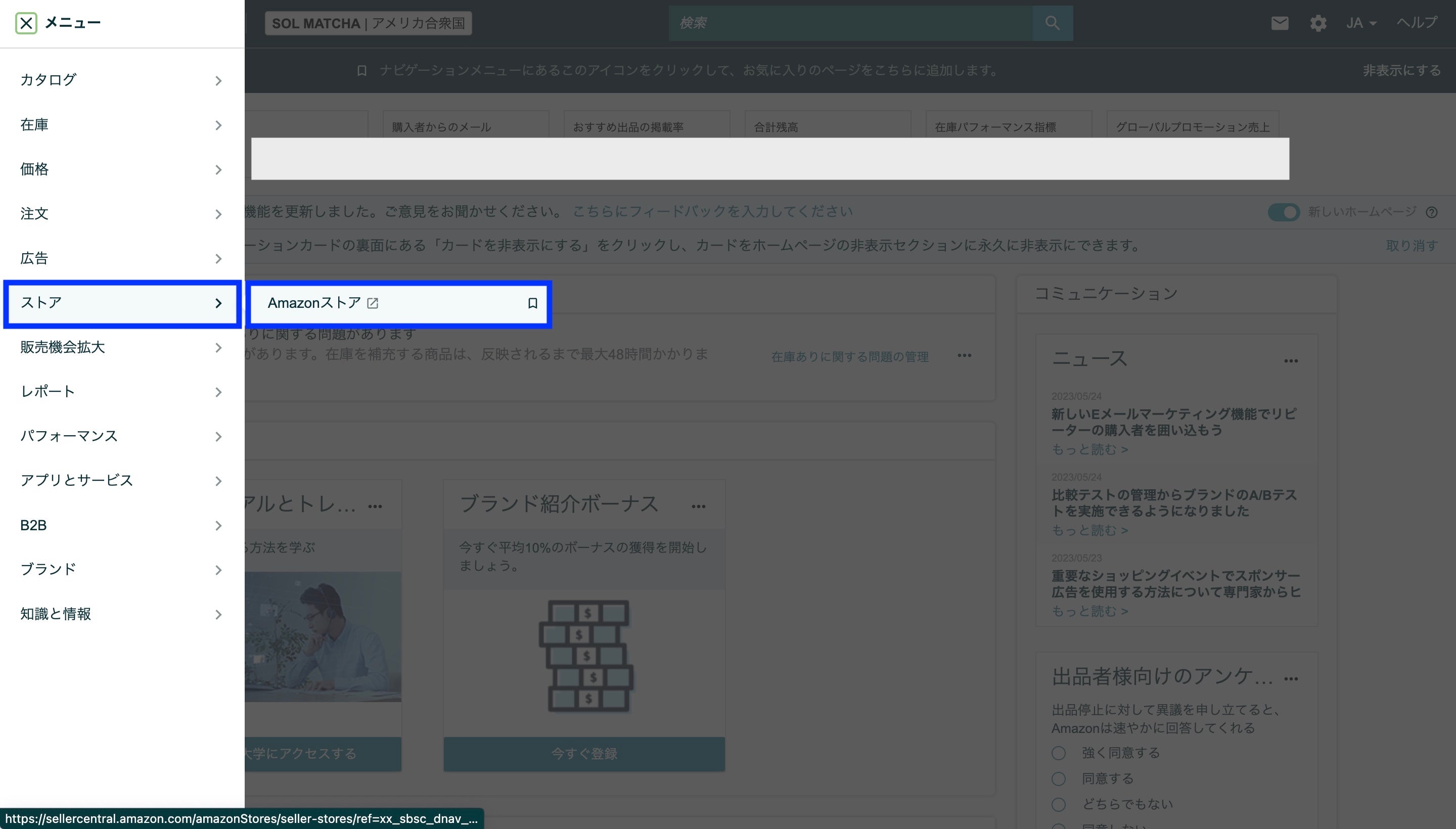
2. Click Create Store.

3. From the store settingsbrand name、brand logoSet and select the product grid display.
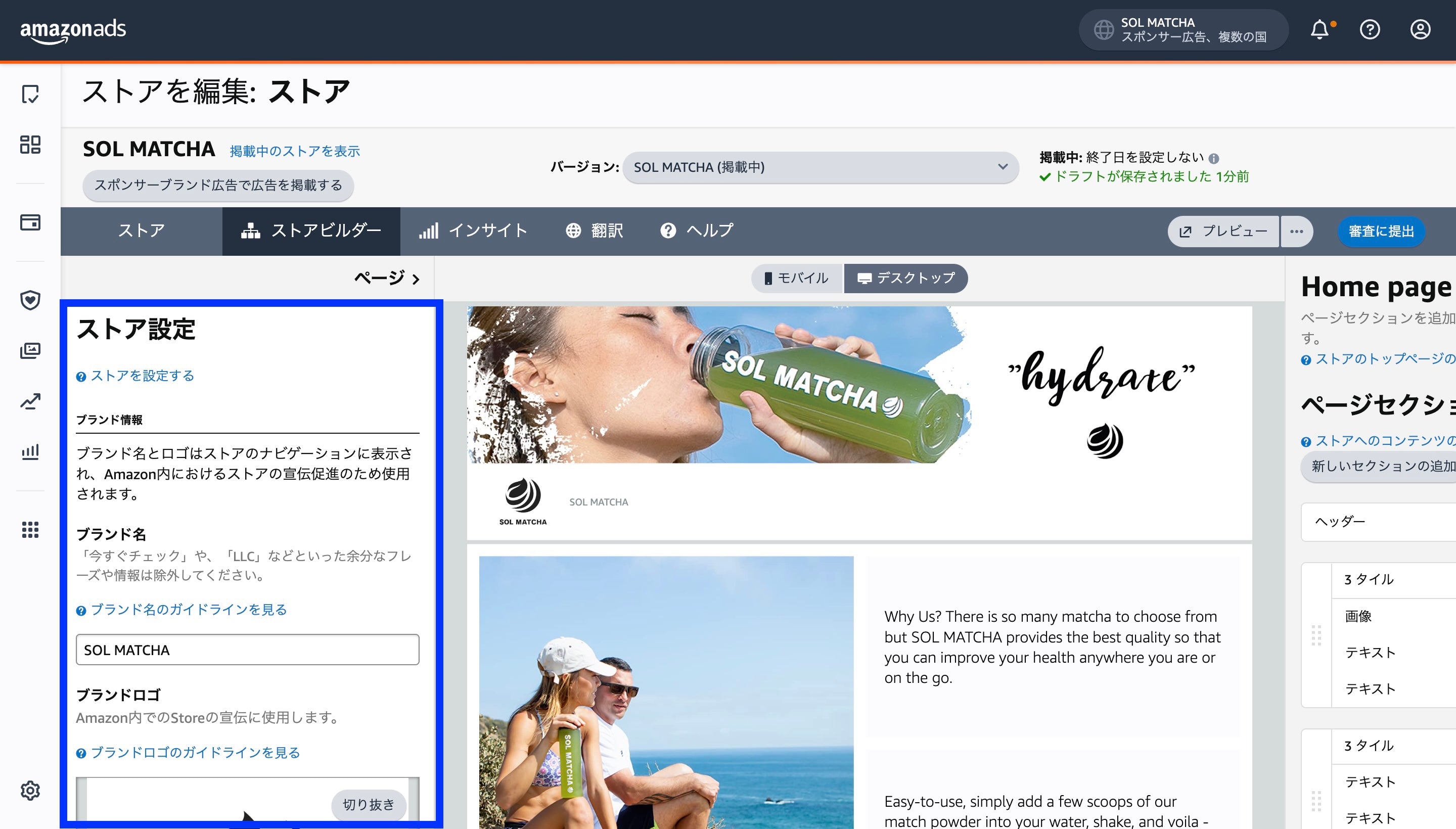
4. Click [Page].
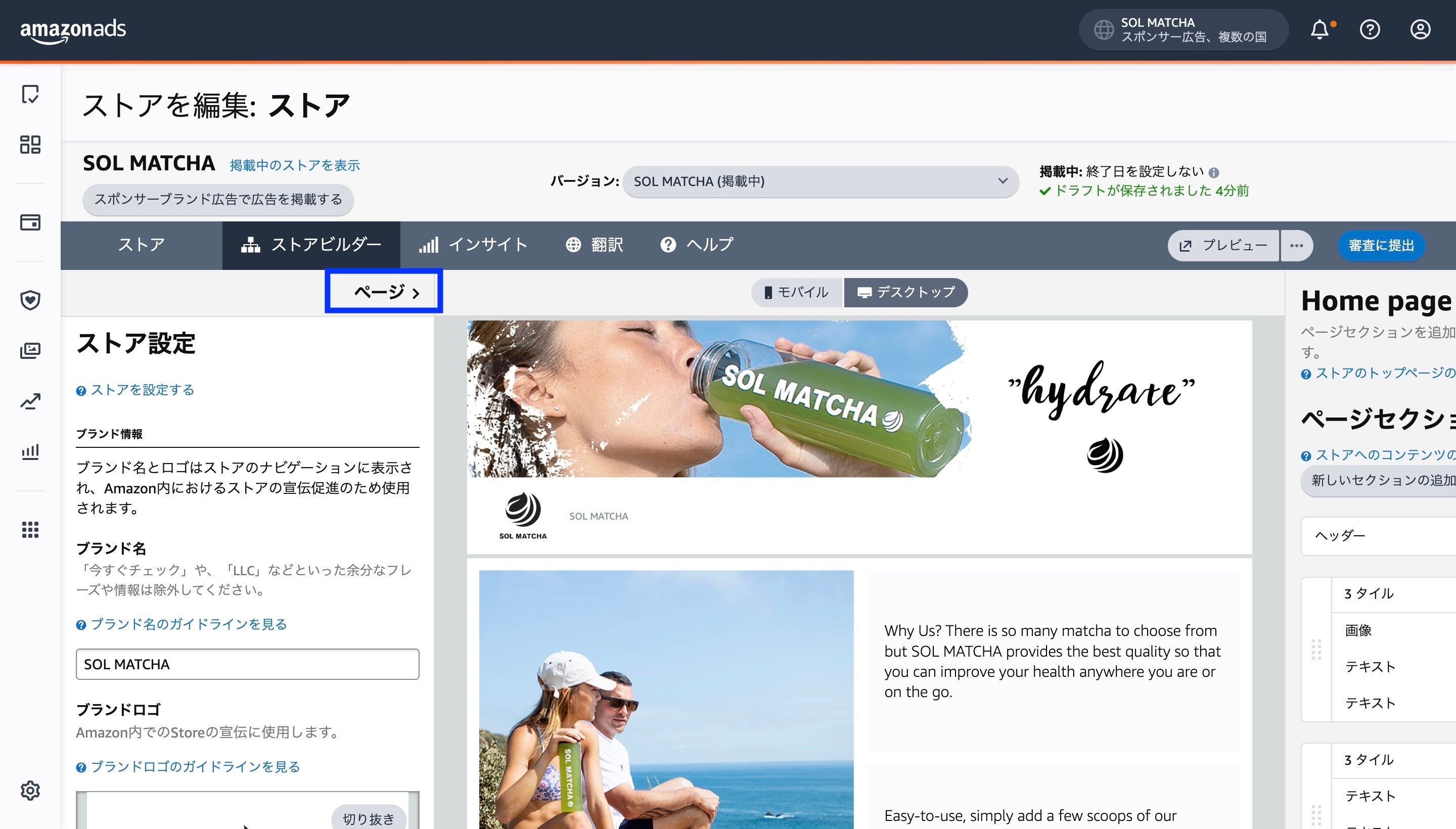
5. Click Add Page.
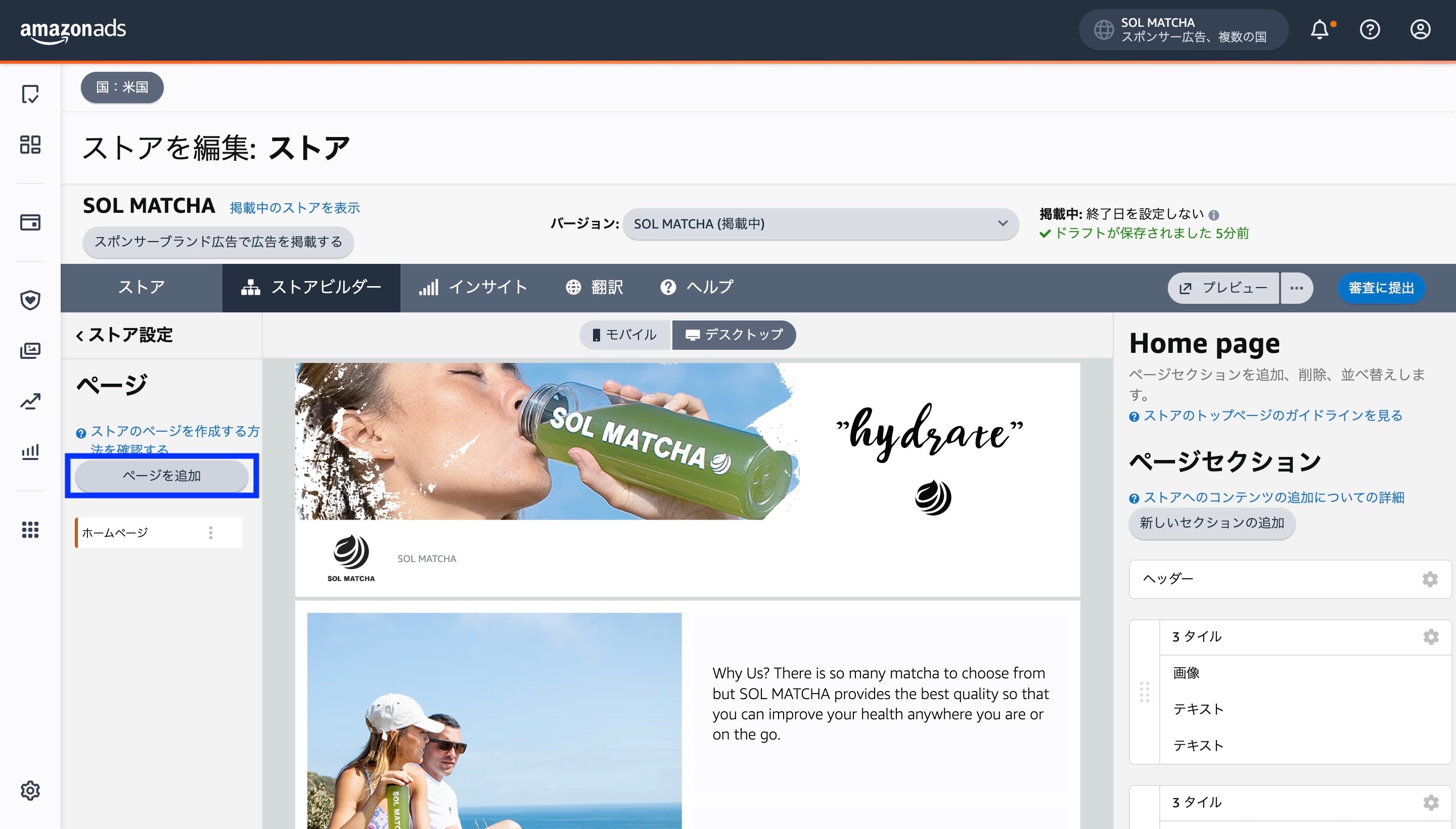
6. Page name、Meta description on the pageEnter The page name is displayed on the menu.
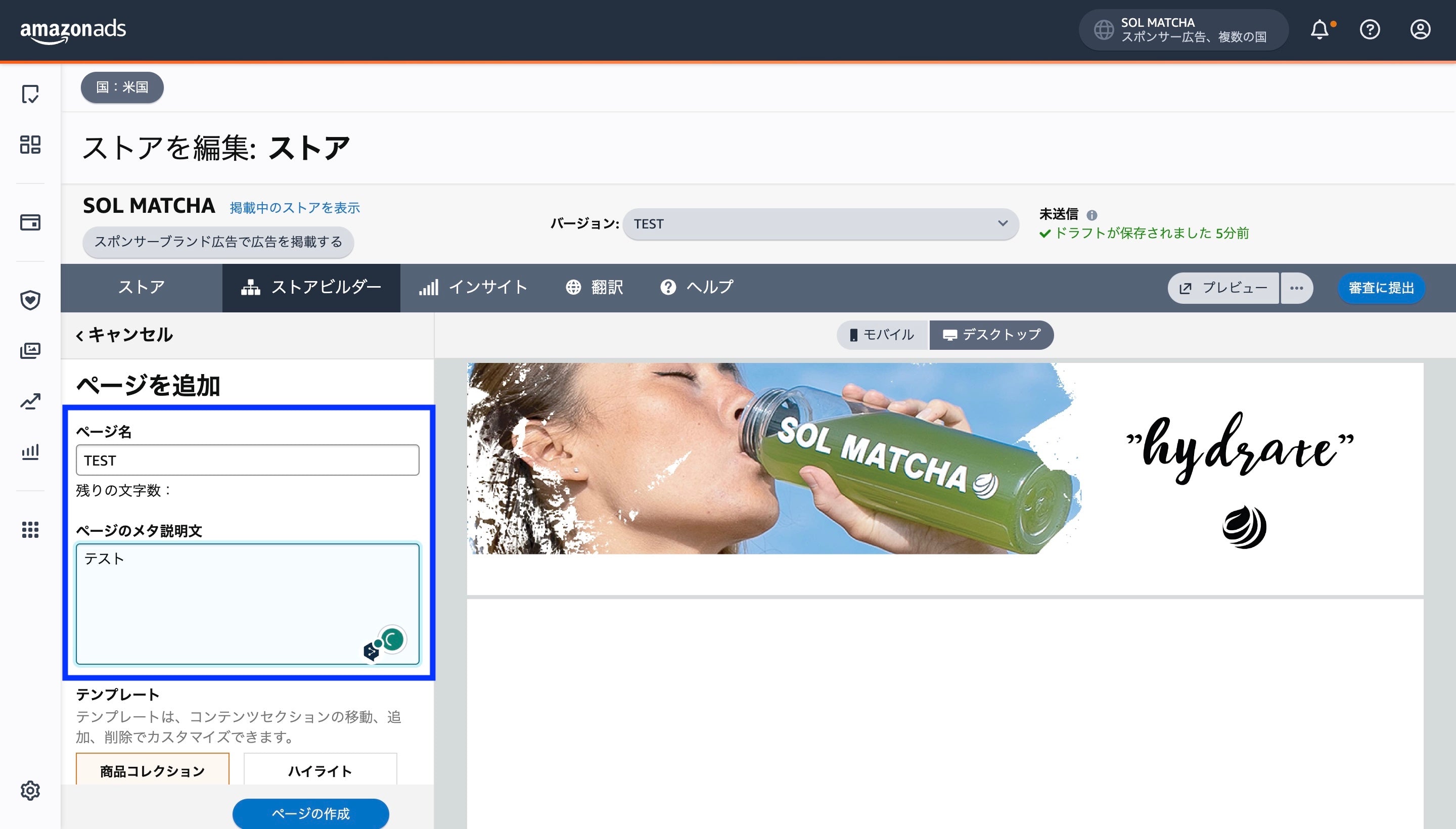
7. Select a template and click [Create Page].
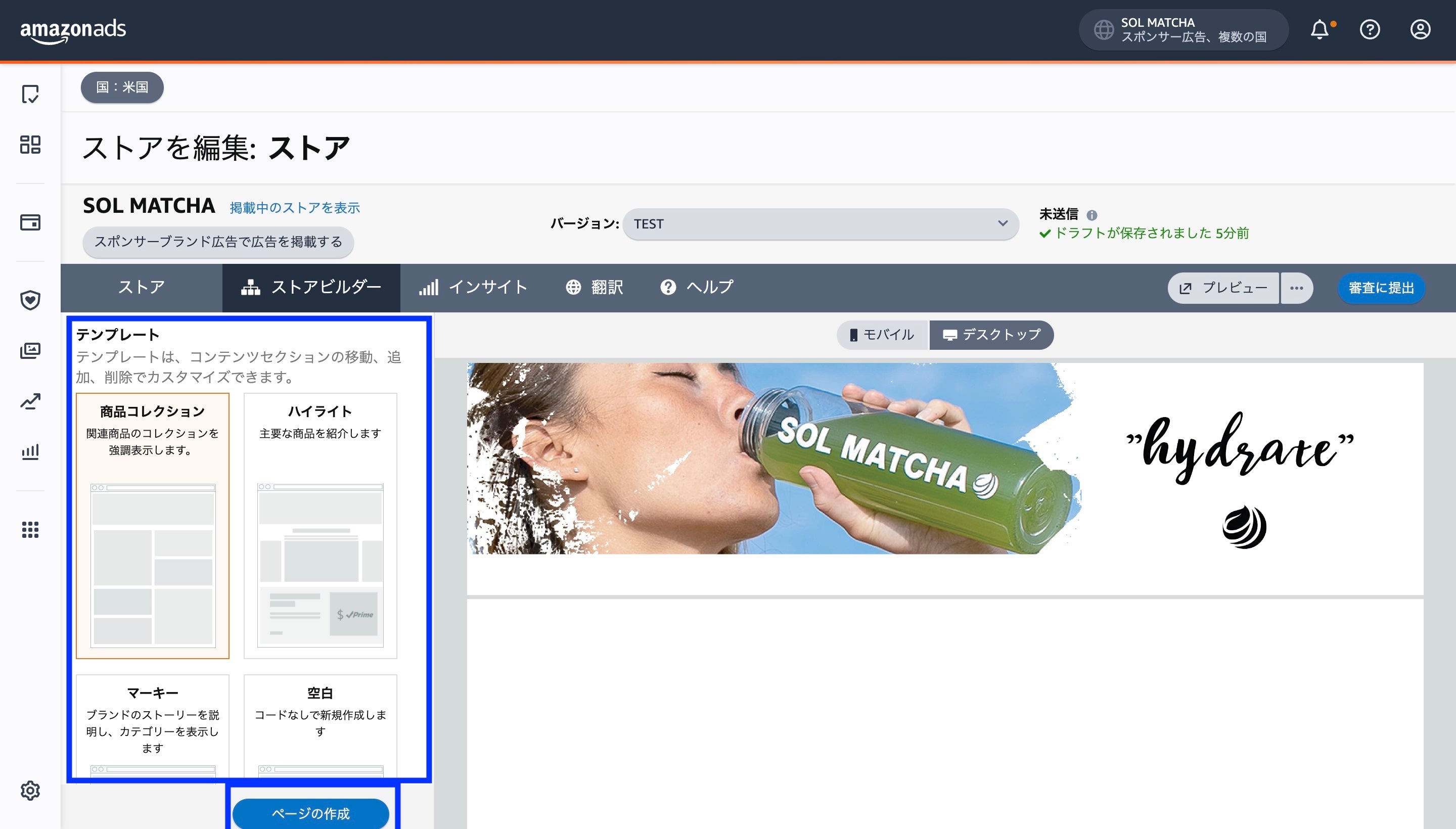
8. Click [Add a new section] from the page section to add content.
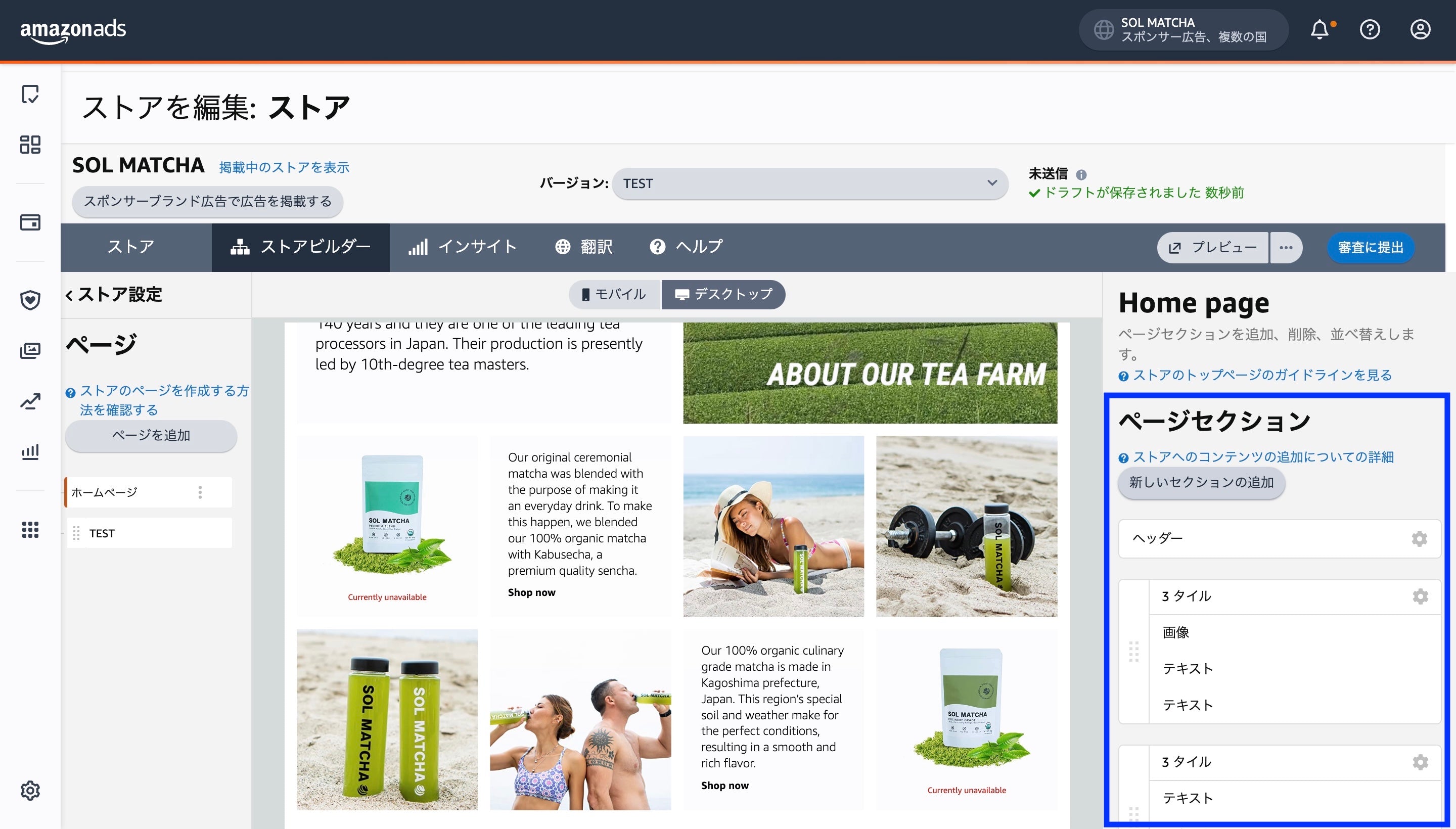
9. Confirm the preview, and if there is no problem, click [Submit to the examination] to complete.
We are good at producing our own websites that maximize the charms of the brand at SHOPIFY, and are certified as SHOPIFY PLUS partners in SHOPIFY. Because we are creating our own EC site, Amazon can create a store page without breaking the brand image. In addition, we support the operation of Amazon ads, so if you are interested in Amazon Store Pages and Amazon Ads, please contact us!





















