How to put products directly into the cart from the blog
顧客を惹きつける最善の方法のひとつがエンゲージメントであることは多くの方はご存知だと思いますが、その主な方法のひとつがウェブサイトにブログを活用することです。
ブログや記事に商品を掲載することで、顧客にも商品とのつながりを感じてもらうことができ、より簡単に顧客にアプローチすることができます。
この記事では、顧客が商品を直接カートに入れられるように記事を設定する最良の方法の一つをご紹介します!
Methods and procedures for writing product articles
関連性と文脈: ブログ記事内の製品紹介は、コンテンツに関連し、読者に価値ある文脈を提供するようにする。
過度な宣伝文句は避け、読者に本物の価値を提供することに集中しましょう。
画像を使う: 高品質の画像や魅力的なビジュアルを使用して、効果的に製品を紹介しましょう。
ビジュアルコンテンツは購買意欲を高める上で大きな影響力を持つため、注目を集め、製品のユニークな特徴を伝える魅力的な画像に投資しましょう。
Call to Action(CTA):お客様に商品をカートに入れるよう促す、明確で説得力のあるCTAを盛り込む。
ブログ記事内のボタンであれ、すぐに行動を促す説得力のあるメッセージであれ、顧客が購入に向けて次のステップに進みやすいようにしましょう。
モニタリングと最適化: ブログ記事内の商品配置のパフォーマンスを継続的にモニターし、洞察とフィードバックに基づいて反復しましょう。
How to add products directly to the cart from the blog
1. ブログの記事で、ボタンと一緒に商品の画像を作成する必要があります。
2. リンクを作成したい製品のページを選んでください。

3. 商品のURLにアクセスし、.xmlと入力してください "https://yoururl.com/products/culinary.xml"すると、下のスクリーンショットのようなページが表示されます。

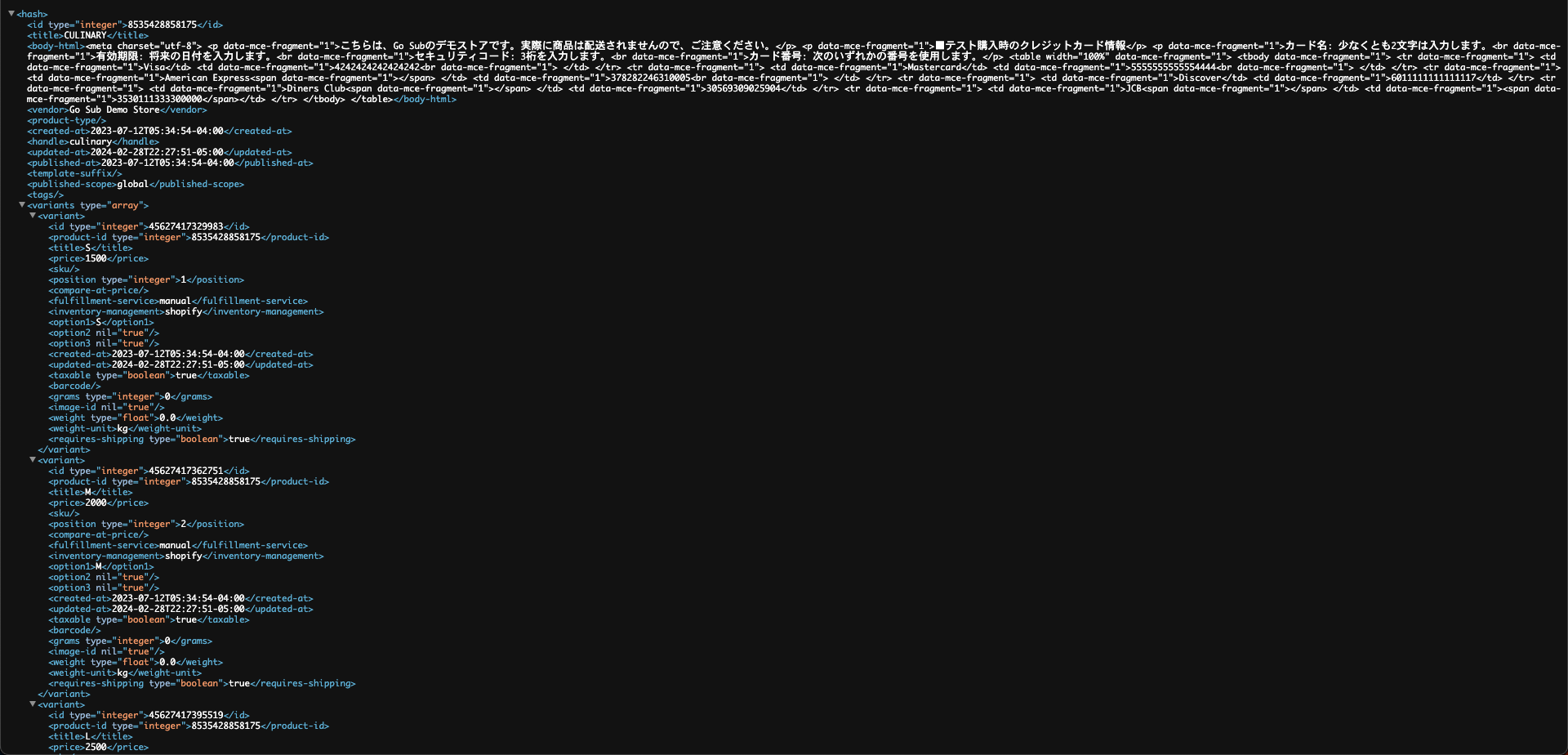
4. Xml ファイルから variant id typeを探してください。

5. こちらが終わりましたら、リンクの最後にcart/product_id:1?storefront=trueを追加してパーマリンクを作成することができます。
"https://yoururl.com/cart/yourproduct_id:1?storefront=true"このリンクにより、お客様は最初に商品ページに行くことなく、直接この商品をカートに入れることができるようになります!







![[Shopify Plus] Automate your sales! Schedule theme and price changes on Launchpad and important points to note](http://goriderep.com/cdn/shop/articles/launchpad_788bf14b-1e5a-43b8-8691-f82c13dd73fb.jpg?v=1764920808&width=600)
![Shopify Update Summary [4th Week of November] - Strengthening Support When in Trouble + Development Progressing Steadily](http://goriderep.com/cdn/shop/articles/update-3_ac2f902b-157b-4c8c-b934-5cd24e0642fe.png?v=1764195067&width=600)


