Customize the SHOPIFY product page! How to enhance the product introduction

I'm using SHOPIFY and I want to customize the product page more! Have you ever thought? The product page is usually not possible to add various sections like the TOP page, but by appealing the charm of the product on the product page, you will be able to tickle your willingness to buy.
There are various ways to customize the product page. In this article, I would like to briefly introduce how to do that.
Index
1. Select a theme by customization of the product page

The customizability varies depending on the Shopify theme, but the same is true for product pages. Therefore, if you do not use a paid page builder application, it is very important to select this theme!
Some of the product pages can hardly be customized, but depending on the theme, you can easily add images, videos, and textbooks on any product or product group (collection) page.
In particular, in the case of stores with a small number of SKUs and stores with a small product category, this theme -specific section may be sufficiently supported.
If you want to select a theme yourself, try searching with emphasis on the customization of the product page at the Shopify Theme Store!
2. Edit with the theme editor
Depending on the theme selected in Step1, you may be able to easily insert text, images, and videos with the theme editor. (By the way, in 2021, a function that allows you to use the section freely on almost all pages,SECTIONS EVERYWHEREWill be announced! )
For example, you can use various ways, such as inserting images that introduce one product in more detail, and adding the introduction of materials common to the products in the collection. However, it is often difficult to move each element.
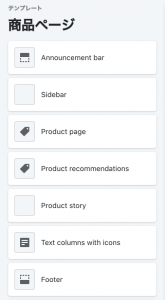
3. Edit the code and customize

If you want to add a little customization to the product page of all products, you can customize it from code editing.
However, if you edit and customize the theme code, we recommend that you ask a SHOPIFY partner because you need some knowledge and experience.
4. Use the page builder app
The last option is a page builder app. This is a fee, but even beginners can use it easily (it may be a little difficult if you have no knowledge of the web ...), and you can easily create a moving page. In addition, the choice of each product, the collection, etc. is also very flexible.
The point when selecting a page builder app is compatible with other apps! For example, there is a difference in compatibility with Facebook ADS, Instagram, review apps, etc., so check the other tools you need and choose the one that matches.
Then, it is a recommended application that is convenient for customization of the product page, and we will introduce two of the actual use of GO RIDE!
Pagefly
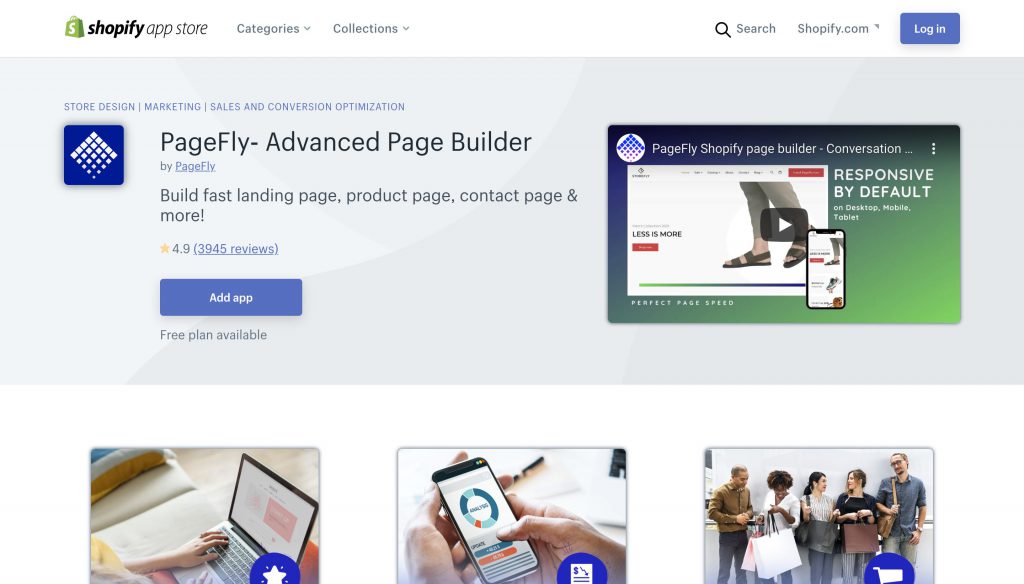
In addition to a free plan, the paid plan is $ 19 per month, so it's easy to get started. I've used it, but I felt it was very easy to use once I got used to it!
Update! - PageflyIs available on the Japanese management screen from January 2021. It is a valuable page builder application that can be used with confidence in Japanese, so check it out!
Shogun

Isn't it one of the most famous Page Builder SHOPIFY apps? The UI is also refreshing, easy to see, and can be used comfortably!
However, although such very useful apps are available, it is often the case that it is not compatible with Japanese. 。 。
Update! - PageflyWas launched in Japanese in January 2021. It would be nice if the convenient SHOPIFY apps are continuing to be localized in Japan!
summary
I briefly introduced how to customize the product page! How did you want to appeal to the charm of the product?
Let's make a store that can make the most of the charm of the product with SHOPIFY! !
Go Ride will ask your requests to build the best store. For further information, please contact us!





















