[The long -awaited subscription BOX! GO SUB | Subscription | Subscription Update Information
The long-awaited Subscription Box feature has been added!
A subscription app for Shopify: 『Go Sub | 定期購入 | Subscription』.
The long-awaited Subscription Box feature has been added! Here are some other updates as well.
- Added compatibility with digital (non-mandatory shipping) subscription products.
- Added compatibility with themes that have sticky carts.
- Subscription Box
Adding interoperability with digital (non-shippable) subscription products
We have added interoperability with digital (shipping not required) subscription products. Now, by using Go Sub, you can offer subscription options for digital products. Please note the following points regarding digital products.
- For the initial order of a contract, if the customer only purchases digital products, only digital products can be added or changed after the initial order. When purchasing only digital products, an address is not attached to the contract, so you will not be able to add or change shippable products.
- When placing your first order under a subscription, if you purchase a digital product and a product to be shipped (either as a one-time or regular purchase) at the same time, your address will be attached to the subscription. In this case, your subscription details on your account page will also display your address, delivery date, and other relevant information. Additionally, after your initial order, you are free to add or change both digital and shipped products as you wish.
* Regarding the settings for the Customer Account Page, you can configure product changes/additions, display of delivery date and time, and display of delivery address from the customer account page settings in the app management screen. * For product changes/additions, you can only make changes or additions to products that are in the same subscription group. Based on the above points, we recommend that you do not mix shippable products and digital products when selecting eligible products for a subscription group. We recommend limiting eligible products for a subscription group to only digital products or only shippable products.

Added compatibility with themes that have sticky carts.
Go Sub now supports themes with sticky carts.
Subscription Box
Go Sub has added a subscription BOX feature! A subscription BOX is a type of product kitting where multiple products are regularly shipped to customers. Customers can select products from a specified list to customize their BOX.

When you set up a BOX from the app management screen, a dedicated BOX page is automatically created in your store. From the store’s BOX page, customers can select BOX products and a subscription plan, and upon clicking the purchase button, they will be automatically redirected to checkout.
About the types of subscription BOX documents that can be created with Go Sub
1. BOX with a parent product
A parent product is the main product that represents the BOX. For each BOX, you can set a parent product to represent it. In the store, when a customer clicks on a selected product, they are automatically taken to the BOX page. When selecting a BOX with a parent product, you can also specify the BOX’s pricing structure. The BOX price can be set to either the total price of the BOX products or the parent product’s price. If you want to set the price based on the total of the BOX products, set the parent product’s price to zero.
Checkout examples for a BOX with a parent product (based on parent product price or BOX product total price)
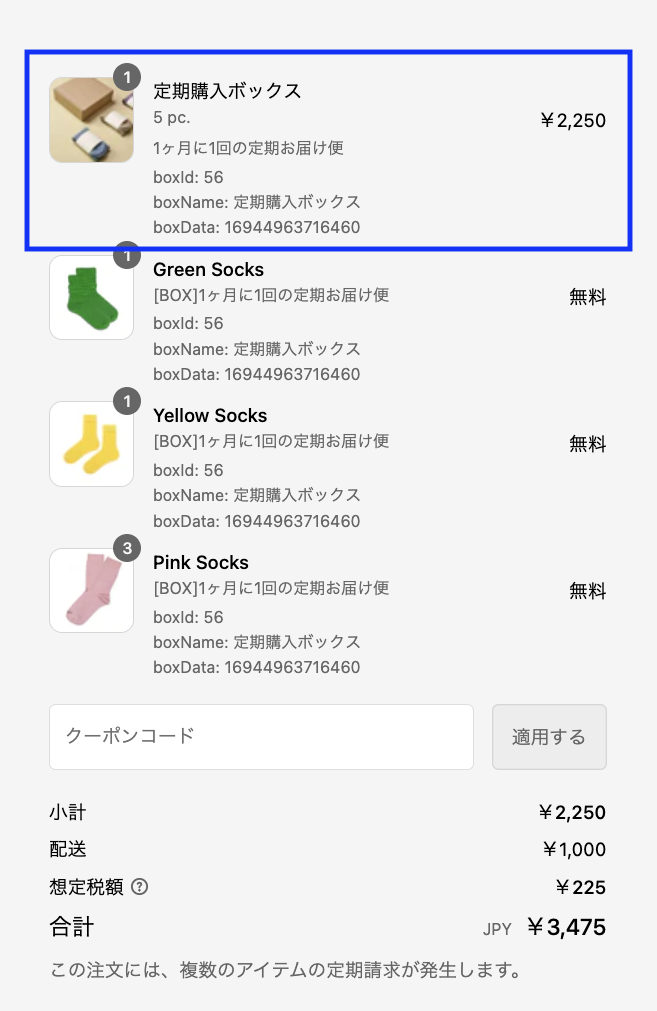
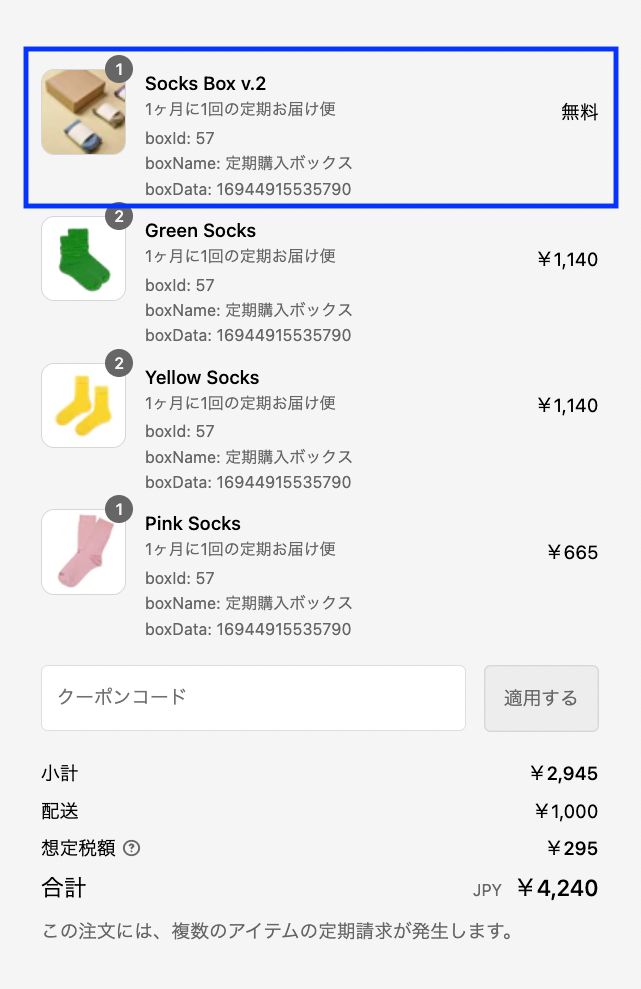
2. BOX with BOX products only
For BOXes that contain only BOX products, there is no parent product representing the BOX; the total price is calculated solely from the prices of the BOX products. Customers can access these BOXes via links on the BOX page, so you will need to either add the link or button directly to your theme or share the link directly with your customers.
Example of checkout for a BOX containing only BOX products

About BOX subscription groups
Only one BOX can be assigned to each subscription group. You cannot use multiple BOXes within the same group. The group selected for the BOX will not be displayed on the product page, but only on the BOX page. Therefore, before setting up a BOX, you must create a subscription group dedicated to that BOX.
*When creating a subscription group, please select all BOX products (including both parent and BOX products) as eligible products.
Example of a subscription group

About the customer account page
If you enable product changes, additions, or deletions in the customer account page settings in the app admin panel, customers can also change, add, or delete BOX products themselves from their account page.
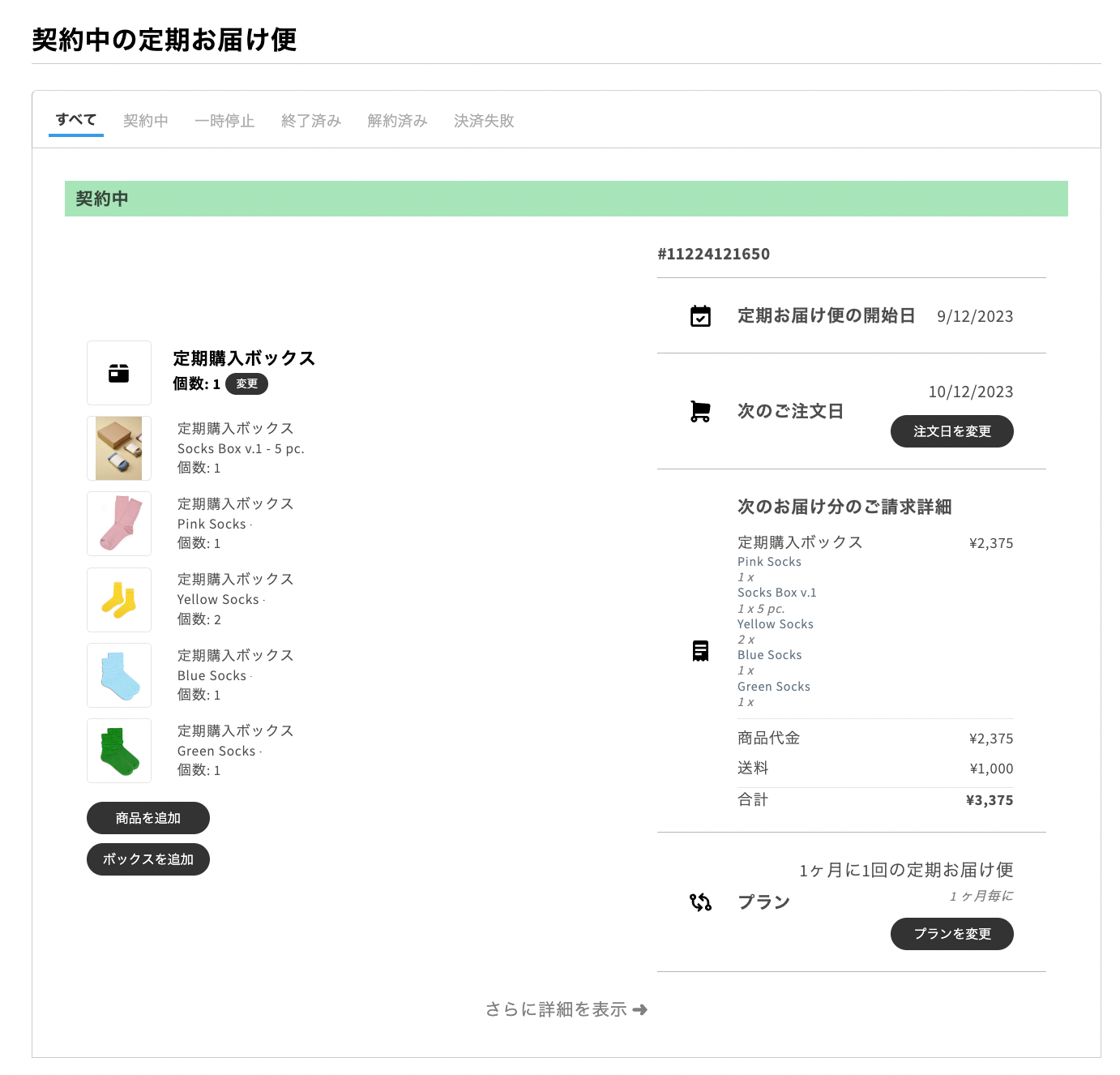
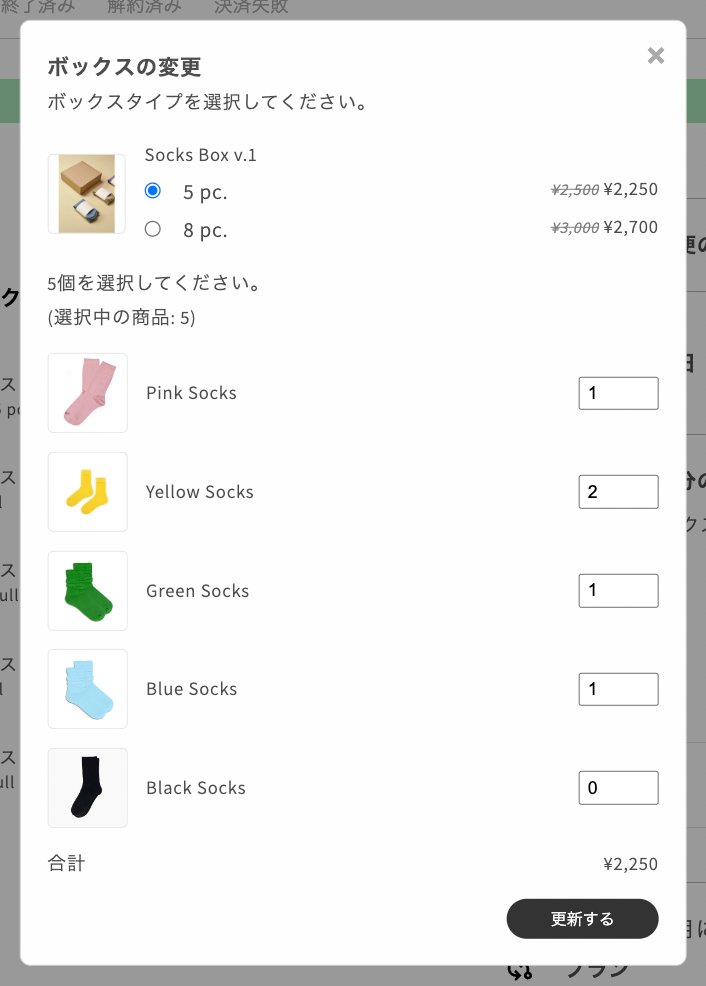
About the contract details page
You can also change, add, or delete BOXes from the contract details page in the app admin panel.
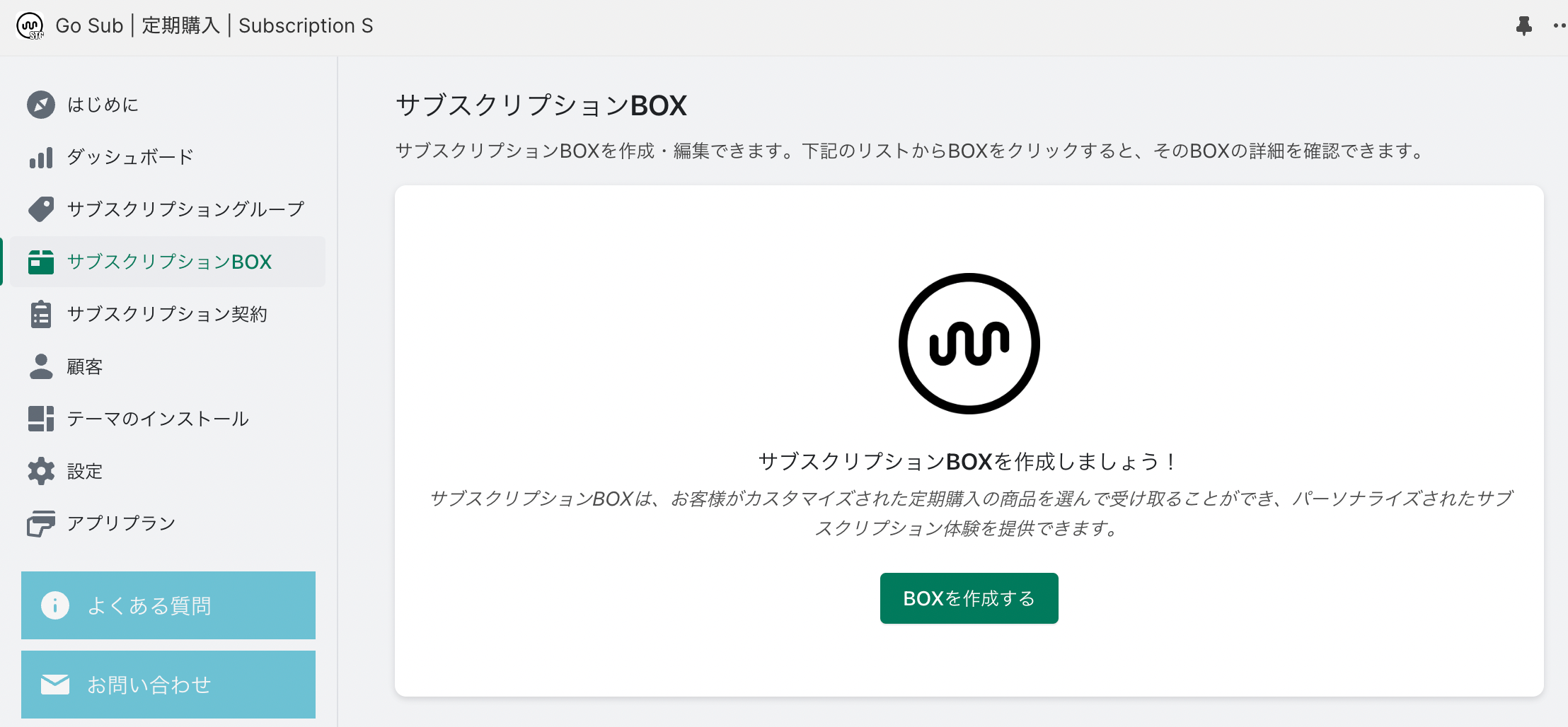
About subscription BOX setup
You can configure subscription BOXes from the BOX page in the app admin panel. Before setting up a BOX, be sure to create a dedicated subscription group for the BOX.
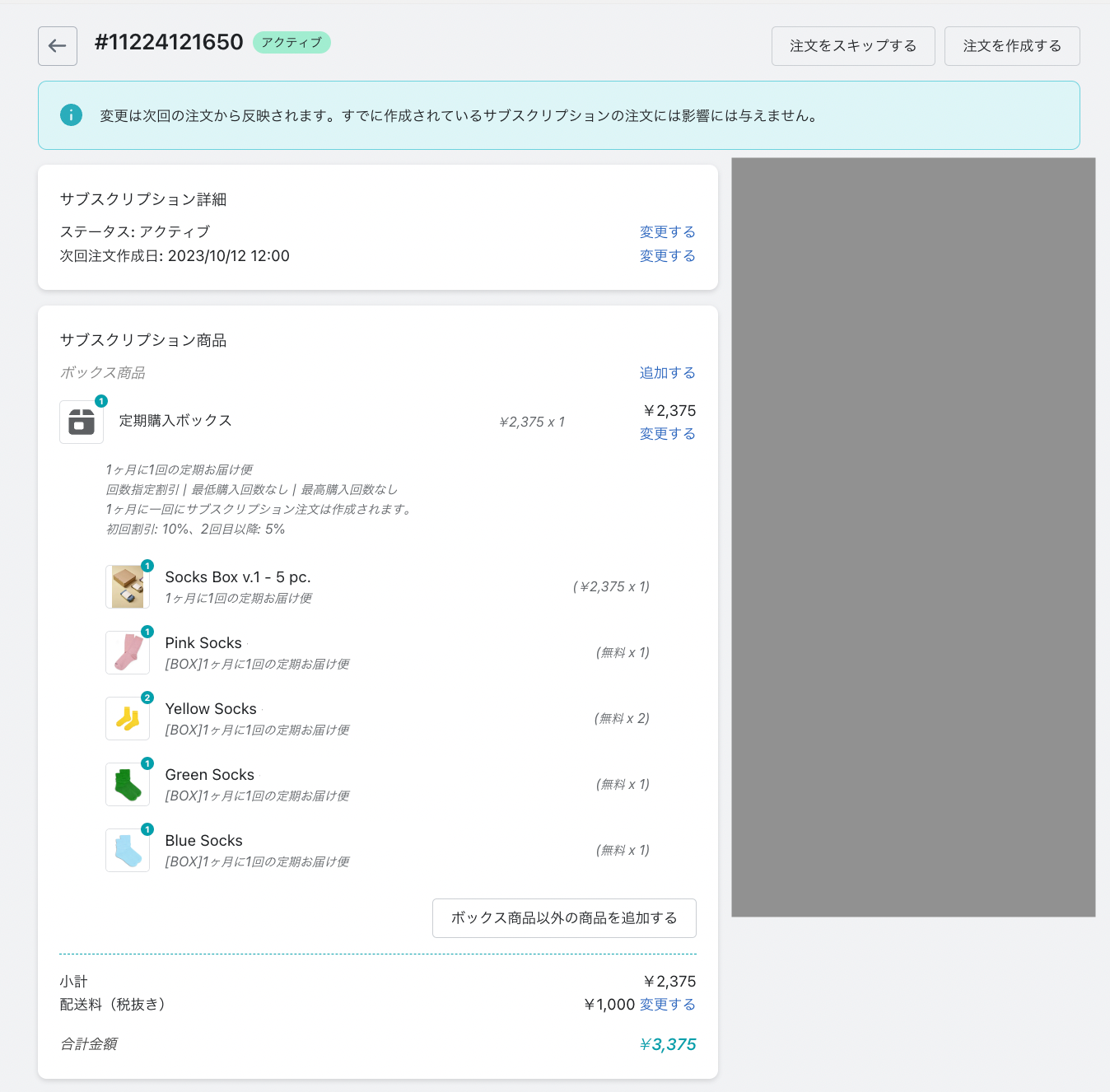
The example BOX setup is as follows.
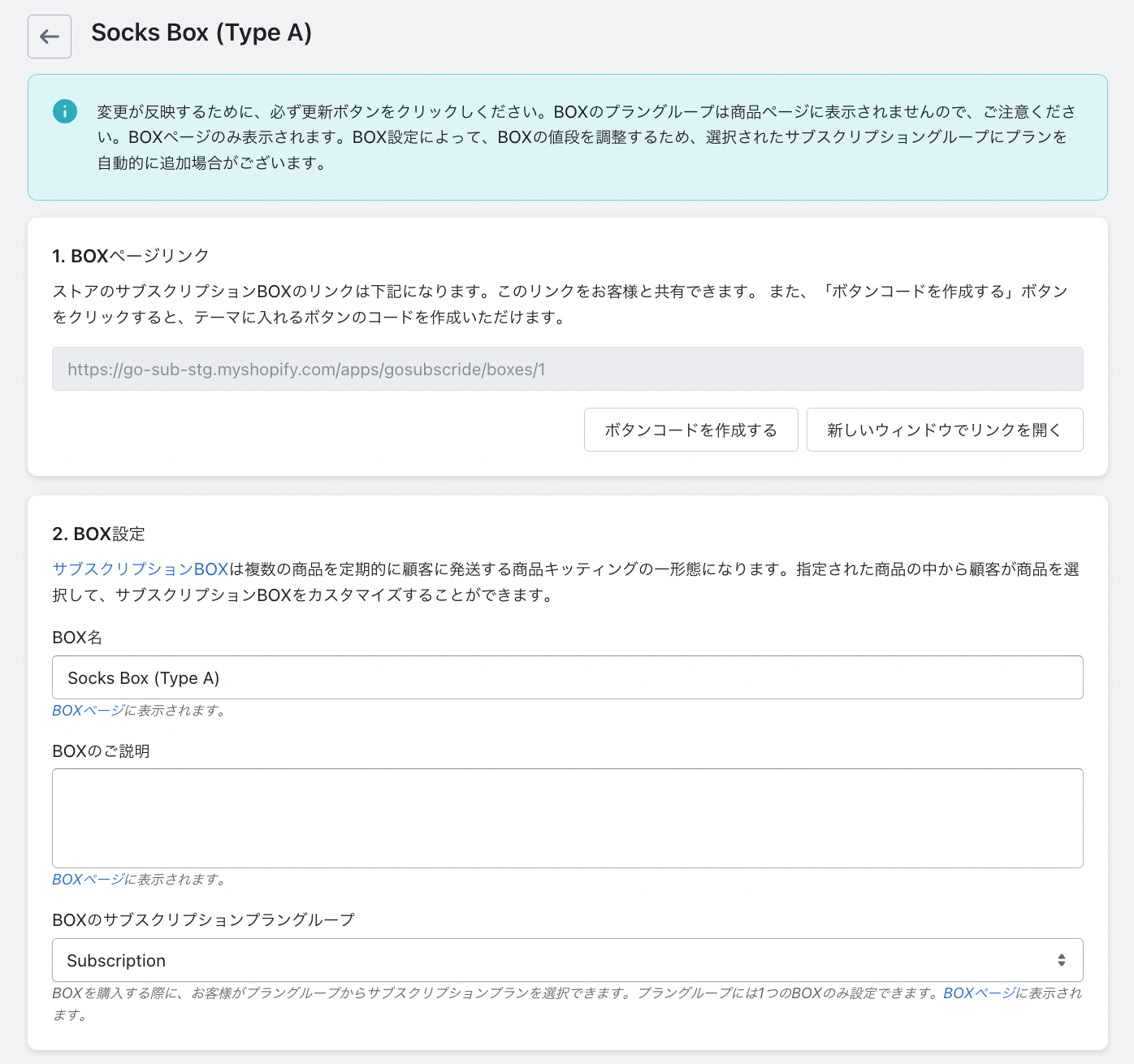
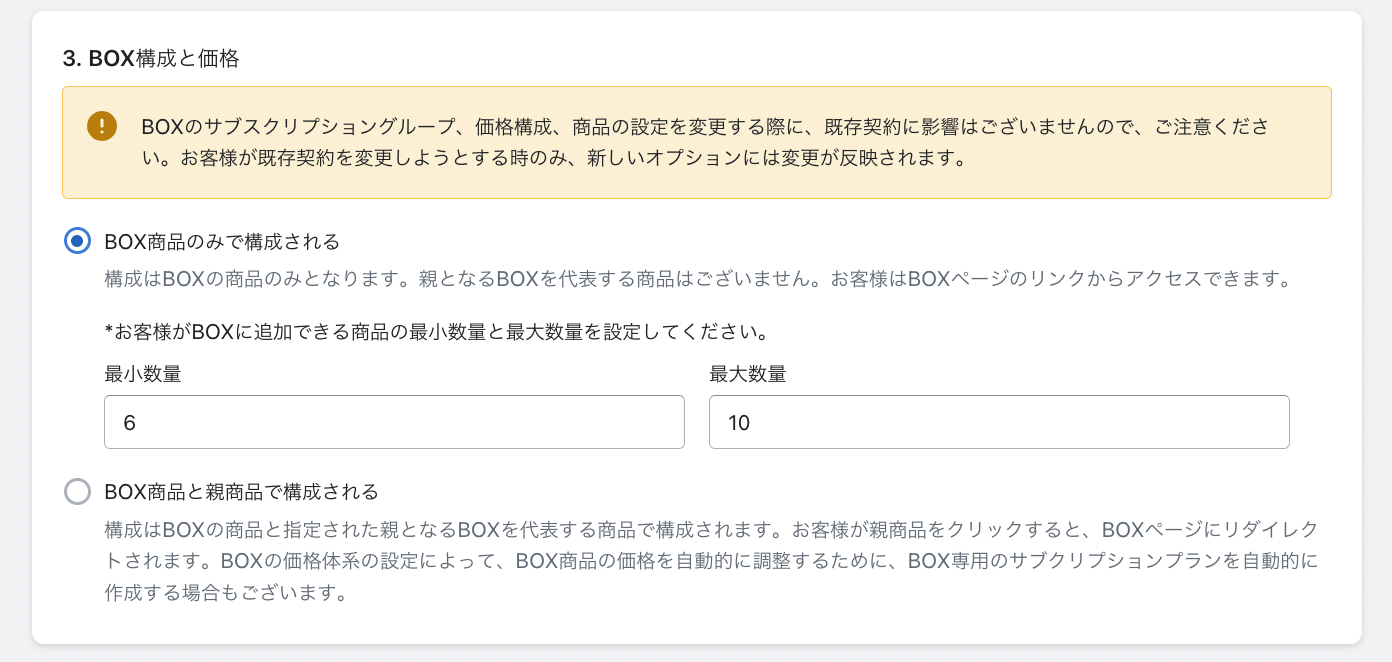
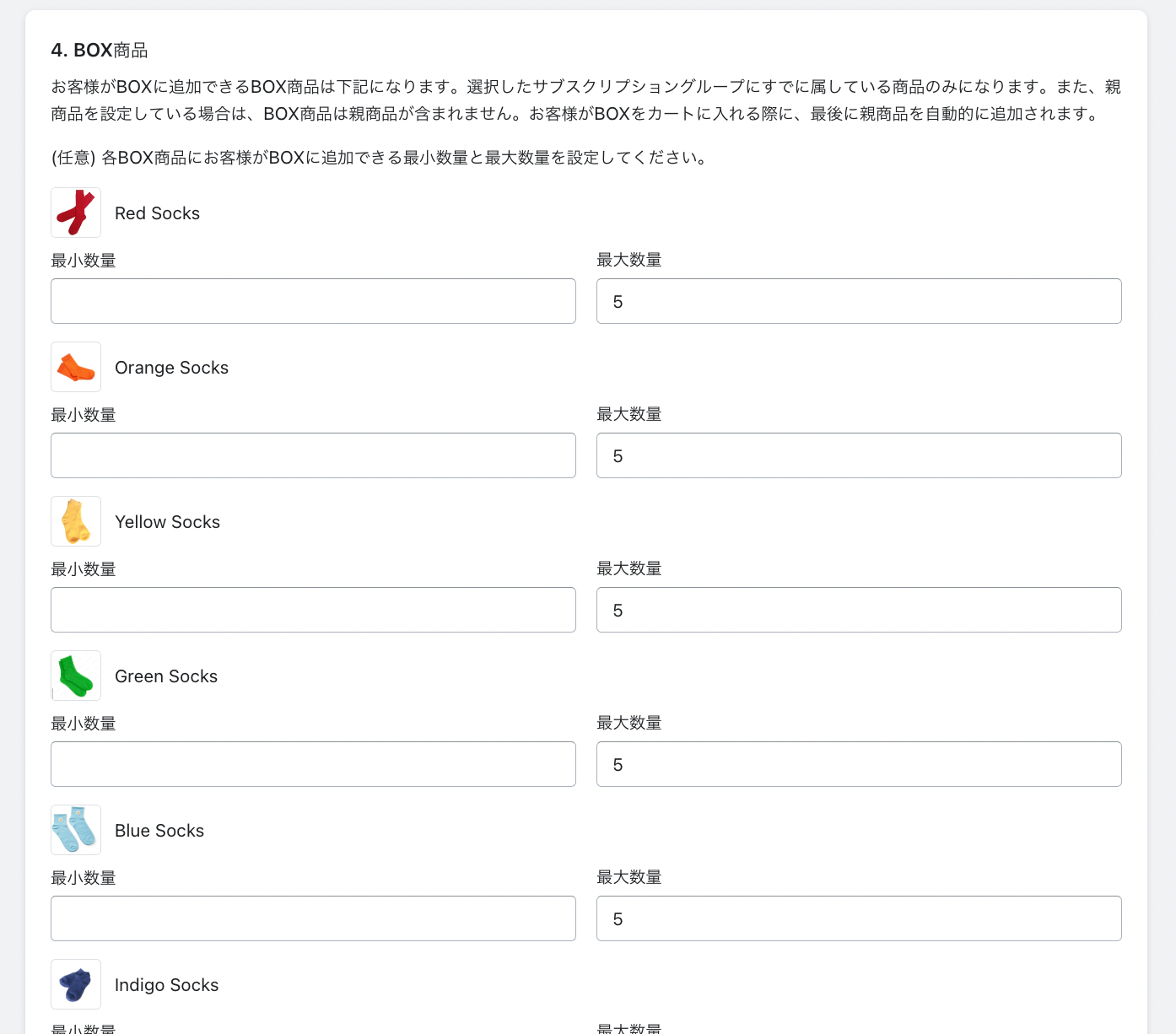
Additionally, it may be necessary to implement app blocks for the cart, etc.
To ensure a smooth implementation of subscription BOXes, please be sure to read the instructions on the BOX creation page before setting up a BOX.
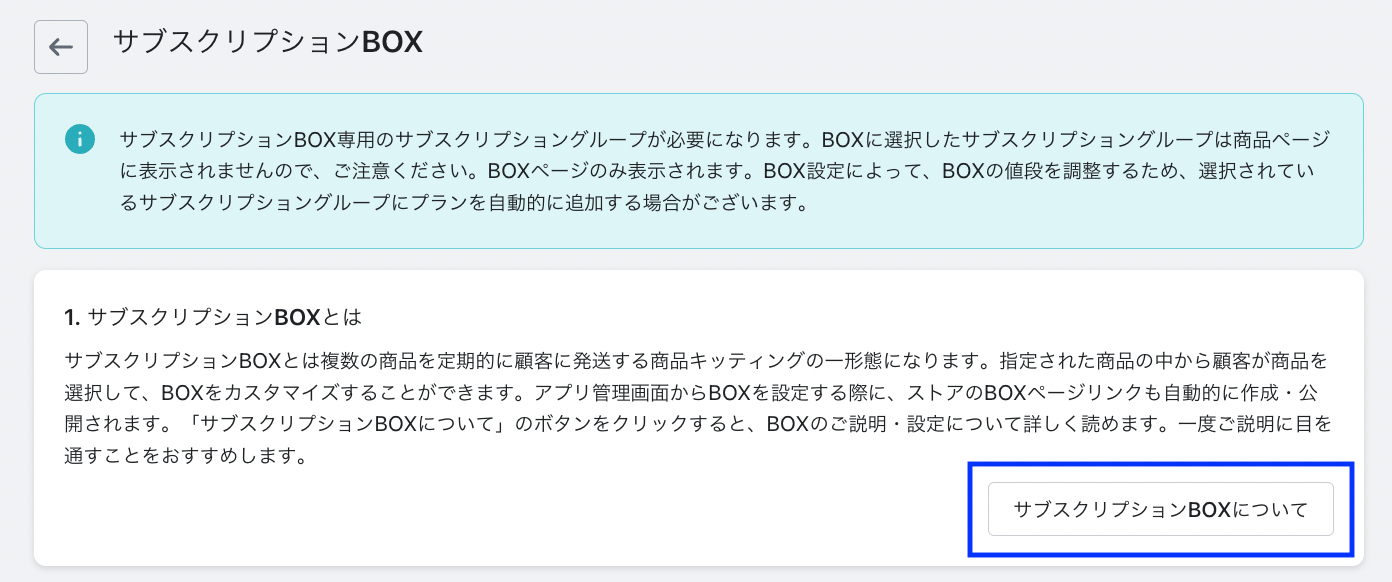
Note
If you have already implemented the app block for both the product page and the customer account page, the new features should already be reflected, so there is no need to take any further action. However, if the app block has not been added to the theme, the new features may not appear. In that case, you will need to add the asset to the theme again. The steps to re-add the asset are described below.
- From the app management screen menu, please click on "Install theme".
- Please select the theme you want to add.
- Click the "Show how to install code in theme" button located at the bottom of the page, then click the "Install asset in theme" button to complete the process.
※ If you are a merchant with a specially customized Go Sub theme, special support may be required in some cases.
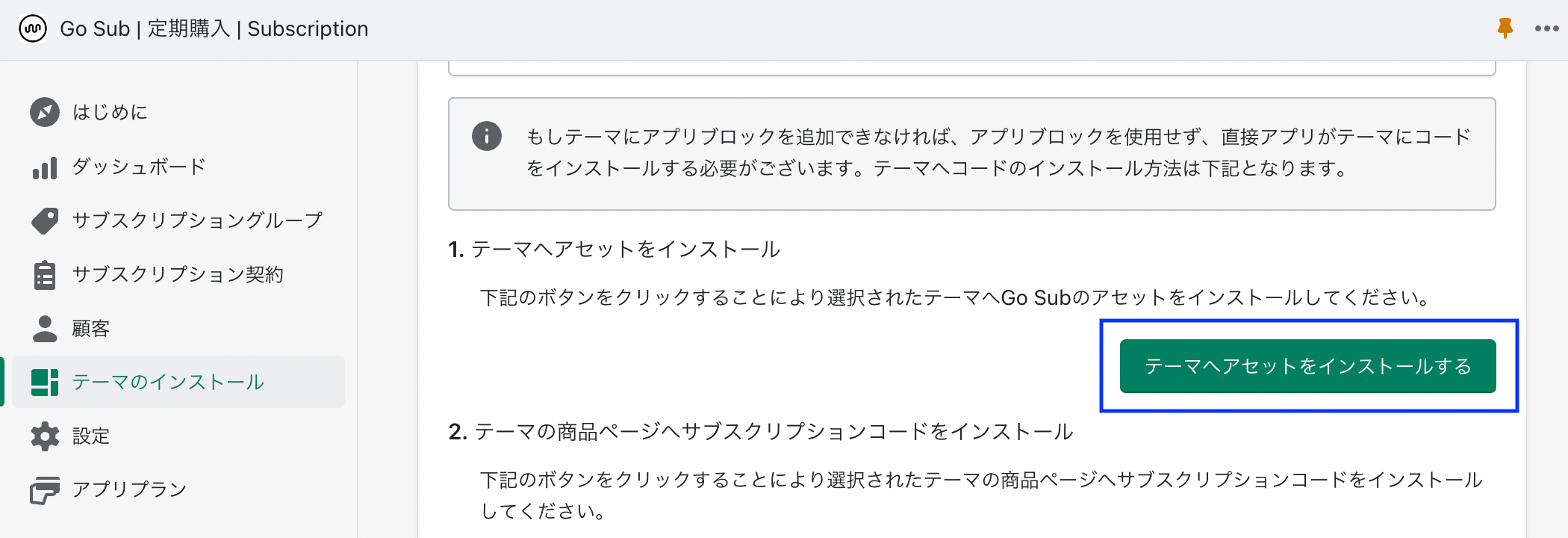
Additionally, if you would like us to reinstall it for you, or if you have any questions or issues regarding other themes,app.support@goriderep.complease Contact us.
Check out these articles too!
[GO SUB x Shopify Flow] Automate email sending by integrating subscriptions with Shopify Flow!
[Shopify] 5 Subscription Case Studies for Skincare & Cosmetics Sites!
Shopify X Subscriptions X Health Foods (Supplements)











![[Time-saving x High efficiency] Create the](http://goriderep.com/cdn/shop/articles/notebooklm_b8a61076-7b0b-43a6-9ed9-c22df6a30022.jpg?v=1767760344&width=600)
