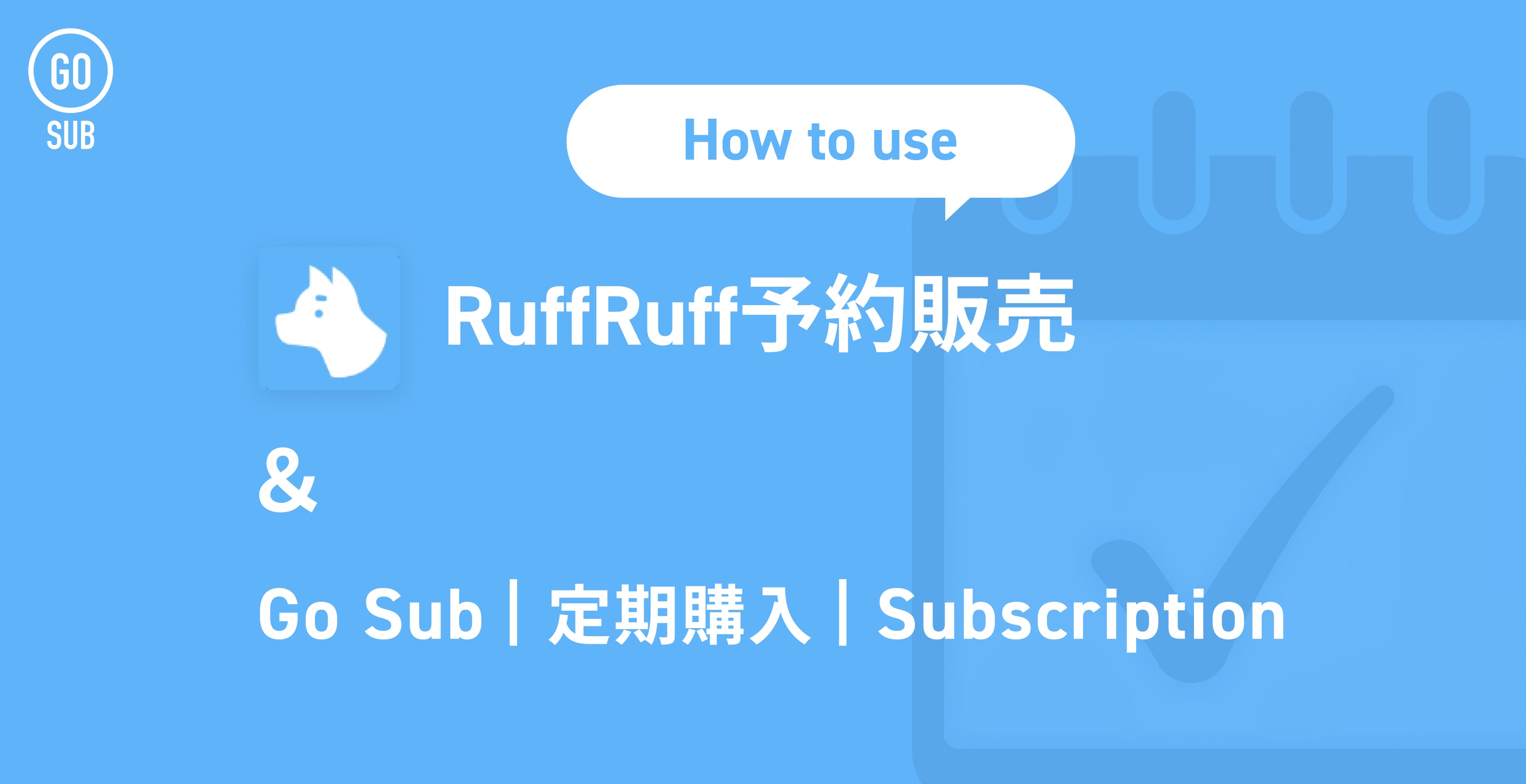It can be linked with GOSUB! Explain the Ruffruff reservation and sales application that can be reserved at SHOPIFY
ECショップの運営には在庫リスクや機会損失など課題がつきものですが、こうした問題を解決できる販売手法が予約販売です。
Shopifyストアで予約販売を効率的に管理するには、適切なアプリを選ぶ必要があります。
本記事では、Shopifyで利用できるアプリ「Ruff Ruff 予約販売」の機能や特徴、予約販売を行う方法やメリットなどを解説します。
-目次-
「Ruff Ruff 予約販売」とは

Ruff Ruff 予約販売とは、オンラインストアで予約商品の登録・販売ができる、Shopifyで使える予約販売アプリです。
正式リリースからわずか1年5か月でアプリ利用者数2000社、アプリ経由注文数31万件、アプリ経由売上32億円を達成しました。
また、最高品質アプリの証である「Built for Shopify」を獲得した日本で唯一の予約販売アプリです。
Ruff Ruff 予約販売の機能・特徴
Ruff Ruff 予約販売は商品ページだけでなく、トップページやコレクションページや検索結果ページなどでも予約販売が可能です。
各種ページへのメッセージ機能もあり、これを使えば出荷予定日や注文する際の注意事項などを商品ページやカートページに表示できます。
予約販売する条件は在庫数と日時の2種類で設定でき、複雑な設定は必要ありません。
予約注文にも「PreOrder」という注文タグが自動で付与されるため、予約商品が購入されたことが簡単にわかります。
カートボタンの非表示・無効・文章の変更や商品ページへのメッセージ表示など、予約販売を行わない期間のアクションも設定可能です。
また、カートボタンの文章やメッセージは日本語だけでなく、英語や中国語やフランス語などさまざまな言語にも対応しているため、気軽に海外販売が行えるでしょう。
さらに、期間限定・会員限定販売や先行販売・会員セール、予約販売の繰り返しや発売前の予告など、さまざまな販売方法にも対応しています。
そのほか、通常商品と予約商品の同梱や一度に購入できる数量の制限など注文制限の設定や、支払い確定のタイミングの変更や支払いの一括請求も可能です。
Ruff Ruff 予約販売の料金プラン
Ruff Ruff 予約販売の料金プランは以下の通りです。
月額利用料はUSD(アメリカ合衆国ドル)で請求されます。
プラン名 |
月額利用料 |
予約販売手数料 |
|
$9 |
3% |
ベーシックプラン |
$52 |
1% |
プロプラン |
$199(年払いの場合は月$166) |
なし |
それぞれのプランで利用できる機能に制限はありませんが、ベーシックプラン以上は優先的にサポートを受けられます。
3日間の無料体験期間もあり、それぞれのプランをお試しで利用することも可能です。
また、アプリのインストールのみであれば月額利用料はかかりませんが、機能は管理画面の確認のみに制限されるため、実際の販売は行えません。
テスト用の開発ストアの場合は全てのプランを利用できるため、機能を試したい方はそちらを利用しましょう。
導入から基本的なセットアップの流れ
Ruff Ruff 予約販売の基本的なセットアップの流れは以下の通りです。
予約販売ルールの作成

左メニューの「予約販売ルール一覧」から予約販売ルール一覧ページに行き、「ルールを作成」をクリックします。
予約販売ルール詳細ページに飛んだら、ルール名やカートボタンのテキストなど必要事項を入力しましょう。
必要事項を入力したら、画面右上の「保存」をクリックします。
予約販売ルールと商品の連携

左メニューの「予約商品一覧」から予約商品一覧ページに行き、ステップ1で作成した予約販売ルールを予約販売したい商品に適用します。
適用したい商品にチェックをつけ、「ルールを適用」をクリックし、表示されたダイアログから予約販売ルールを選択して「適用」をクリックすれば連携は完了です。
埋め込みアプリの有効化

連携した予約販売ルールを反映させるには、Ruff Ruff 予約販売の埋め込みアプリの有効化が必要です。
Shopifyの「オンラインストア」から「テーマ」に行き、Ruff Ruff 予約販売を設定したいShopifyテーマの「カスタマイズ」をクリックします。
Shopifyテーマのカスタマイズ画面の左に表示されているRuff Ruff 予約販売のアプリを有効化して、右上の「保存する」をクリックすれば設定は完了です。
Shopifyで予約販売を行うには
Shopifyのデフォルトの機能を使うことでも予約販売は可能ですが、Shopifyでは予約販売に要件・制限が設けられています。
ここでは、Shopifyで予約販売を行う方法と要件・制限を解説します。
Shopifyで予約販売を扱う方法は2つ
Shopifyでは予約販売アプリをインストールする以外に、予約販売機能が搭載されているテンプレートを使って構築することでも予約販売を扱えるようになります。
しかし、テンプレートによっては予約販売機能が含まれていないものもあるため、予約販売アプリのインストールが必要になる場合もあります。
好みのデザインを使いたい方や効率的に予約販売を行いたい方は、予約販売アプリのインストールがおすすめです。
おすすめの予約販売アプリが知りたい方は以下の記事をご覧ください。
【該当記事はこちら】
予約販売には要件および制限がある
Shopifyでの予約販売の実施には要件・制限があるため、予約販売を設定する際は要件・制限を把握しておかなければなりません。
Shopifyで定められている要件・制限の一部項目を以下に引用します。
商品が特定の時間内に配送されるといえる妥当な根拠があるべきです。
明確な日付が指定されていない場合は、購入から30日以内に商品が発送されるものと合理的に確信できる必要があります。
約束した日付までに配送できない場合、変更後の配送日を提示し、お客様にキャンセルまたは返金が可能であることを説明する必要があります。
カスタマイズされたチェックアウトを使用しているストアは、予約注文に対応しません。
詳しい要件・制限が知りたい方は、Shopifyヘルプセンターを確認しましょう。
Shopifyで予約販売を扱うメリット
予約販売は在庫リスクや作業負担を軽減でき、機会損失も防げる魅力的な販売手法です。
ここでは、予約販売を扱うメリットを解説します。
ユーザーの購買意欲が向上する
予約販売を行うとユーザーに商品が人気で在庫がすぐ無くなるという印象を与えられるため、ユーザーの購買意欲を向上させられます。
予約販売限定の商品や特典などもつければ、ユーザーの商品やサービスに対する関心が高まるでしょう。
また、ユーザーが予約販売によって特別感を感じることで、自社商品やサービスへの愛着が増し、リピーターになったり良い口コミを広げたりする可能性もあります。
在庫リスクを抑えられる
在庫を残し過ぎていると商品品質の低下や管理コストの増加などを招き、赤字の原因となる恐れがあります。
特に、クリスマスやバレンタインなど季節限定の商品は売上予測を見誤って余剰在庫が発生してしまうケースも少なくありません。
予約販売を活用すれば予約の数だけ商品を入荷すればよいため、在庫リスクを抑えられます。
在庫の廃棄やセールなど在庫処分にかかる費用も抑えられるため、利益が落ちる心配もありません。
機会損失を防げる
欲しい商品が売り切れていて注文できないと、ストアに訪問してくれたユーザーは離れてしまいます。
その後に商品を入荷したとしても、ユーザーの購買意欲が無くなっていたり別の競合ストアに流れていたりすることが多いため、売上にはつながらないでしょう。
予約販売を活用すれば、在庫切れであっても注文を受け付けられるため、販売機会の損失を防げます。
次回の入荷が予定されている場合は、入荷予定日を明記しておくとユーザーの不安を取り除けるでしょう。
需要を予測でき売上の安定化につながる
予約販売を活用して注文状況を分析することで、ユーザーからの需要を把握できます。
需要が予測できるようになれば受注管理もしやすくなるため、効率的にストアを運営できるようになるでしょう。
また、一般的に商品発注から費用回収までには最短でも1か月以上かかるといわれ、費用回収に時間がかかると商品の入荷が難しくなる恐れがあります。
予約販売であれば商品を発送する前にユーザーから代金を受け取れるため、スピーディーな費用回収が可能です。
事前に費用を回収できれば商品の入荷もスムーズに行えるため、売上の安定化につながります。
繁忙期の作業負担を軽減できる
クリスマスや年末年始などの繁忙期では、注文が来てから商品の制作や梱包や発注などを行うと、人的ミスやオーバーワークにつながりかねません。
予約販売であれば事前に注文状況がわかるため、注文状況に合わせた業務の調整が可能です。
注文数からおおまかな生産数を予測し、早めに商品の制作や梱包などを行うことで、業務の分散や休業日の捻出ができるようになります。
また、発売日前に予約を締め切る形にすれば発売日以降は発送業務だけに集中できるため、余裕を持った運営ができるでしょう。
効果的な販促施策が立てやすくなる
販促施策が立てやすくなることも予約販売のメリットです。
注文数から把握できるおおまかな商品の需要やユーザーの反応から販売施策を立てることで、売上の向上につなげられます。
特に、売れるかどうか予測しにくい新商品の発売に効果的です。
また、予約注文したユーザーにアンケートを実施すれば販売する前に販売施策を再検討できます。
さらに、予約販売を通じて収集できるユーザーの好みや予約日時なども分析・活用すれば、ユーザーに効果的なアプローチができるようになるでしょう。
予約販売を行う際のポイント
予約販売の効果を最大限に発揮するには、いくつかのポイントを押さえる必要があります。
ここでは、予約販売を行う際のポイントを解説します。
事前に宣伝・告知をする
予約販売を行ってもそれがユーザーに認知されなければ集客は見込めません。
予約販売で売上を上げるためには、事前の宣伝・告知が重要です。
SNSや広告やメールマガジンなどで事前に告知しておくことで、ユーザーの購買意欲や商品への関心を高められます。
ブランドやファンコミュニティなども構築すれば、SNSの投稿や口コミによる拡散も期待できるでしょう。
SNSや広告で告知する際は広告効果が確認しやすく、SNSと連携できるEC関連のサービスを利用すると効果的です。
ShopifyであればFacebookやInstagramなど人気のSNSと連携できるうえに、広告運用も簡単です。
100種類以上の決済手段にも対応しているため、予約販売を行ううえで決済手段が障害になりにくいでしょう。
在庫を注意して管理する
予約販売は商品を入荷する前にユーザーの予約を取るため、メーカーの状況次第では在庫を確保できない恐れがあります。
在庫が確保できなかったことで販売自体が中止になると、ユーザーからの信頼を失ってしまうでしょう。
ユーザーへの説明や謝罪や返金などのトラブル対応に追われると、ストアの運営にも支障を来たしかねません。
そのため、在庫はしっかりと確保・管理する必要があります。
注文数が確定したら、早めに在庫確保に向けて動き出しましょう。
予約販売の購入者限定で特典を付ける
予約販売ではすぐに商品が手元に届くわけではないため、ユーザーの興味や購買意欲が薄れやすく、予約がキャンセルされる場合があります。
そこで効果的なのが予約販売限定の特典の付与です。
予約販売の購入者限定にノベルティや関連商品など特典をつけることで、ユーザーの興味や購買意欲を維持できます。
予約販売ならではの特別感を意識して特典を用意しましょう。
Ruff Ruff 予約販売はGo Subと組み合わせられる
Shopifyストアを運営している方の中には、予約販売だけでなく定額購入も導入したいと考えている方もいるでしょう。
ここでは、Ruff Ruff 予約販売と併せて利用したいアプリ「Go Sub」を紹介します。
Go SubはShopifyの定期購入アプリ
Go Subとは、Shopifyで使える完全日本語対応の定額購入(サブスクリプション)アプリです。
月額無料で導入でき、ストアに合わせた定額購入を設定できる機能がそろっています。
商品ごとの注文・請求サイクルや割引率の設定はもちろん、BOX機能やまとめ払い機能もあり、これを使えばさまざまなスタイルの定額購入を導入できるでしょう。
また、インストールがうまく出来ない場合や導入前の相談などの問い合わせも受け付けているため、ストアを開いたばかりの方でも安心して導入できます。
Ruff Ruff 予約販売とGo Subでは干渉問題が起きないため併用できる
Ruff Ruff 予約販売と一部の定額購入アプリを併用すると、意図しないフォームが表示されることがあります。
そのため、併用したい場合はRuff Ruff 予約販売の機能を制限したり定額購入用の商品テンプレートを作成したりして干渉問題を回避しなければなりません。
一方、Go Subは2024年6月のアップデートによりRuff Ruff 予約販売との干渉問題が発生しなくなりました。
これにより、予約販売と定額購入の両方を導入できるようになります。
Shopifyのサイトで予約販売を行う際は、Go SubをインストールしてRuff Ruff 予約販売を使うと、期間限定セールや会員割引もアプリだけで実施できます。
Go Subのアップデートの詳細が気になる方は、以下の記事をご覧ください。
【該当記事はこちら】
[Cooperation with Ruffruff reservation sales] GO SUB | Subscription | Subscription Update
Summary
Ruff Ruff 予約販売は予約販売を行ううえで必要な機能だけでなく、翻訳機能やメッセージ機能や注文制限機能などもそろえている便利なアプリです。
予約販売はユーザーの購買意欲の向上や在庫リスクの軽減など、さまざまなメリットを持っています。
予約販売を行う際は、事前の宣伝・告知や在庫の確保や特典の用意が重要です。
Additionally, by using the Go Sub subscription app, you can implement both pre-order sales and subscriptions.
本記事で紹介したアプリを使って、Shopifyストアを成功させましょう。
【GoSubについて】
弊社ではGoSubの新機能や活用法についても日々記事を更新中です!