[Stay time improved! ] How to embed videos with SHOPIFY. Explain how to embed on YouTube and MP3!
The advantage of embedding videos in SHOPIFY
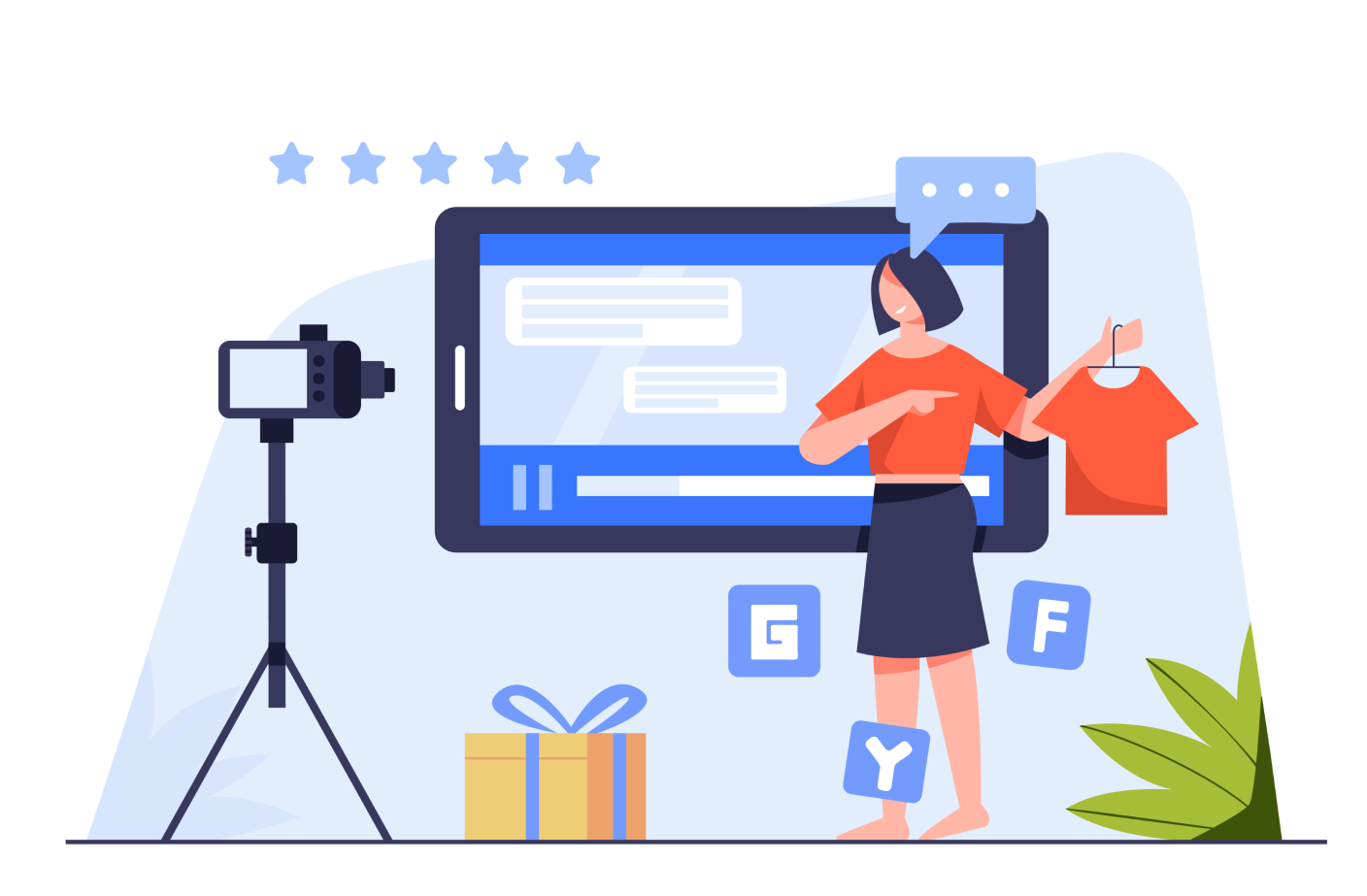
There are three main benefits to embedding videos in the Shopify store.
- By explaining in the video, you can explain the details of the products that cannot be explained in the image.
- Stimulate consumers' willingness to buy
- Increase the stay time on the site
By explaining in the video, you can explain the details of the products that cannot be explained in the image.
On the product page, various information such as size and color is described, but by explaining the details and movements of products that cannot be conveyed by images and text alone, it can give customers a sense of security.
Stimulate consumers' willingness to buy
After watching video advertising, about 60 % of the data is purchased within one day.
Reference article: [How does "video advertisement" sound in the Z generation? ] After watching video advertising, about 60 % purchase products within one day! "Impressive video advertisement" is the key to purchasing a product
https://prtimes.jp/main/html/rd/p/000000209.000016642.html
It has been proven that embedding videos will be motivated to purchase.
Increase the stay time on the site
If you embed a video on the page, it is expected that the CV of the entire site will be higher because the stay time for viewing time will be longer.
How to embed videos in SHOPIFY
To embed videos in SHOPIFY, you can follow the following steps:
- Log in to SHOPIFY management screen.
Select "Online Store" from the menu on the left, and then click "Theme". - Click the "Customize" button next to the theme you are currently using.
- When the customization screen is opened, select "Section" from the menu on the left.
- After selecting the section, the settings of the section are displayed. Here, find an option to embed a video. The setting location and name may vary depending on the theme, but it is usually often in sections such as "media", "video", and "content".
- Once you find an option to embed a video, get a video embedded code. Many video hosting platforms (YouTube, Vimeo, etc.) provide embedded code.
- Copy the embedded code and paste it in the SHOPIFY input field.
- Save the change and try to make a preview. Make sure the video is displayed.
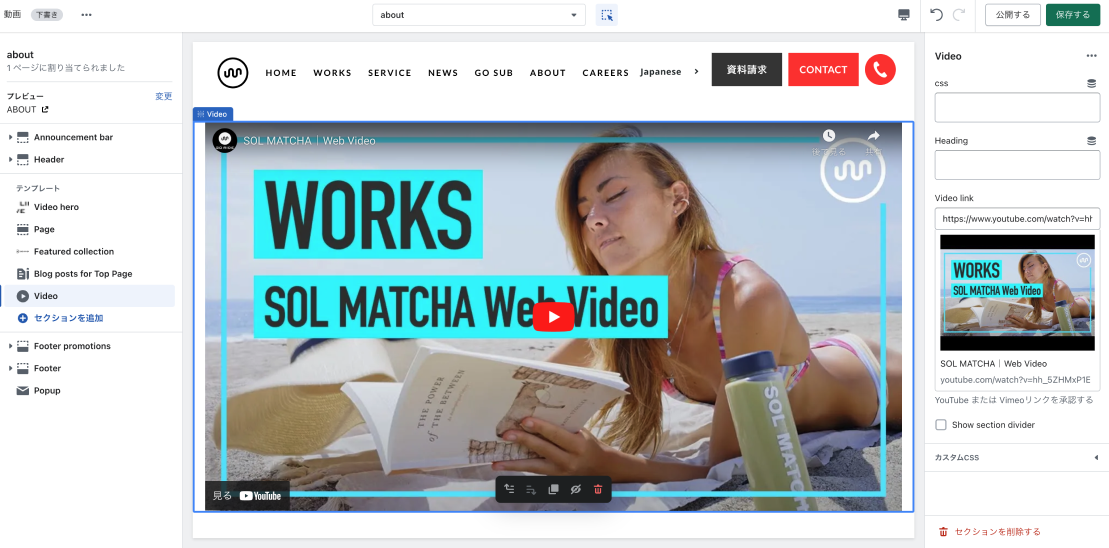
Precautions when embedding videos in SHOPIFY
When embedding videos in SHOPIFY, it is important to pay attention to the following precautions.
-
Is the theme supported?
- Make sure that the theme you are using supports the implementation of the video. Some themes may not provide special sections or customization options for displaying videos.
-
Mobile support
- When embedding videos, you need to consider display on mobile devices. Make sure the video is properly played on mobile. Some themes may provide options that use a video size suitable for a mobile device and a responsive video player.
-
Video file size
- There is no problem if it is embedded like YouTube or Vimeo, but you need to be careful if you embed a video directly. Use the appropriate video format and compression settings to minimize the file size and not delay the page loading time. Slow reading time can adversely affect user experience.
reference
Go Ride's about page is embedded with a video introducing Go Ride.
Since youTube is difficult to play automatically on mobile, MP4 videos are compressed and embedded directly.
When you get a video, it has a considerable impact.

summary
Using videos on the EC site has been proven to its effects, and you can expect great benefits.
- By explaining in the video, you can explain the details of the products that cannot be explained in the image.
- Stimulate consumers' willingness to buy
- Increase the stay time on the site
In this article, we explained the merits of embedding videos, how to embed videos in the Shopify store.
Why don't you take this opportunity to embed a video in the Shopify store?






