You can limit access by customer! Shopify app "EasyLockdown"
What is "EasyLockdown"?
 This is a SHOPIFY app that allows browsing restrictions with multiple setting patterns.
There is a free period of 7 days at $ 7 per month.
There is no need to embed the tag, you can use the app and use it immediately with a simple setting.
This is a SHOPIFY app that allows browsing restrictions with multiple setting patterns.
There is a free period of 7 days at $ 7 per month.
There is no need to embed the tag, you can use the app and use it immediately with a simple setting.
How to use "EasyLockdown"
1. It looks like this when you open the app. Set in the upper right Create LockDown. 2. Set on the setting screen.
2. Set on the setting screen.
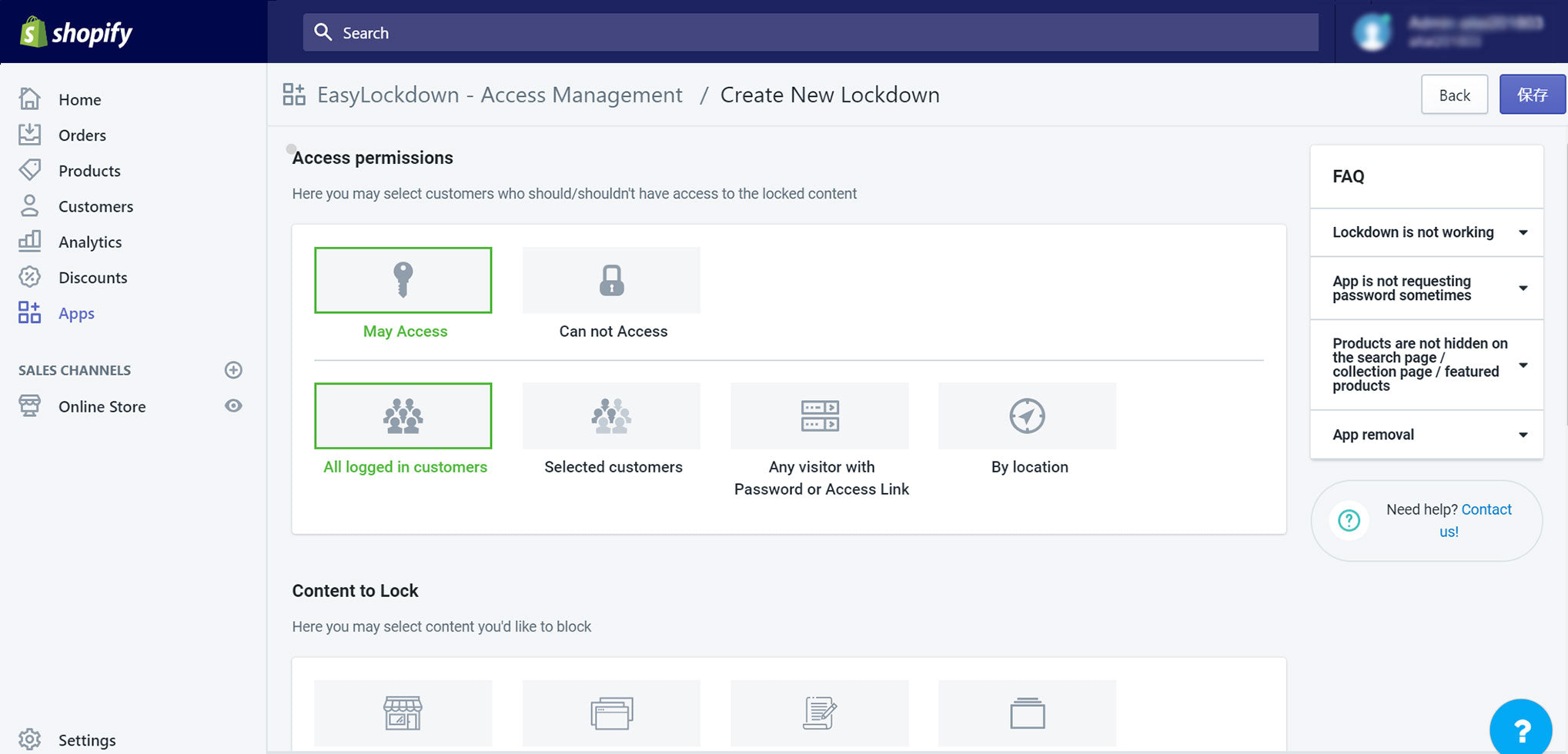 [Access Permissions]
①「May AccessYou can access
「Can Not Access"can not access
②「All Logged in CustomersAll customers who logged in
「SELECTED CUSTOMERS"Customer who was selected
[Access Permissions]
①「May AccessYou can access
「Can Not Access"can not access
②「All Logged in CustomersAll customers who logged in
「SELECTED CUSTOMERS"Customer who was selected

- Money Spent ・ ・ ・ The amount paid
- Number of ORDERS ・ ・ ・ Number of ordered
- Placed an Order ... when to order
- Accepts Marketting ・ ・ ・ Regarding sales or not
- Tagget with ... attached tag
- LOCATED IN ・ ・ ・ The place where you live
 「By localBy place
「By localBy place
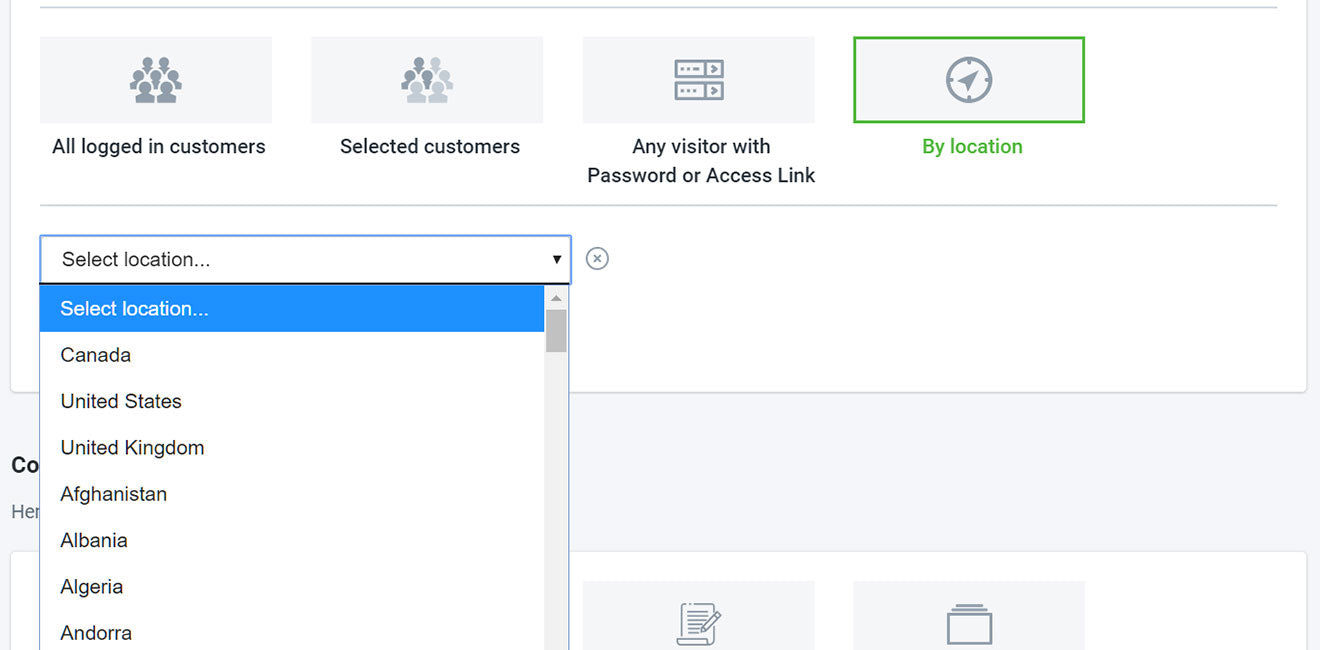 [Content to lock]
Select the item to lock
[Content to lock]
Select the item to lock
 Rock method
Rock method

Example of use
For example, set the following settings. ◯ I want to display specific products only to customers who have purchased at least once In this case, make two settings. 1. Set the login May Access → All Logged in Customers 2. Presence or absence of purchase + corresponding product Can Not Access → All Logged In Customers → Number of Orders → Less Than 1 → Applicable product → Redirect to Login Page (If you purchase less than once, you cannot access (display) the product.) Display of those who have not logged in or who have logged in but have never purchased Login + display of people who have purchased
Login + display of people who have purchased

summary
It is an application that is easy to set and has a wide range of applications depending on the method. If you need access restrictions, there is also a trial period, so please use it.Go Ride produces and operates EC sites at SHOPIFY. Please feel free to contact us. Inquiries / interview requestsHerefrom





