Reasons to download the cross -border EC platform SHOPIFY mobile app
 It is natural that this SHOPIFY app, the management screen in SHOPIFY can be checked, of course, the sales and access status of the product, the addition of products, editing, and editing the pages itself are also possible only by apps. It is.
I have experienced EC construction in SHOPIFY, but I didn't think it would be an app that would be easy to edit and operate so far.
In addition, it will also provide advice and suggestions for product sales rankings, access rankings, inflow search keywords, and how to market in the future.
So, this time, I will introduce what you can do with the actual downloaded SHOPIFY app.
It is natural that this SHOPIFY app, the management screen in SHOPIFY can be checked, of course, the sales and access status of the product, the addition of products, editing, and editing the pages itself are also possible only by apps. It is.
I have experienced EC construction in SHOPIFY, but I didn't think it would be an app that would be easy to edit and operate so far.
In addition, it will also provide advice and suggestions for product sales rankings, access rankings, inflow search keywords, and how to market in the future.
So, this time, I will introduce what you can do with the actual downloaded SHOPIFY app.
What you can do with the Shopify app
Most of the SHOPIFY functions edited on a PC can be performed with this SHOPIFY app. Of course, there are multiple functions that cannot be operated, but it is possible to operate more than enough for an app. The following is a summary of PC version SHOPIFY and SHOPIFY apps that can be operated in common.Order management (Orders)
You can check the order status of the online site you operate in real time in the Shopify app. Even if you cannot operate your PC on the go, you will always be able to check the sales status. (You can also check Drafts.)- Order status confirmation
- Sales confirmation


Product management (Products)
Confirmation of all products, editing, and adding new products is also possible in the app. In addition, editing of the created collection and additional work of new collections can be operated with this SHOPIFY app. Since recently added products and out -of -stock products, it has become easier to confirm and manage out of stock.

- All product confirmation / editing / new addition
- Collection confirmation, editing, new addition


Customer management (Customers)
You can check the customer list of the buyer. You can check on the list on Mobile as well as checking customer management on a PC.- List of buyers
- Customer information editing
- Contact customer


Store analysis (Analytics)
You can check Analytics that can be confirmed in the PC version shpify. It is divided into reports and live views. In the report, you can check the session, achievement rate, purchase amount, etc., and in the live view, you can check the real -time access status to the site.

- Confirmation of online store reports
- Live view of online store


Discounts
The discount function that can be set in the PC version SHOPIFY can also be set in the SHOPIFY app. It is also possible to set a new discount or edit the settings already set.- Discount code editing
- Discount code new addition / deletion


Apps (Apps)
You can also add a new app on the Store, change the settings or delete the already downloaded apps, with the SHOPIFY app.- Changing app settings
- New addition / deletion of apps


Settings
Each small setting in SHOPIFY can also be adjusted with the Shopify app. General, Payment Providers, Checkout, Shipping, Taxes, Notifications, Files, Sales Channels, Account, Billing, etc. can be set.

support
You can contact SHOPIFY support and check the topic about SHOIPFY.

- Popularity and all topics confirmation of support
- Support and contact about SHOPIFY


ONLINE STORE
You can set in the online store. To be honest, I was most surprised that this setting became possible with the app. You can edit and add a blog, edit and add a fixed page, edit, add a global navigation, change domain, change the preference setting, and set the theme.
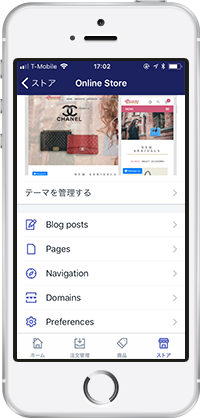 In the theme settings, both the Rename and Duplicate functions include the Download Theme File, Edit Code, and Customize features, so it is possible to set and edit so as to be able to be here with the app.
In the theme settings, both the Rename and Duplicate functions include the Download Theme File, Edit Code, and Customize features, so it is possible to set and edit so as to be able to be here with the app.
 The above has picked up a typical feature of SHOPIFY, but it also uses the notification settings unique to Mobile, the inflow source of access and search keywords, and the access to the beginning, and the users who are accessing them. Confirmation such as, so you can check the information and flow inside the site without launching a PC at any time because it is possible with this SHOPIFY app.
This is an application that you should definitely install if you have already operated at Shopify.
The above has picked up a typical feature of SHOPIFY, but it also uses the notification settings unique to Mobile, the inflow source of access and search keywords, and the access to the beginning, and the users who are accessing them. Confirmation such as, so you can check the information and flow inside the site without launching a PC at any time because it is possible with this SHOPIFY app.
This is an application that you should definitely install if you have already operated at Shopify.
Go Ride produces and operates EC sites at SHOPIFY. Please feel free to contact us. Inquiries / interview requestsHerefrom





