Reasons to download the cross -border EC platform SHOPIFY mobile app
 このShopifyアプリ、Shopify内の管理画面が確認できるのは当然、常に商品の売れ行きの動向やアクセス状況、さらには商品の追加や編集、ページ自体の編集なども、アプリのみで可能となってしまったのです。
ShopifyでのEC構築経験のあるわたしですが、まさかここまで編集や操作のしやすいアプリになるとは思いませんでした。
また、商品の売り上げランキングやアクセスランキング、流入の検索キーワードや今後どうマーケティングしていけばよいか、アドバイスや提案なども提示してくれるのです。
というわけで今回は、実際にダウンロードしたShopifyアプリについて、どんなことができるのかをご紹介いたします。
このShopifyアプリ、Shopify内の管理画面が確認できるのは当然、常に商品の売れ行きの動向やアクセス状況、さらには商品の追加や編集、ページ自体の編集なども、アプリのみで可能となってしまったのです。
ShopifyでのEC構築経験のあるわたしですが、まさかここまで編集や操作のしやすいアプリになるとは思いませんでした。
また、商品の売り上げランキングやアクセスランキング、流入の検索キーワードや今後どうマーケティングしていけばよいか、アドバイスや提案なども提示してくれるのです。
というわけで今回は、実際にダウンロードしたShopifyアプリについて、どんなことができるのかをご紹介いたします。
Shopifyアプリでできること
PCで編集するShopifyの機能のほとんどを、このShopifyアプリで行えます。 もちろん、操作できない機能も複数ありますがアプリにしては十分すぎるほとの操作が可能となっています。 以下にてPC版ShopifyとShopifyアプリ、共通で操作可能な機能をまとめてみました。注文管理(Orders)
運用しているオンラインサイトの注文状況をShopifyアプリでリアルタイムに確認できます。外出先でPC操作ができない際でも、常に売り上げ状況の確認が可能となります。 (Draftsの確認も可能です。)- 注文状況確認
- 売り上げ確認


商品管理(Products)
すべての商品の確認・編集・新商品の追加がアプリ内でも可能です。 また、作成したコレクションの編集や新たなコレクションの追加作業もこのShopifyアプリで操作可能となりました。 最近追加された商品や在庫切れの商品についても確認できるため、在庫切れ等の確認や管理がしやすくなりました。

- すべての商品確認・編集・新規追加
- コレクション確認・編集・新規追加


顧客管理(Customers)
購入者の顧客リストが確認できます。 PCで顧客管理をチェックするのと同様にMobileでもリストで確認ができます。- 購入者をリスト管理
- 顧客情報編集
- 顧客への連絡


ストア分析(Analytics)
PC版Shpifyで確認できるAnalyticsの確認が可能です。 レポートとライブビューに分かれており、レポートではセッションや達成率、購入金額等の確認や、ライブビューでは、サイトへのリアルタイムなアクセス状況が確認できます。

- オンラインストアのレポート確認
- オンラインストアのライブビュー確認


ディスカウント(Discounts)
PC版Shopifyで設定可能なディスカウント機能が、Shopifyアプリでも設定可能です。 新たなディスカウントの設定や、すでに設定してある設定の編集も可能となっています。- ディスカウントコード編集
- ディスカウントコード新規追加・削除


アプリ(Apps)
storeで新たなアプリの追加や、すでにダウンロード済みのアプリの設定変更や削除等も、Shopifyアプリで行えます。- アプリの設定変更
- アプリの新規追加・削除


設定(Settings)
Shopify内の細かい各設定もShopifyアプリで調整可能です。 General・Payment providers・Checkout・Shipping・Taxes・Notifications・Files・Sales Channels・Account・Billing等の設定が行えます。

サポート
Shopifyサポートへの連絡やShoipfyに関するトピックの確認ができます。

- サポートに関する人気・すべてのトピック確認
- Shopifyについてサポートと連絡が可能


Online Store
オンラインストア内の設定が可能です。 正直この設定がアプリで可能となったことに一番驚きました。 ブログの編集や新規追加が可能であることを始め、固定ページの編集や新規追加、グローバルナビゲーションの編集や新規追加、ドメインの設定変更、Preferencesの設定変更、テーマの設定等が行えます。
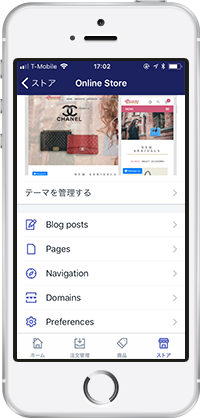 またテーマの設定では、RenameやDuplicate機能共に、Download theme fileやEdit code、Customize機能も加わっているため、アプリでここまできるのかというほどの細かい設定・編集が可能となっています。
またテーマの設定では、RenameやDuplicate機能共に、Download theme fileやEdit code、Customize機能も加わっているため、アプリでここまできるのかというほどの細かい設定・編集が可能となっています。
 上記はShopifyの代表的な機能をピックアップしていきましたが、他にもMobileならではの通知設定や、冒頭でもあげたアクセスの流入元や検索キーワード、またアクセスしてくるユーザーが使用しているブラウザ等の確認も、このShopifyアプリで可能になっているため、いつどこにいてもPCを立ち上げずともサイト内の情報や流れが確認できます。
すでにShopifyにて運用経験のある方でしたらぜひインストールしていただきたいアプリです。
上記はShopifyの代表的な機能をピックアップしていきましたが、他にもMobileならではの通知設定や、冒頭でもあげたアクセスの流入元や検索キーワード、またアクセスしてくるユーザーが使用しているブラウザ等の確認も、このShopifyアプリで可能になっているため、いつどこにいてもPCを立ち上げずともサイト内の情報や流れが確認できます。
すでにShopifyにて運用経験のある方でしたらぜひインストールしていただきたいアプリです。
GO RIDEではShopifyでECサイト制作・運用を行っております。 是非お気軽にお問い合わせください。 お問い合わせ・取材依頼はHereから






![[2025 Best Buy] If you're not sure what to buy, try this! Introducing products our employees are glad to have bought.](http://goriderep.com/cdn/shop/articles/best-buy.jpg?v=1766996889&width=600)
![Shopify Update Summary [3rd Week of December] - 3 Important Improvements to Make Operations Easier by the End of 2025!](http://goriderep.com/cdn/shop/articles/update-4_c2f02478-0c0c-4c98-a46f-1db9f3cf7375.png?v=1766708027&width=600)

![[Shopify Plus] Automate your sales! Schedule theme and price changes on Launchpad and important points to note](http://goriderep.com/cdn/shop/articles/launchpad_788bf14b-1e5a-43b8-8691-f82c13dd73fb.jpg?v=1764920808&width=600)
