[There is an example! ] How to make LP with SHOPIFY? Explain three methods!
ShopifyでLPは作れるの?
もちろんShopifyでLPを作ることはできます!
Shopifyを利用するマーチャント様は、広告を回す上でLPが必要になるケースもあると思います。
ShopifyでLPを作成する場合、3つの作成方法があります。今回はLPの作成方法をご紹介します。
LPの作成方法
ShopifyでLPを作成する場合、3つの作成方法があるとお伝えしました。具体的には以下の方法があります。
- Shopifyのページを利用
- htmlコーディングで作成
- アプリを利用
Shopifyのページを利用したり、アプリを利用すると、コーディングの知識がなくても簡単に素早くLPを作成することができます。
また、htmlでコーディングすると、さらに凝ったデザインや動きなども作成することができます。
それぞれの用途に合わせ、LPを作成できます。
LPの作成方法についてもう少し詳しく解説します。
Shopifyのページを利用
Shopifyのページを利用すると、簡単にLPを作成することができます。
メリット
- コーディングをしなくても簡単にLPを作ることができる。
- Shopifyのセクションを使用するため、色々なレイアウトを試すことができる
デメリット
- 凝ったデザインや動きを出すことが難しい
- レイアウトが他のページと似たり寄ったりになってしまうことも
テンプレート作成
まずはLP用のテンプレートを作成していきます。
Shopifyにログイン
↓
オンラインストア
↓
テーマ
↓
カスタマイズ
↓
ページ上部のプルダウンから「ページ」の「テンプレートを作成する」を押下
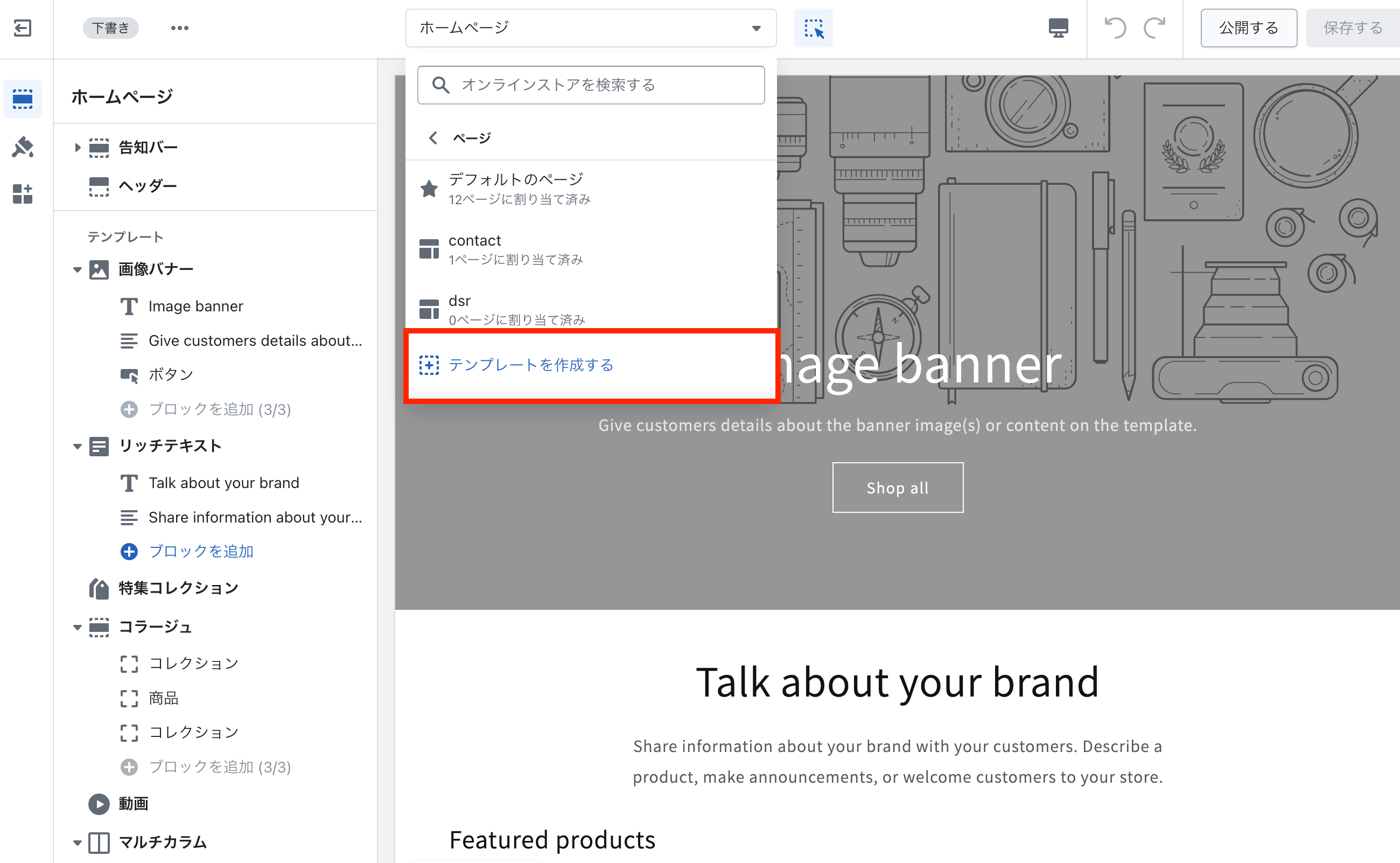
テンプレートの名前をつけます。
今回の場合は「LP」 とつけました。
「に基づく」は、どのページを元にページを作るか選ぶことができます。ページを複製して新規作成するイメージです。
「テンプレートを作成する」を押下して作成します。

ページ作成
テンプレートができたらページを作成していきます。
Shopify管理画面のオンラインストア
↓
Page
↓
ページを追加
↓
右下の「テーマテンプレート」で先ほど作成したテンプレートを適用します
これでLPのベースができました。

あとはテーマのカスタマイザーから最初に作成したテーマテンプレートを選択し、画像やテキストなど必要な情報を入れていきます。
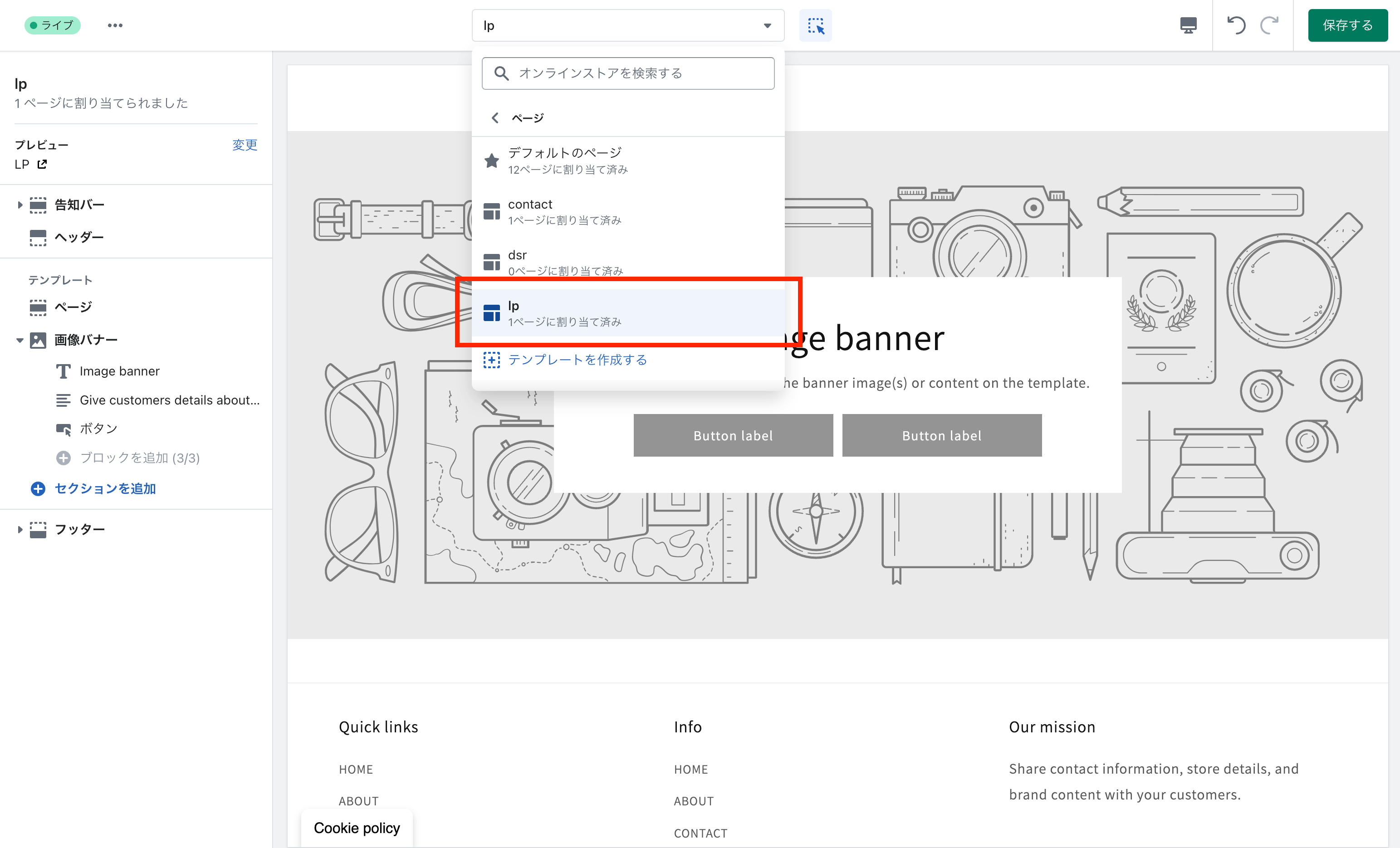
htmlコーディングで作成
htmlコーディングでLPを作成することもできます。コーディングの知識が必要ですが、高度なデザインSEOも考慮したLPを作成することができます。
GO RIDEではこの方法を使用することが多いです。
メリット
- テンプレートに縛られずデザインを作成できる
- SEOも考慮した最適なLPができる
デメリット
- コーディングの知識が必要
- 画像やテキストの差し替えもコードの編集が必要なため、保守できる人が限られる
ページ作成
オンラインストア
↓
Page
↓
ページを追加
↓
「コンテンツ」の「<>」ボタンでコードビューにし、その中にhtmlを入れていきます。
これでhtmlを使用したLPを作成することができますが、さらにカスタムする場合はページテンプレートを作成しその中にhtmlなどを記述する方法をおすすめします。
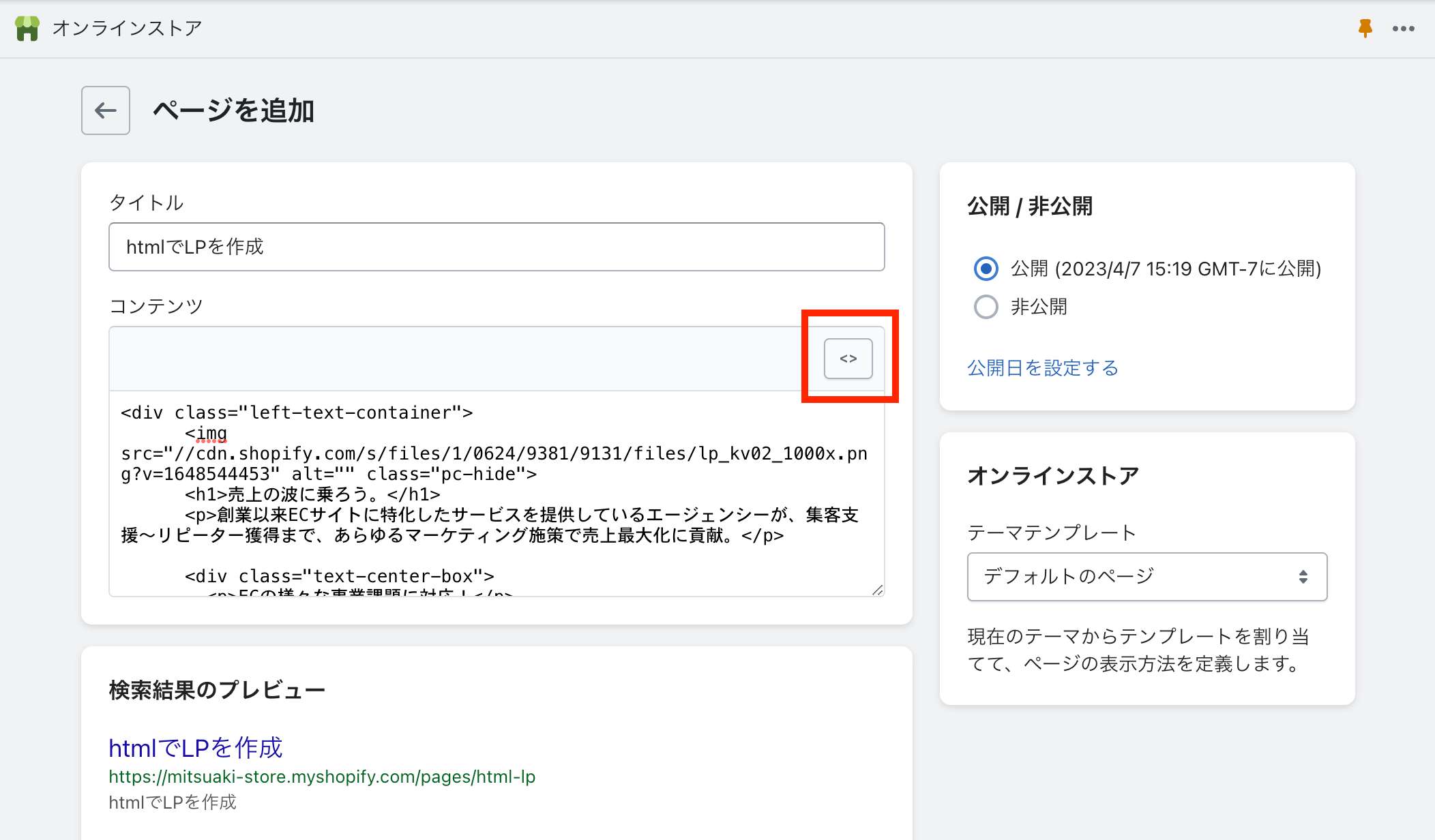
弊社事例1
以下は弊社で作成したLPです。
テーマテンプレートを作成してhtmlでLPを作成しています。また、klaviyoとも連携しておりポップアップの表示にも対応しています。
コードを埋め込むことでお問い合わせフォームも設置することができます。
弊社事例2
こちらはアメリカの越境ECを訴求軸に作成したLPです。
同様にテーマテンプレートを使用したLPです。
その他にもLP制作事例は多くありますので詳しくはお問い合わせください!
アプリを使用してLPを作成
アプリを使用してLPを作成することもできます。
Shopifyのセクションとは違ったレイアウトにしたり、コーディングをしなくても簡単にLPを作成することができます。
メリット
- コーディングなしで簡単にLPを作成できる
- アプリによってはShopifyとは違ったレイアウトで作成することができる
デメリット
- アプリによっては月額料金が必要
- 凝ったデザインには対応しにくい
- アプリのアップデートによりメンテナンスが必要になる可能性も
LPが作成できるアプリを2つご紹介します。
ShogunLandingPageBuilder
ブログ、商品ページ、LP、などをドラッグ&ドロップで簡単にデザインできるページエディターです。
特徴
- 唯一のShopify Plus認定ページビルダー。無料プランあり。
- すべてのページタイプに対応: ブログ、商品、コレクション、トップページ、LP。
- 編集可能なテーマセクションで、テーマに直接変更を加えることが可能。
- ドラッグ&ドロップで、あらゆるページタイプに対応したデザインを実現。
- アドバンスドプランでは、ストア間のコンテンツ同期やユーザー管理などの機能を使用可能。
PageFly
Shogun同様に知名度のあるアプリです。管理画面は日本語にも対応しています。
特徴
- スライドショー・タブ・アコーディオン・表・コンテンツリストなどを作成可能。
- ドラッグ&ドロップで簡単にページを作成可能。
- 無料プランあり。
- 管理画面の日本語対応。
- オートセーブ・グローバルスタイリング・グローバルセクションで複数ページの作成も楽々。
まとめ
ShopifyでLPを作成する場合の以下3つの作成方法を解説しました。
- Shopifyのページを利用
- htmlコーディングで作成
- アプリを利用
Shopifyのページやアプリを使用すれば誰でも簡単にLPを作成することができます。
それぞれにメリット・デメリットがあるので、必要な場面で使い分けてもよいですね。
GO RIDEではLPの作成支援を行なっています。
- LPを作るリソースがない...
- デザインが上手くできない...
- 広告もまとめて支援してほしい...
などのお悩みをワンストップで解決できます!
ぜひお気軽にお問合せください。
いきなりお問い合わせはちょっと...という方はまずは資料請求を!
自動返信メールですぐに資料を確認できます。












![[2025 Best Buy] If you're not sure what to buy, try this! Introducing products our employees are glad to have bought.](http://goriderep.com/cdn/shop/articles/best-buy.jpg?v=1766996889&width=600)
![Shopify Update Summary [3rd Week of December] - 3 Important Improvements to Make Operations Easier by the End of 2025!](http://goriderep.com/cdn/shop/articles/update-4_c2f02478-0c0c-4c98-a46f-1db9f3cf7375.png?v=1766708027&width=600)

![[Shopify Plus] Automate your sales! Schedule theme and price changes on Launchpad and important points to note](http://goriderep.com/cdn/shop/articles/launchpad_788bf14b-1e5a-43b8-8691-f82c13dd73fb.jpg?v=1764920808&width=600)
