Explain the Shopify Flow setting method!
What is Shopify Flow?
Recently, it has become a convenient world where various things can be automated.
There are many useful features in SHOPIFY, but this time one of them"SHOPIFY FLOW"I will introduce about.
* SHOPIFY FLOW is available if you join or join SHOPIFY PLUS or more.
By updating in the summer of 2023Available for all plansbecame! It is a very large update for businesses that have not been used in basic and have been in trouble!
In the first place, you may be wondering, "What is SHOPIFY FLOW?"
To put it simply, it is an application that can be easily set on the EC site that can be easily set to set it automatically.
To give a simple example, you will be able to set up such as "Notify your email when a certain number of stocks reach". By automating this way, you can improve your work efficiency!
How to configure SHOPIFY FLOW
First, download the "Shopify Flow" app from the SHOPIFY application page.
There are two ways to configure Shopify Flow: "Use a template" or "create a workflow".
First, I will explain how to use a template.
Click "Browse the Template" to find many templates, so select and install the required templates. It is easy to understand because it teaches the templates that are often used.

This time, we will set the stock notification.
Set the stock number of notifications and enter your email address.
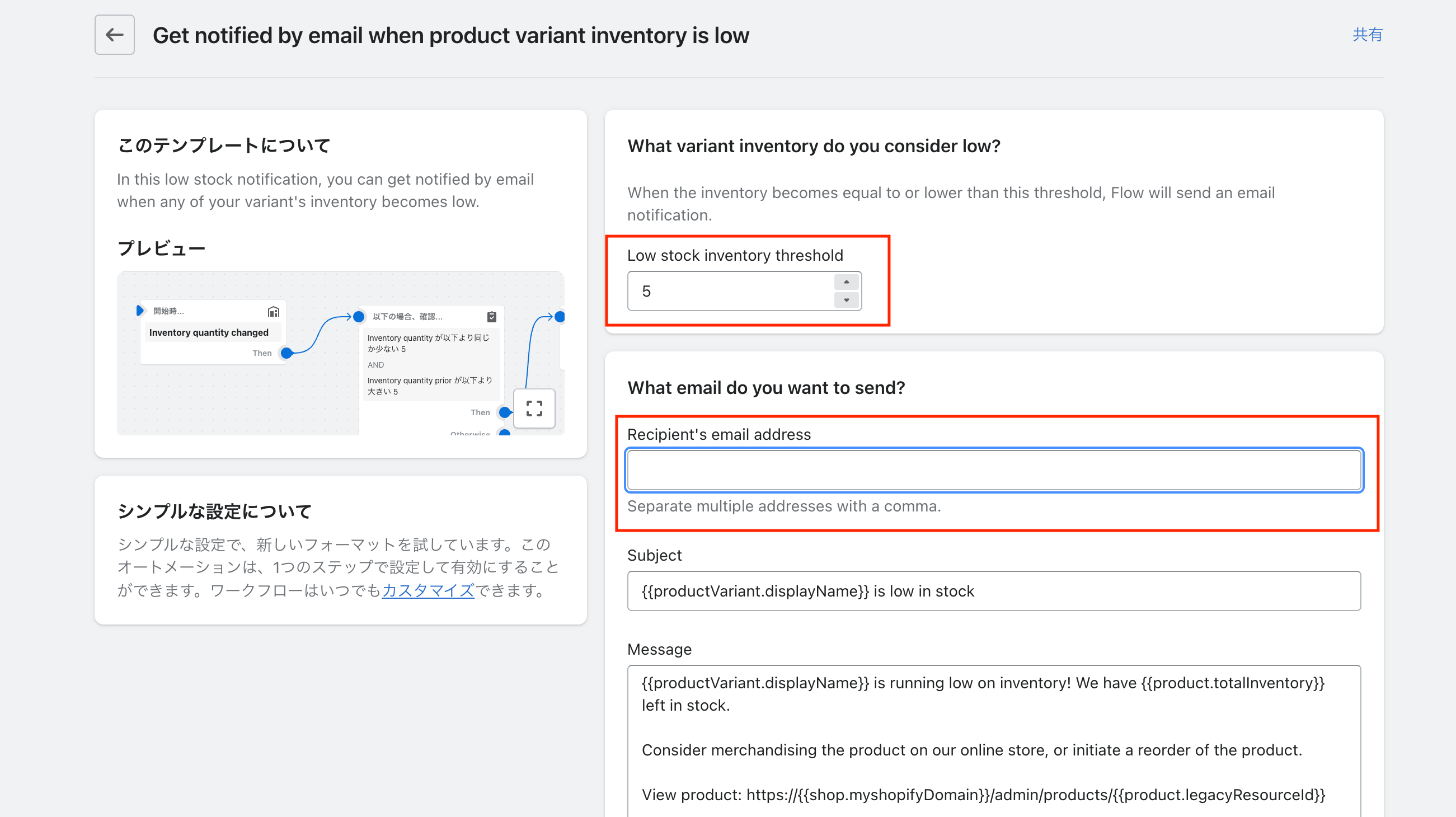
Then you can easily create a workflow.
From here, you can add or change more conditions.
This time, we set a flow saying, "If the number of stocks is five, notify the email."
The SHOPIFY FLOW mechanism is as follows.
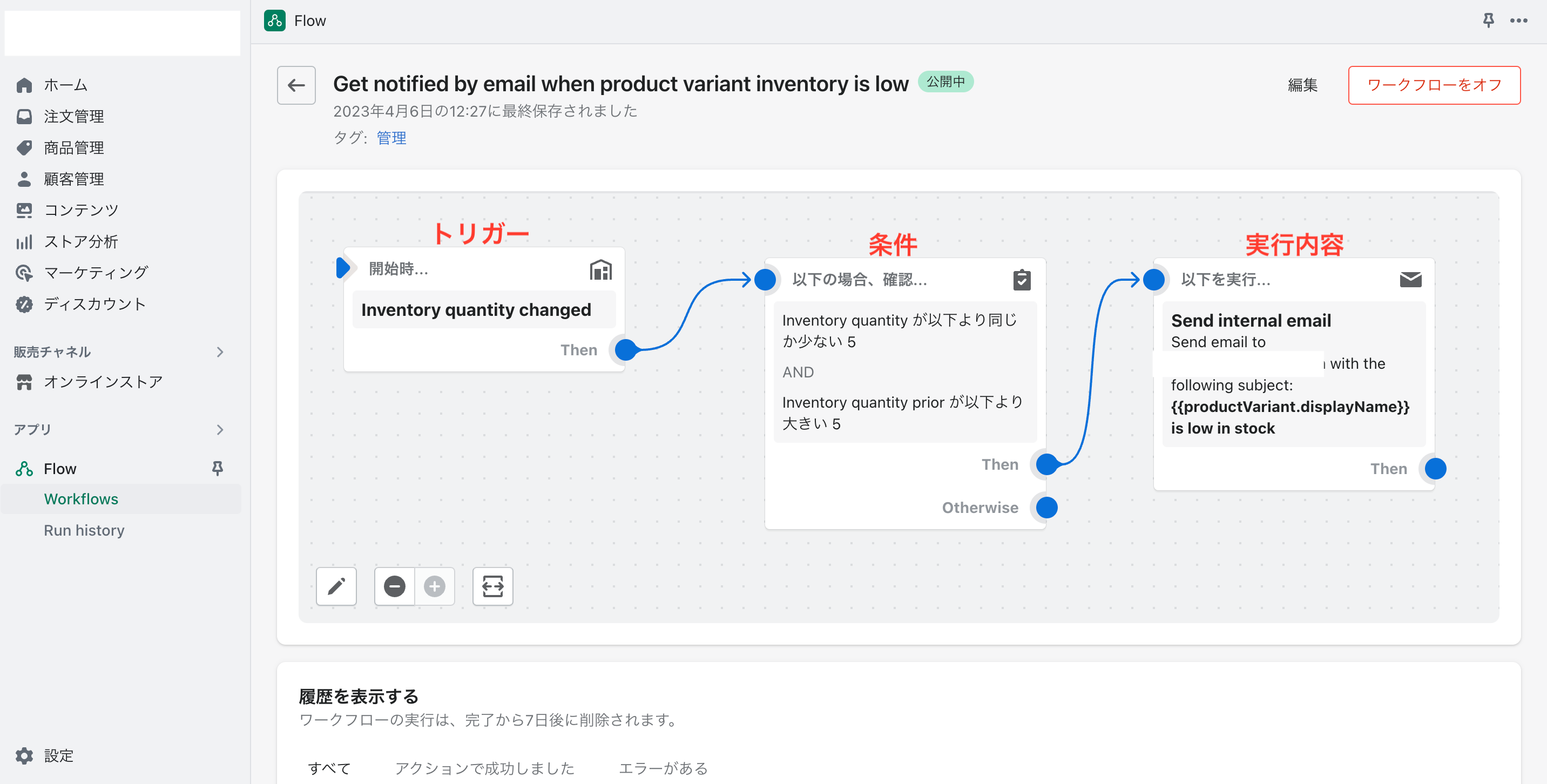
If you don't really know what to do, we recommend using a template.
The types of templates are also substantial, and you can narrow down from tags (buyers, customer management, promotion, risks, etc.).
Next, I will explain how to create a workflow yourself.
Basically, the flow is the same as when using a template.
First, select the trigger and set the conditions and execution contents.
Here, we will introduce an example of automatically tagging orders for orders that have a delivery date and time specified from the order management screen whether the delivery date and time can be specified.
Tag the order based on the information stored in the Order Attribute.
Key and value of conditions can be changed depending on the content.

By setting the tag, the delivery date and time specified tag is displayed on the order management screen.Now you can see at a glance which orders are specified by the delivery date and time.

In Shopify Flow, specific information can be poured into the metafield.
For example, it can be used for marketing measures such as acquiring birthdays on SHOPIFY's membership registration screen, storing in metafy flows, and issuing discount coupons in the birthday month based on birthday information.
* There is no birthday on the default member registration screen of SHOPIFY, so customization is required.
The advantage of pouring into a metaphist is that you can import and export by CSV in apps such as MATRIXIFY, and to update via Adminapi and have high versatility.
summary
This time, I explained about Shopify Flow, which can easily automate tasks without using difficult code.
Templates are also prepared, making it easy for beginners to use.
Depending on how you use it, you can automate many tasks.
Why don't you take this opportunity to incorporate SOPIFY FLOW and improve your work efficiency?
Go Ride is a one -stop SHOPIFY PLUS partner from supporting EC construction to operation.
If you are planning to build an EC in SHOPIFY, or if you need support, please feel free to contact us!
ConsultationHere






