What is semantic search? SHOPIFY's latest AI search tool to prevent "search result 0"!
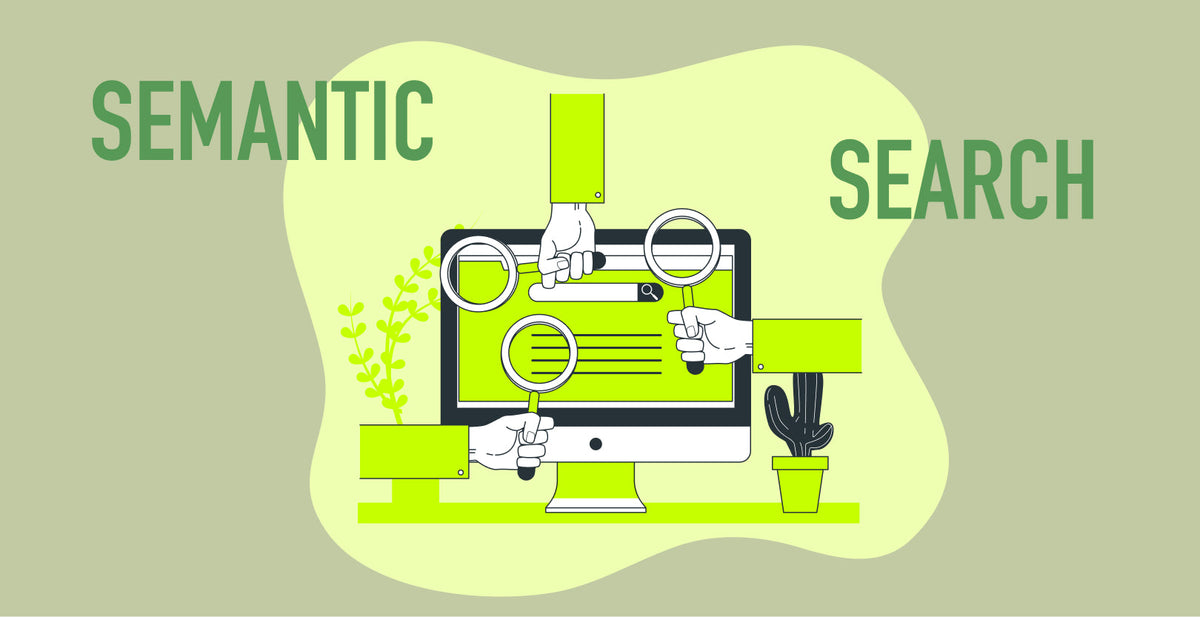
What is semantic search?
Semantic search is a technology that properly understands the user's search intent and purpose, and provides search results in line with the information you want.。 For example, searching in a spoken tone, such as "warm clothes worn in winter", can now provide information that users are actually seeking. This is due to the evolution of AI technology that deeply understands the meaning of words and sentences and displays optimal search results based on it.
Unlike "ambiguous search", which is often compared with semantic search, the semantic search can analyze and analyze search keywords and analyze search keywords, so you can more accurately understand what users are looking for.。
SHOPIFY can use semantic searches exclusively for SHOPIFY PLUS with the winter update of 2024. As a result, customers can search for products in a more intuitive way.
This time, I will explain the merits and how to introduce semantic search in SHOPIFY!

Advantages of using semantic search in SHOPIFY
There are several benefits to using semantic search in SHOPIFY.
-
Search results with higher relevance
Semantic search can understand customer search intent and provide products and information that matches the intentions. This makes it easier for customers to find the products they are looking for.
-
Improvement of customer experience
Providing more accurate search results improves customer shopping experiences. If you can quickly find what you want, you will be more satisfied and the chances of becoming a repeater.
-
Increase in sales opportunities
Enriching search results will increase the risk of search results to 0, and increase the number of opportunities for customers to purchase, increasing sales.
-
Customization of search results
By using the Shopify Search & Discovery app, you can customize not only semantic search but also narrowing functions and recommended products. This provides a more personalized shopping experience for customers.
By using semantic search in SHOPIFY, you will have many benefits that are directly linked to the growth of EC sites, such as improving customer satisfaction, increasing sales opportunities, and personalization of shopping experience.
An environment where you can use semantic search in SHOPIFY
As of March 2024, Semantic search can be used in SHOPIFY only for the following stores.
- Using SHOPIFY PLUS
- The store front is set in English
- Store with less than 200,000 products
How to use semantic search in SHOPIFY
To use the semantic search in SHOPIFY, use the SHOPIFY free genuine app, SHOPIFIFY SEARCH & DISCOVERY app.

- Click "Settings" in the Shopify Search & Discovery app.
- Click "Turn on" in the "Semantic Search" section to set.
In the "Store Testing" section, you can preview the test environment when it is actually implemented in the store.
It is also important to check if there is no problem if you have other searches or narrow apps.
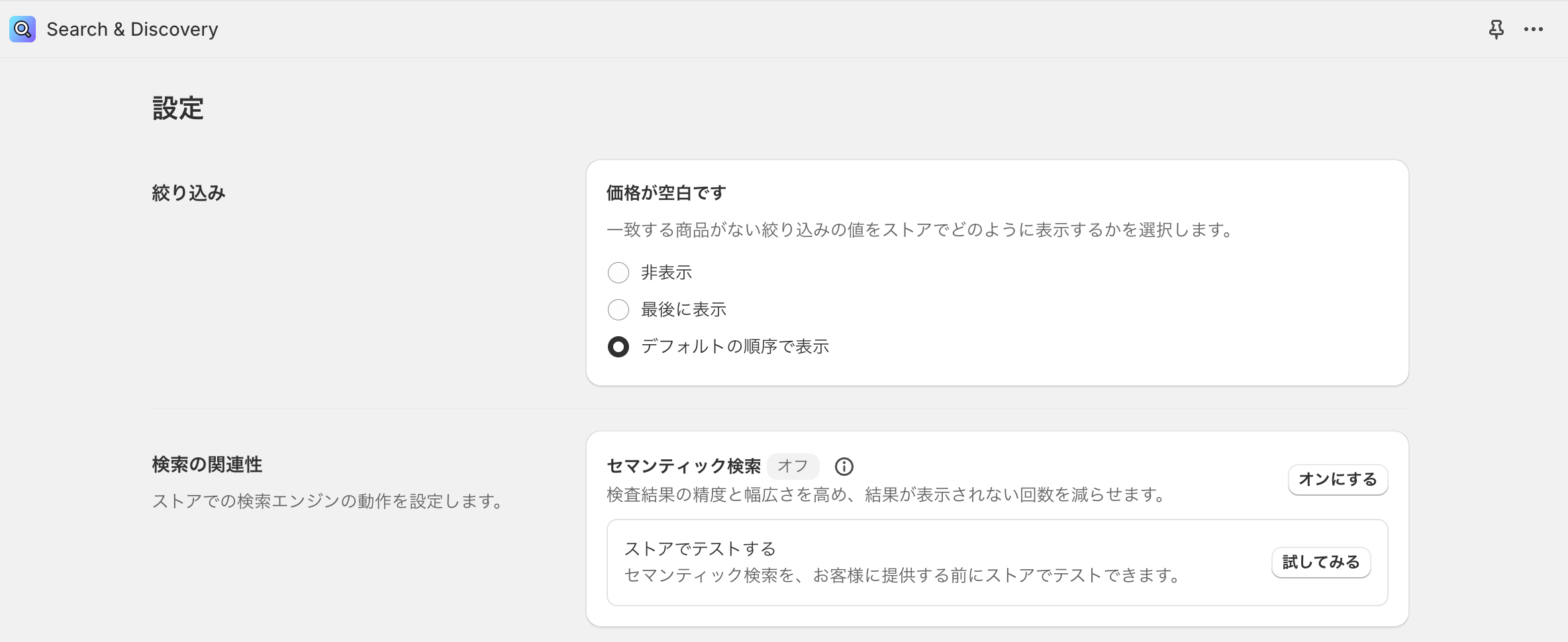
Creating a synonym group
If there is a product with a different name from the set product name, a customer may use another term to search for the product.
For example, even if you sell a product called "denim jacket", customers may be searching for "G Jean".
In order for such customers to find products, they can be reflected in the search results by creating a synonym group "denim jacket" and "G Jean".
This prevents the search results from 0, and the possibility of improving the purchase opportunity increases.

Precautions when creating a synonym group
When creating a synonym group, there are some points to note. SHOPIFYHelp pageI will extract more.
Synonyms can be created in one to five words, respectively.Up to 20 synonyms can be included in the synonyms group.You can include up to 1000 synonyms throughout the store.
"Store" Up to the top online store search that cannot be obtained You can check the report, check if there is a search word that does not return the results, and consider creating and adding a highly relevant synonym for such search words.
Make sure that each of the synonyms in the group can be used as a substitute for each other. Including both "MEN" and "BOYS" in the same group, etc.Do not create a synonym group that contains low relevant words.Creating such a group can show the highly relevant results after the search results.
Many search wordsThere is no need to create a type mistake as a synonym.SHOPIFY has a mechanism that considers type mistakes when creating search results. Click here for more information about type mistakes in the store front search.
If the synonyms are included in the synonyms,Consider adding a space between each language, an inserted, an inserted, and an inserted hyphen as a synonym.For example, "Belt Bag", "Beltbag", "Belt-Bag". Another spell in this complex is not considered in Shopify's default search operation, but it is often used by customers.
summary
By using semantic search in SHOPIFY, it has many benefits directly linked to the growth of EC sites.
Although it is a feature limited to Shopify Plus, there are many other benefits by introducing it.
Go Ride is officially certified as Shopify Plus Partner. Feel free to contact us about SHOPIFY PLUS!




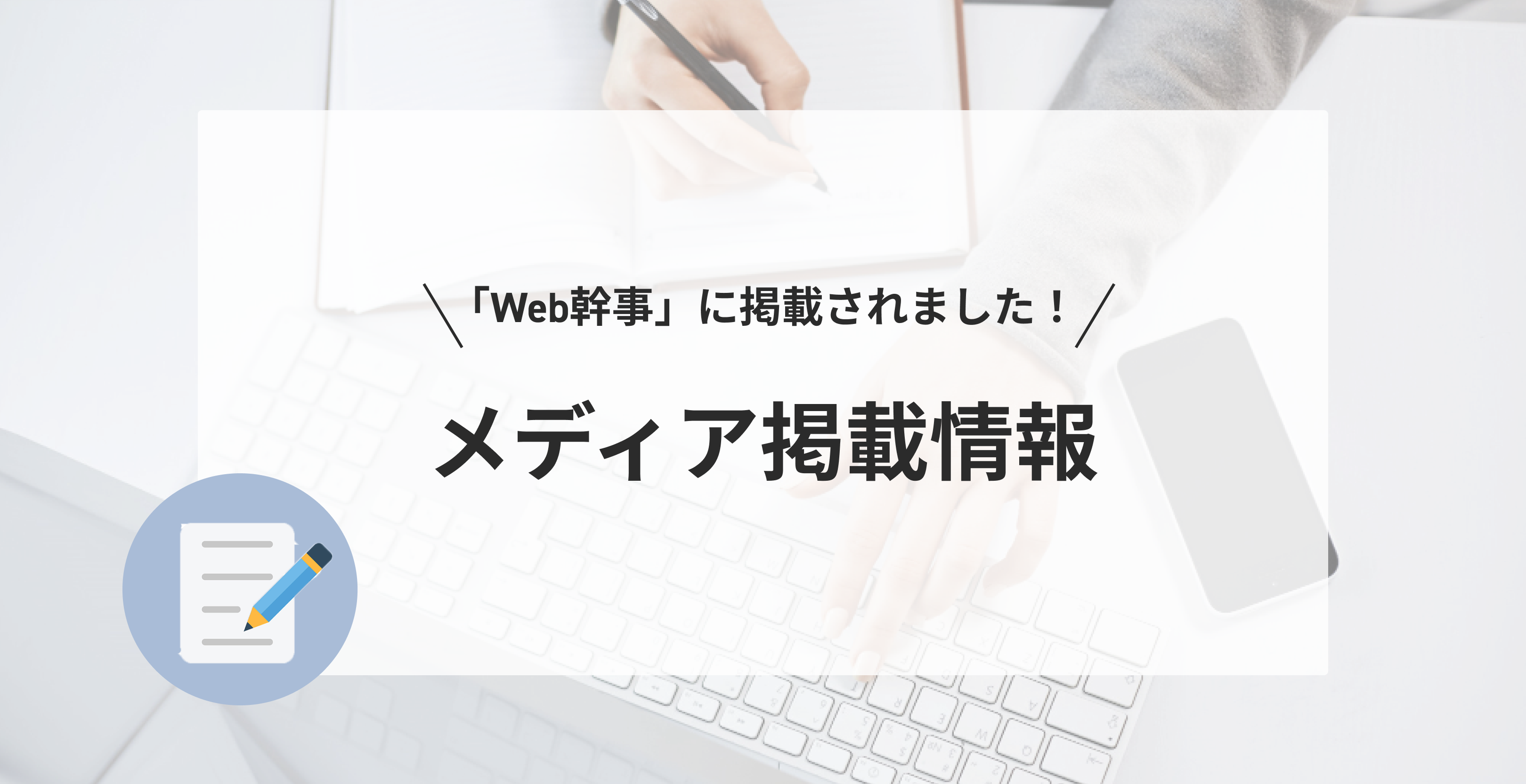
![[Product page text customization function] GO SUB | Regular purchase | Subscription Update](http://goriderep.com/cdn/shop/articles/go-sub-feature-list-1702524341697.jpg?v=1709533484)




















